I cannot for the life of me figure this out. Please help.
Navigation
Install the app
How to install the app on iOS
Follow along with the video below to see how to install our site as a web app on your home screen.
Note: This feature may not be available in some browsers.
More options
You are using an out of date browser. It may not display this or other websites correctly.
You should upgrade or use an alternative browser.
You should upgrade or use an alternative browser.
Am I crazy? How do I program the sockets on my Powerbar?
- Thread starter esther
- Start date
- Tagged users None
Users Who Are Viewing This Thread (Total: 1, Members: 0, Guests: 1)
Just trying to turn them on/off, etc. can I only do it if it’s connected to my computer through USB?
No, you can do it via the GHL connect app and the web page of the P4 device. And if the device is connected to communicate with myghl cloud service you can do it their.
Do you have the P4 connected to your home network?
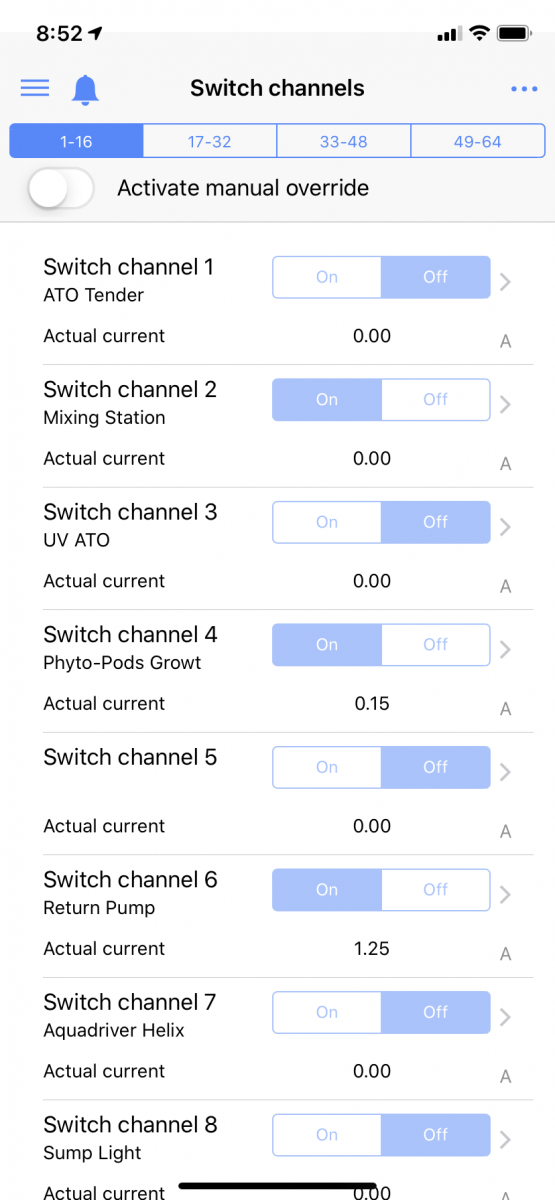
Do you have the P4 connected to your home network?
No, you can do it via the GHL connect app and the web page of the P4 device. And if the device is connected to communicate with myghl cloud service you can do it the
Do you have the P4 connected to your home network?
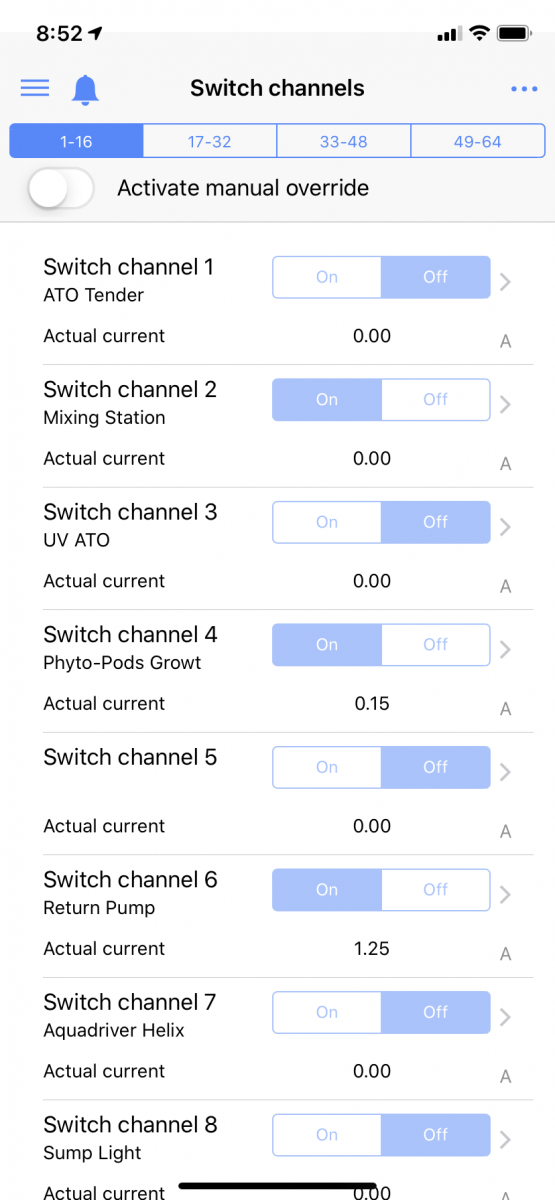
yes. This is what I see. I can’t toggle on/off. Did I miss a step?
See the button on top activate manual override slide that over, then you can override the program that on the socket.
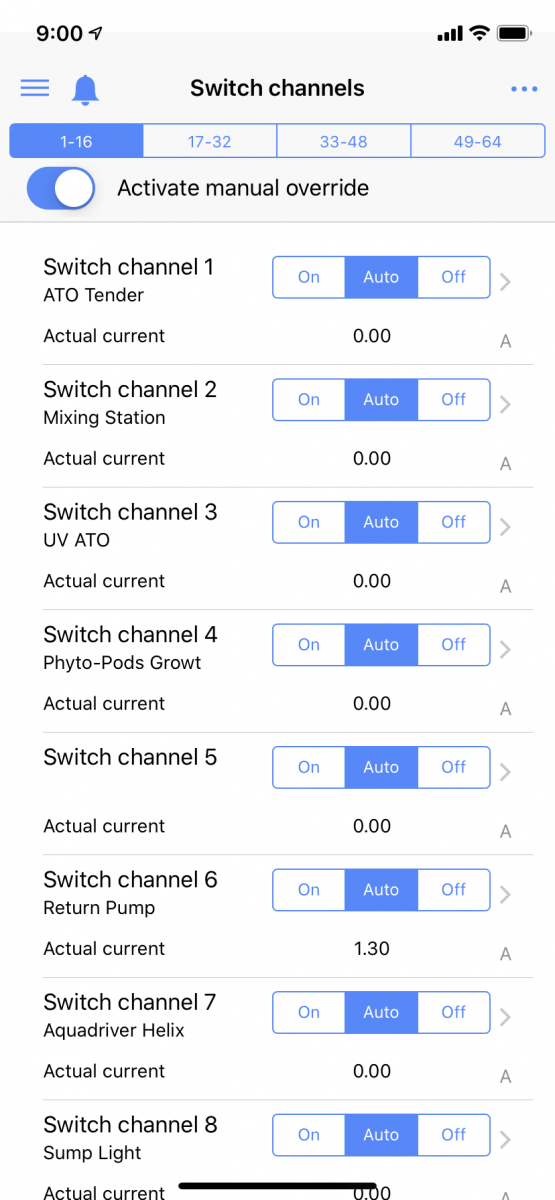
It will remain overridden while in that screen.
What are you trying to do to start? Program the sockets to on?
You can also click on the socket itself and choose the function always on and save and that socket will turn on and be left on.
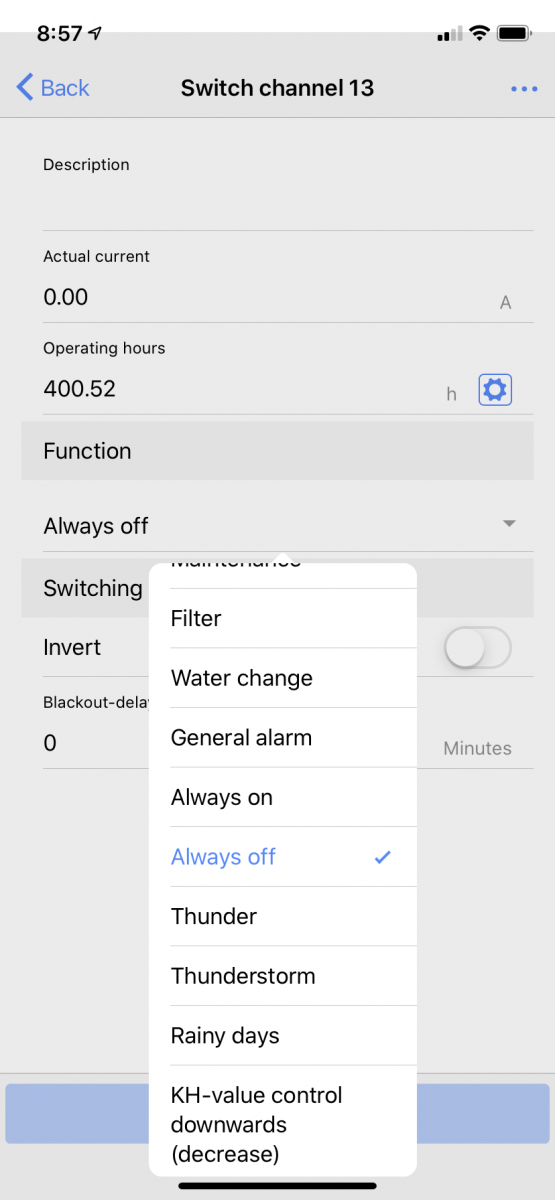
It will remain overridden while in that screen.
What are you trying to do to start? Program the sockets to on?
You can also click on the socket itself and choose the function always on and save and that socket will turn on and be left on.
@Ditto First off, thank you so much for your patience with me. I really appreciate it.
And second, I'm just trying to program my heater so that it's on until it goes out of parameters (over 81º) and then it turns off. I following the procedure in GHL's video on YouTube, but they didn't have anything about manual overrides, etc.
So, how do I make sure that the socket is on until the temp probe measure 81º or more?
And second, I'm just trying to program my heater so that it's on until it goes out of parameters (over 81º) and then it turns off. I following the procedure in GHL's video on YouTube, but they didn't have anything about manual overrides, etc.
So, how do I make sure that the socket is on until the temp probe measure 81º or more?
Also, anytime I leave the switch channel menu, it automatically turns the channel off.
And, I've edited the values under Sensors >> Temperature and hit save and they don't save. This can't possibly be me. Something has to be wrong with this thing, right?
Yes that for safety when you leave the menu.
I did a video on how to do a also:
First step is we need to go to the temp probe that your going to use for your heater and set the nominal value and the Hystereis.
Nominal value is what you want your average to be. For you it will be 81.0 degrees.
Your hysteresis will be .36.
This means your heater will turn on when the temp drops by 1/2 the value of Hysteresis from the nominal value. So for the example above the heater will turn on 80.82 degree and stay on till it gets to 81 and turn off. . 81.0 - .18 (the .18 is 1/2 of .36) = 80.82.
Then you go to the socket with your heater and program the socket with the heater function and choose the temp sensor which is usually 1.
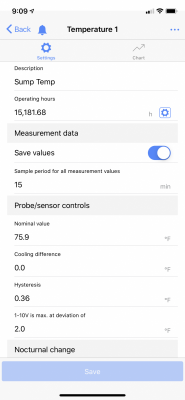
I did a video on how to do a also:
First step is we need to go to the temp probe that your going to use for your heater and set the nominal value and the Hystereis.
Nominal value is what you want your average to be. For you it will be 81.0 degrees.
Your hysteresis will be .36.
This means your heater will turn on when the temp drops by 1/2 the value of Hysteresis from the nominal value. So for the example above the heater will turn on 80.82 degree and stay on till it gets to 81 and turn off. . 81.0 - .18 (the .18 is 1/2 of .36) = 80.82.
Then you go to the socket with your heater and program the socket with the heater function and choose the temp sensor which is usually 1.
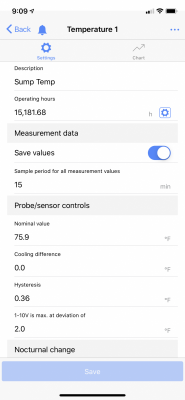
@Ditto I just restarted the whole system and it's working now. I have no idea why GHL hates me so much.
Before I forget this manual is good on programming examples also 
 www.aquariumcomputer.com
www.aquariumcomputer.com
ProfiLux 4 Programming Guide, V7.02
« » Download Info Views: 13986 File size: 1.12 MB Downloads: 6004 Updated: 11/22/2021 Categories: Manuals Download Description For firmware V7.02 and higher. Download
@Ditto
This is so helpful! Thank you!!
Yes that for safety when you leave the menu.
I did a video on how to do a also:
First step is we need to go to the temp probe that your going to use for your heater and set the nominal value and the Hystereis.
Nominal value is what you want your average to be. For you it will be 81.0 degrees.
Your hysteresis will be .36.
This means your heater will turn on when the temp drops by 1/2 the value of Hysteresis from the nominal value. So for the example above the heater will turn on 80.82 degree and stay on till it gets to 81 and turn off. . 81.0 - .18 (the .18 is 1/2 of .36) = 80.82.
Then you go to the socket with your heater and program the socket with the heater function and choose the temp sensor which is usually 1.
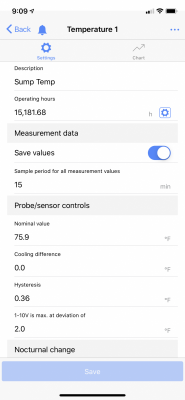
This is so helpful! Thank you!!
Hope it helps, if you need anything else let me know.
Similar threads
- Replies
- 6
- Views
- 413
- Replies
- 8
- Views
- 571









