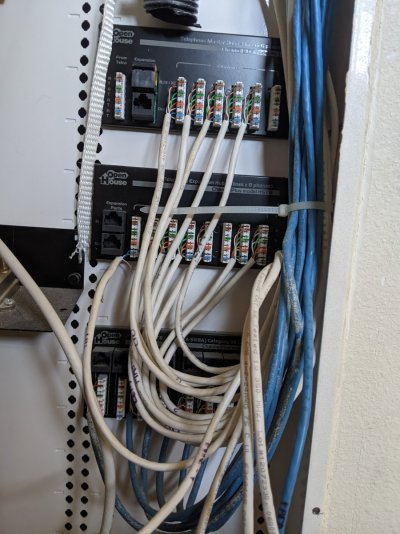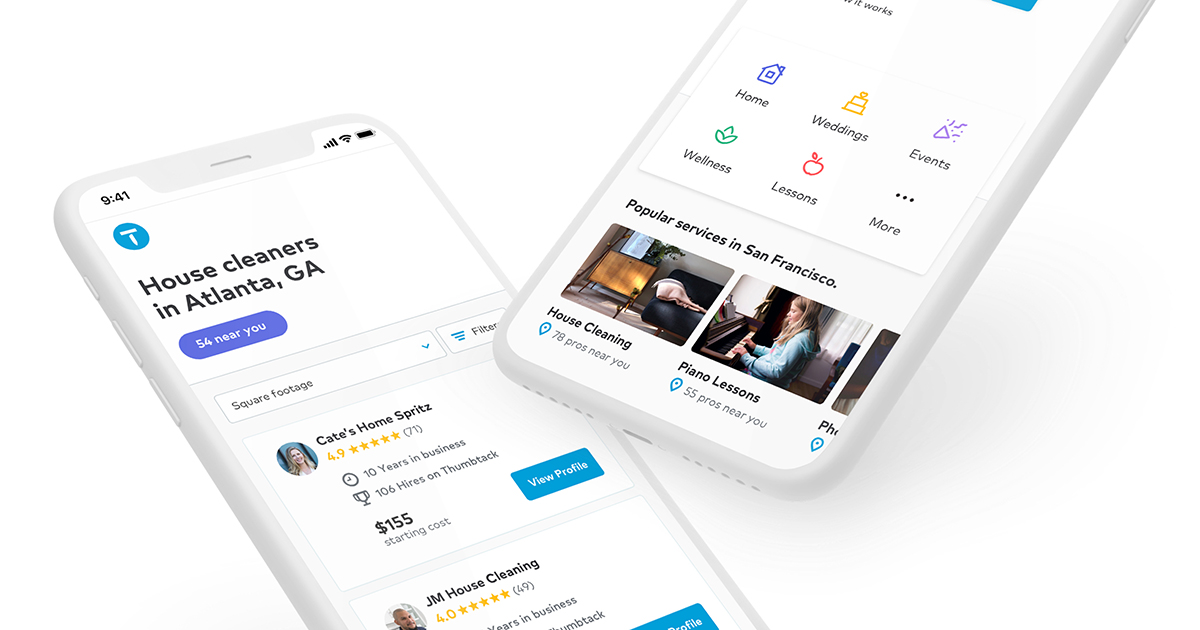I have been running an Apex Classic on my garage tank. I don't have any Ethernet ports in there, so I bought a wifi extender that was working fine for awhile. Now the Apex is almost always disconnected from fusion.
Now I'm getting ready to setup another Apex Classic but wanted to try and use my Google Mesh as the wifi extender. Neither apex Classics are connected to fusion but there are on my list in fusion. Probably getting rid of the garage tank, but is there a way to connect the apex Classic to Google Mesh? Any help is appreciated
Now I'm getting ready to setup another Apex Classic but wanted to try and use my Google Mesh as the wifi extender. Neither apex Classics are connected to fusion but there are on my list in fusion. Probably getting rid of the garage tank, but is there a way to connect the apex Classic to Google Mesh? Any help is appreciated