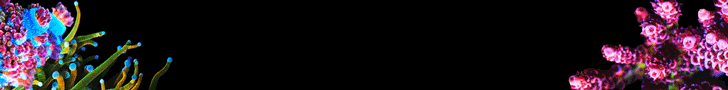- Joined
- Nov 2, 2018
- Messages
- 103
- Reaction score
- 45
Hello,
I am using a 3 way toggle switch to trigger profile 1 and profile 2 which are assigned to the variable speed ports on my Kessil lights . Usually these are managed by a table, but if I turn on the switch I want it to trigger Value X on Profile 1 and overide the table And Value Y on Profile 2 and overide the table as well. Is this possible ?
When I go into the profile and add code, then hit save, exit and return after a few moments into the advanced section of the profile, my code seems to be gone ?
Thank you !
I am using a 3 way toggle switch to trigger profile 1 and profile 2 which are assigned to the variable speed ports on my Kessil lights . Usually these are managed by a table, but if I turn on the switch I want it to trigger Value X on Profile 1 and overide the table And Value Y on Profile 2 and overide the table as well. Is this possible ?
When I go into the profile and add code, then hit save, exit and return after a few moments into the advanced section of the profile, my code seems to be gone ?
Thank you !