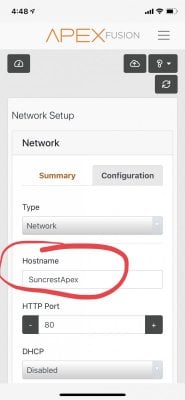SuncrestReef
That Apex guy
View BadgesExcellence Award
Reef Tank 365
Article Contributor
Reef Squad Emeritus
Controller Advisor
Public service announcement for all Apex users:
If you use an Apex but do not currently have a backup file of your configuration, please create a backup!!! If anything goes wrong with your Apex, you will be glad you have a backup file to restore from.
Follow these steps to create a backup:
To get to the summary, click the Apex menu and then click Summary. From there you can scroll through the whole config, or click the Print icon at the upper right. On most computers you can choose to Save as PDF from the Print screen.
Trust me, you will thank me later if you ever find yourself in the position of needing to restore or repair your Apex config.
If you use an Apex but do not currently have a backup file of your configuration, please create a backup!!! If anything goes wrong with your Apex, you will be glad you have a backup file to restore from.
Follow these steps to create a backup:
- From a desktop or laptop computer, browse to http://apex.local
NOTE: If you renamed your Apex during setup, or have changed the Hostname under the Network Setup screen, then use that hostname rather than "apex". Example: My Apex is named SuncrestApex, so I go to http://SuncrestApex.local. Alternatively, if you know your Apex IP address, you can browse directly to the IP address: http://192.168.0.20
- Log in with the local Admin account. This username and password is different from your Fusion account. If you never set it, the default is:
Username: Admin
Password: 1234
For the Apex (2016) or Apex EL: - Click the Apex menu, then click Misc

- Click the Load/Save icon at the top. It looks like a hard disk:
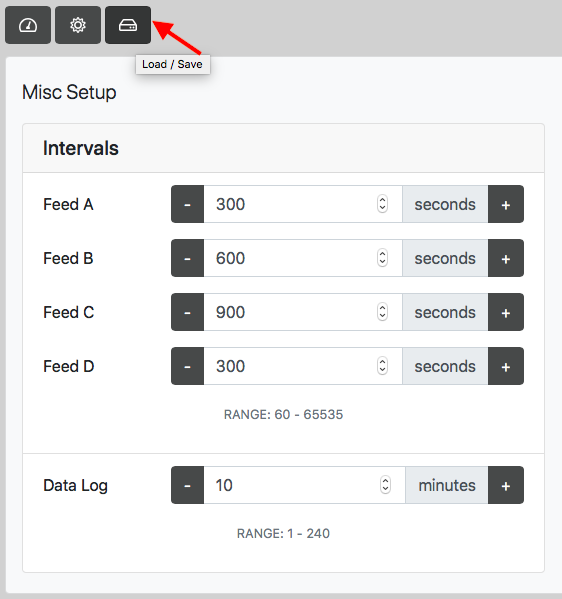
- Click the Save Configuration button
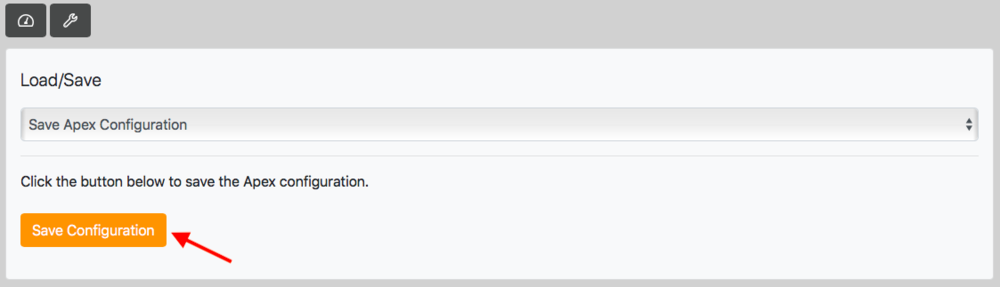
For the Apex Classic:
- Apexcfg 2019-06-29.bin
- Apexcfg 2019-06-03.bin
- Apexcfg 2019-04-17.bin
To get to the summary, click the Apex menu and then click Summary. From there you can scroll through the whole config, or click the Print icon at the upper right. On most computers you can choose to Save as PDF from the Print screen.
Trust me, you will thank me later if you ever find yourself in the position of needing to restore or repair your Apex config.
Last edited: