So I know there used to be a way to disable WiFi in fusion I can’t seem to find it. Mine is wired so need for it. I tried resetting the apex. Apex setup is always as an available network. Any direction would be great.
Navigation
Install the app
How to install the app on iOS
Follow along with the video below to see how to install our site as a web app on your home screen.
Note: This feature may not be available in some browsers.
More options
You are using an out of date browser. It may not display this or other websites correctly.
You should upgrade or use an alternative browser.
You should upgrade or use an alternative browser.
Apex WiFi issue
- Thread starter lennyd19
- Start date
- Tagged users None
I always thought if you plug in ethernet, and then restart the apex, wifi hotspot should go away. Is not happening?
Is your apex already set up and you just want the wifi to not show up as an available wifi n
That's what I thought so too, that it only showed up in setup mode.
Is your apex already set up and you just want the wifi to not show up as an available wifi network?
I always thought if you plug in ethernet, and then restart the apex, wifi hotspot should go away. Is not happening?
That's what I thought so too, that it only showed up in setup mode.
Is your apex already set up and you just want the wifi to not show up as an available wifi network?
SuncrestReef
That Apex guy
View BadgesExcellence Award
Reef Tank 365
Article Contributor
Reef Squad Emeritus
Controller Advisor
Do you have it set for “Lock access point mode”? This is a feature where the Apex always broadcasts its WiFi network and is normally only used in an environment where it’s not possible to connect to any other network.
To turn it on, you have to go through the normal steps for initial WiFi setup, but instead of selecting a WiFi network, click the dropdown menu and select “Lock Access Point Mode”. To turn it off, change the dropdown to “Connect to your WiFi” and then choose your WiFi name from the list.
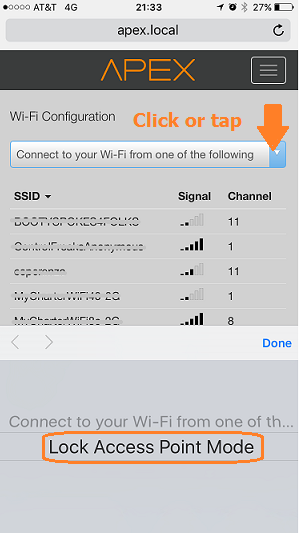
To turn it on, you have to go through the normal steps for initial WiFi setup, but instead of selecting a WiFi network, click the dropdown menu and select “Lock Access Point Mode”. To turn it off, change the dropdown to “Connect to your WiFi” and then choose your WiFi name from the list.
apex is already setup and has been for 2 years. I can’t connect to apex local on my phone for some reason. Even if I try to select apex setup nothing happens.
vetteguy53081
Well known Member and monster tank lover
View Badges
Partner Member 2024
Excellence Award
Reef Tank 365
RGB
Article Contributor
Tampa Bay Reef Keepers
West Palm Beach Reefer
Hospitality Award
Ocala Reef Club Member
305 Reef Club
Wisco Reefers
Midwest Reefer
Fish Medic
MAC of SW Florida
Rock Pool Reef Keepers
R2R Secret Santa 2023
My Tank Thread
My Aquarium Showcase
Reset the modem. Generally its the modem or ethernet causing the issue
Similar threads
New Posts
-
-
Livestock LIVE Copepods Tigriopus Tisbe Apocyclops
- Latest: Reef By Steele
-












