The controllers respond to my phone when I access BluetoothIf your wifi is up and then wifi strip itself is communicating with it as well as the controller the controller will continue to control it. One way to find out is in blue tooth if the wifi strip is not in communication it will be read. The only thing you can do in bluetooth mode is switch an output between Off/Auto/On. It will let you do that but it will not let you change any of the setup since that has to be loaded to the cloud when that is done. Below is a screenshot in bluetooth mode with one wifi strip not responding. The output that is on that strip is also red in the screenshot. Bluetooth on mine does not continue to monitor. You have to press refresh to get another poll of the controller.
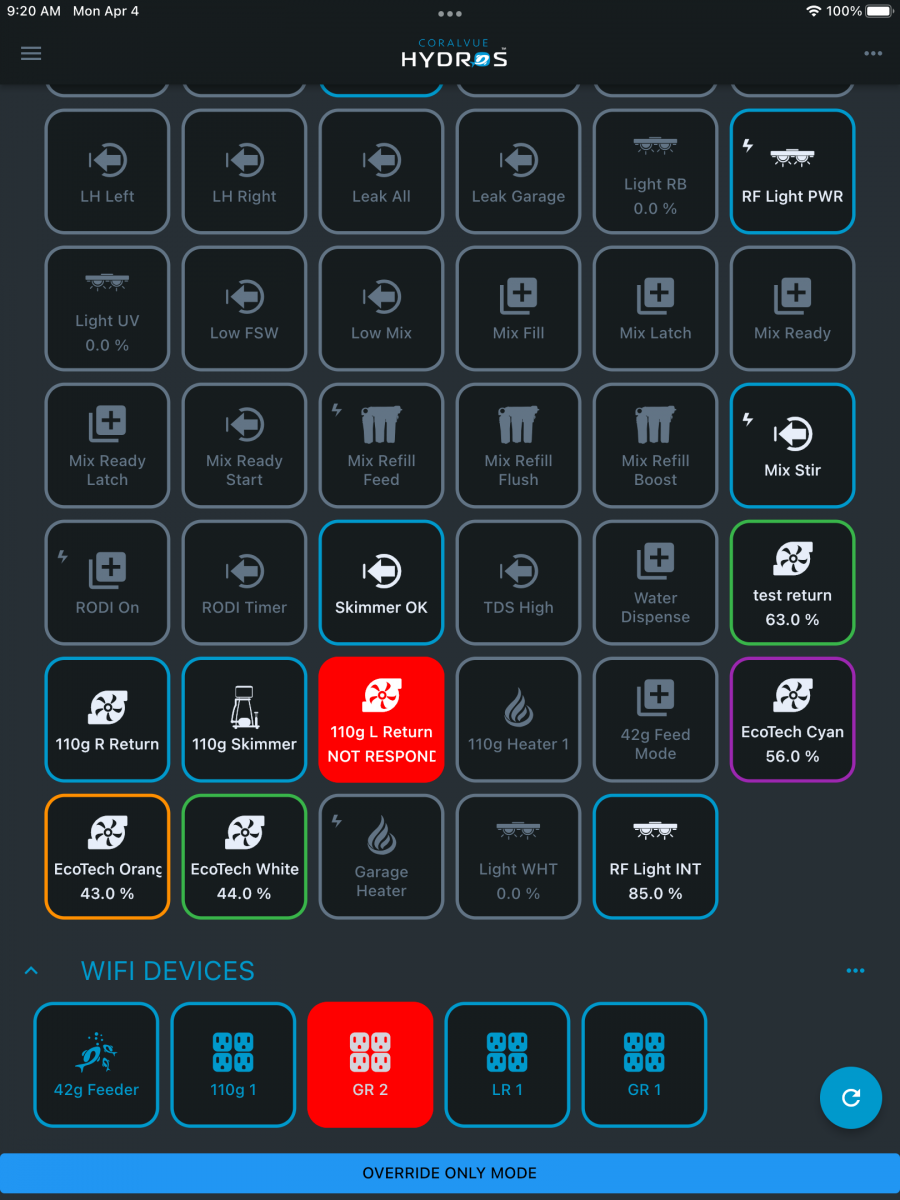
They are not communicating with the wifi strips
The strips have the half blue half red lights on steadily like when you just plug them in for the first time
They do have the correct programmed outlets on and off
ATO is off
Heater is off
Return and circulation pumps are on



















