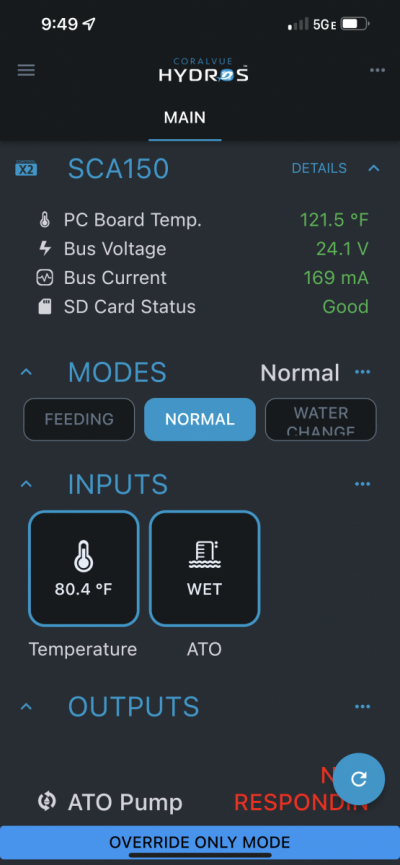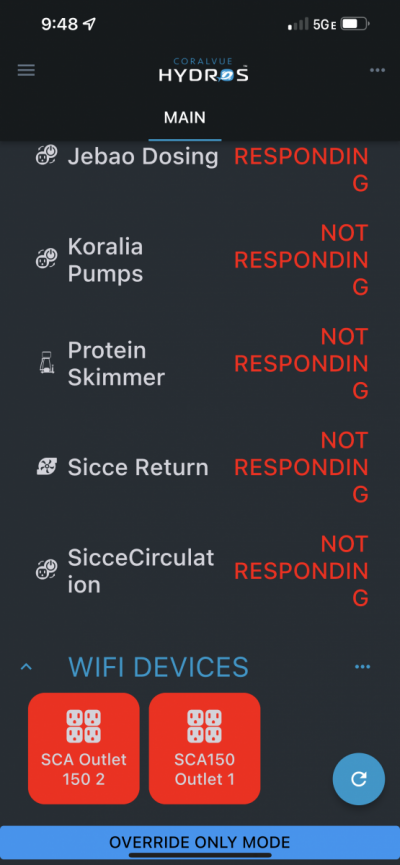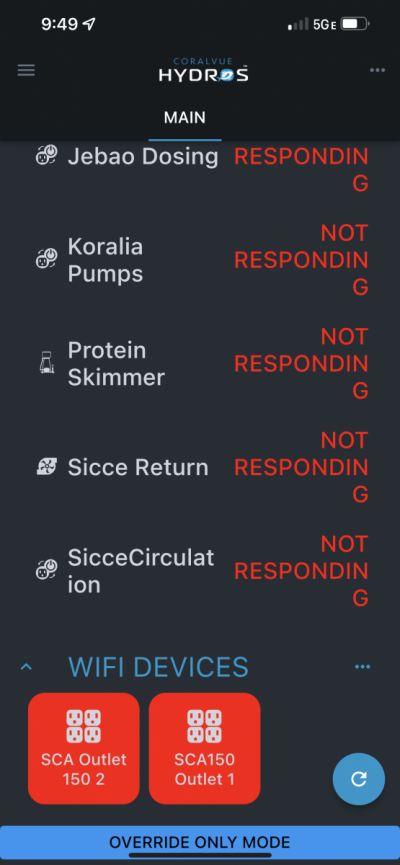There is something happening with your router. If your home and are on the same 2.4ghz network as the hydros is set up on, you should be able to login through the app via wifi or bluetooth with no issues.I’m using Hydros and when the internet goes it doesn’t work. As of right now I have no control.
As far as gear, is Netgear Nighthawk.
If it’s not connected correctly someone please guide me as this is an issue which greatly troubles me.
Im new to it, I recently purchased a XP8 so Im still learning a bit about it.