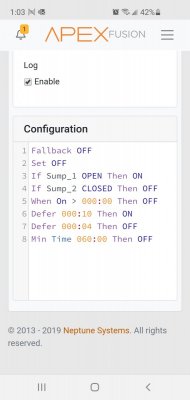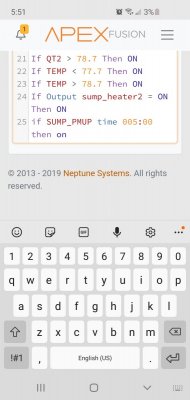@rkpetersen
2 things,
1-how do I make my sump pmup turn off after x:xx time running? Photo below of current settings.
2-What do I add to my email alarm to notify me the the designated pmup has been running to long?
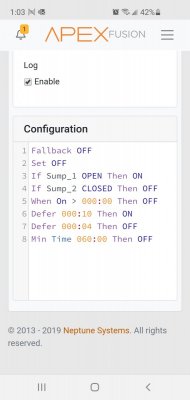
2 things,
1-how do I make my sump pmup turn off after x:xx time running? Photo below of current settings.
2-What do I add to my email alarm to notify me the the designated pmup has been running to long?