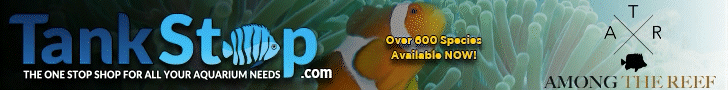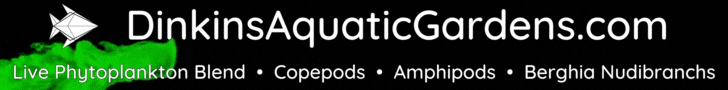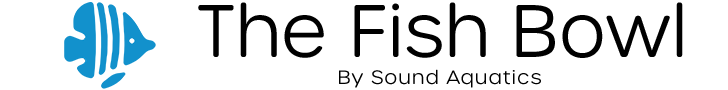Great, that probably means that your chip wasn’t powered !
And the VCC to 3.3V was s good idea since you run your I2C directly from the PI. In that Case you should connect VCC to 3.3V indeed.
If you just have this one board, or maybe one or two more, it should still be fine to connect VCC with 5V but at some point the VCC (then at 5V) pull-up resistors on the boards will burn out the protection diodes on the PI, since it’s pins are made for 3V3 .
For explanation why: the I2C signal lines are always pulled-up (connected to) VCC with a resistor. On the Pi the signal pins are protected by diodes, so if the signal goes beyond 3.3V, the diodes start conducting this excess to the 3.3V line on the Pi.
Since the pull-ups are typically 10k, this means you’ll get less than 0.17 mA on the diodes (5V conducting to 3.3V through a 10k resistor:
(5V-3.3V)/10k Ohm = 0.17mA )
If I recall correctly, the datasheets recommends a max of 0.5mA through the protection (also called clamping) diodes.
Since you get much less than 0.17mA, you should be fine for some time.
And the VCC to 3.3V was s good idea since you run your I2C directly from the PI. In that Case you should connect VCC to 3.3V indeed.
If you just have this one board, or maybe one or two more, it should still be fine to connect VCC with 5V but at some point the VCC (then at 5V) pull-up resistors on the boards will burn out the protection diodes on the PI, since it’s pins are made for 3V3 .
For explanation why: the I2C signal lines are always pulled-up (connected to) VCC with a resistor. On the Pi the signal pins are protected by diodes, so if the signal goes beyond 3.3V, the diodes start conducting this excess to the 3.3V line on the Pi.
Since the pull-ups are typically 10k, this means you’ll get less than 0.17 mA on the diodes (5V conducting to 3.3V through a 10k resistor:
(5V-3.3V)/10k Ohm = 0.17mA )
If I recall correctly, the datasheets recommends a max of 0.5mA through the protection (also called clamping) diodes.
Since you get much less than 0.17mA, you should be fine for some time.