Nikon D5500

Navigation
Install the app
How to install the app on iOS
Follow along with the video below to see how to install our site as a web app on your home screen.
Note: This feature may not be available in some browsers.
More options
You are using an out of date browser. It may not display this or other websites correctly.
You should upgrade or use an alternative browser.
You should upgrade or use an alternative browser.
Canon vs Nikon (CZ Picture WAR!!!!)
- Thread starter revhtree
- Start date
- Tagged users None
Nikon D5500
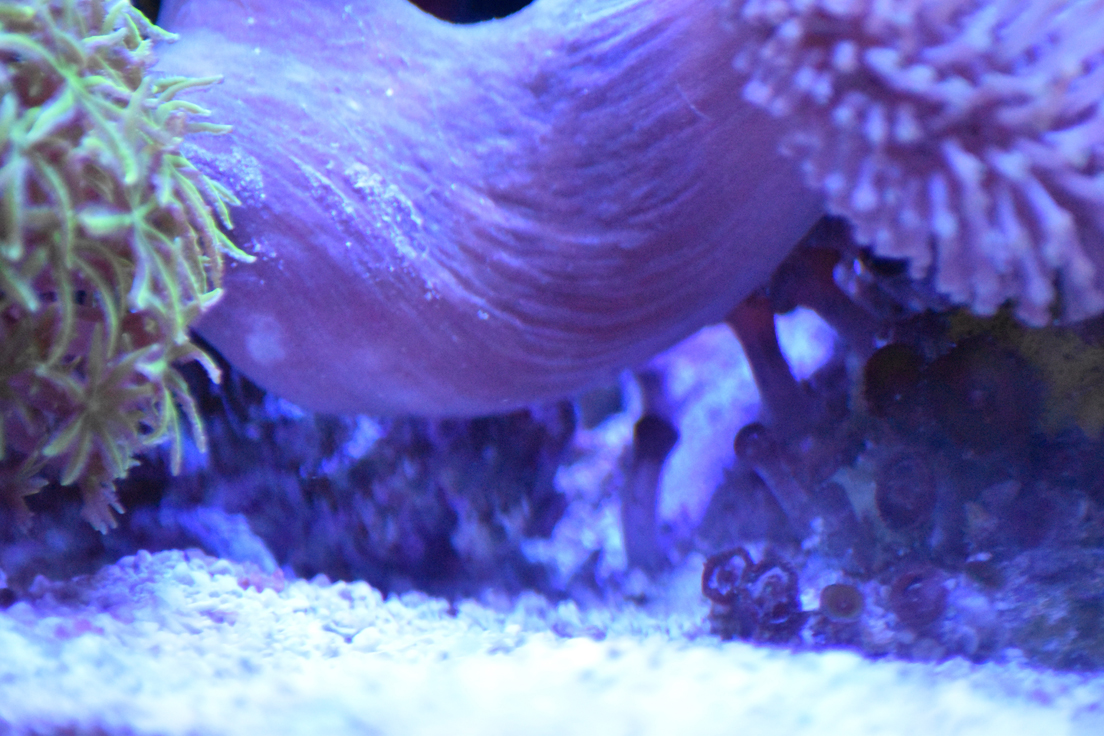
Nikon D5500
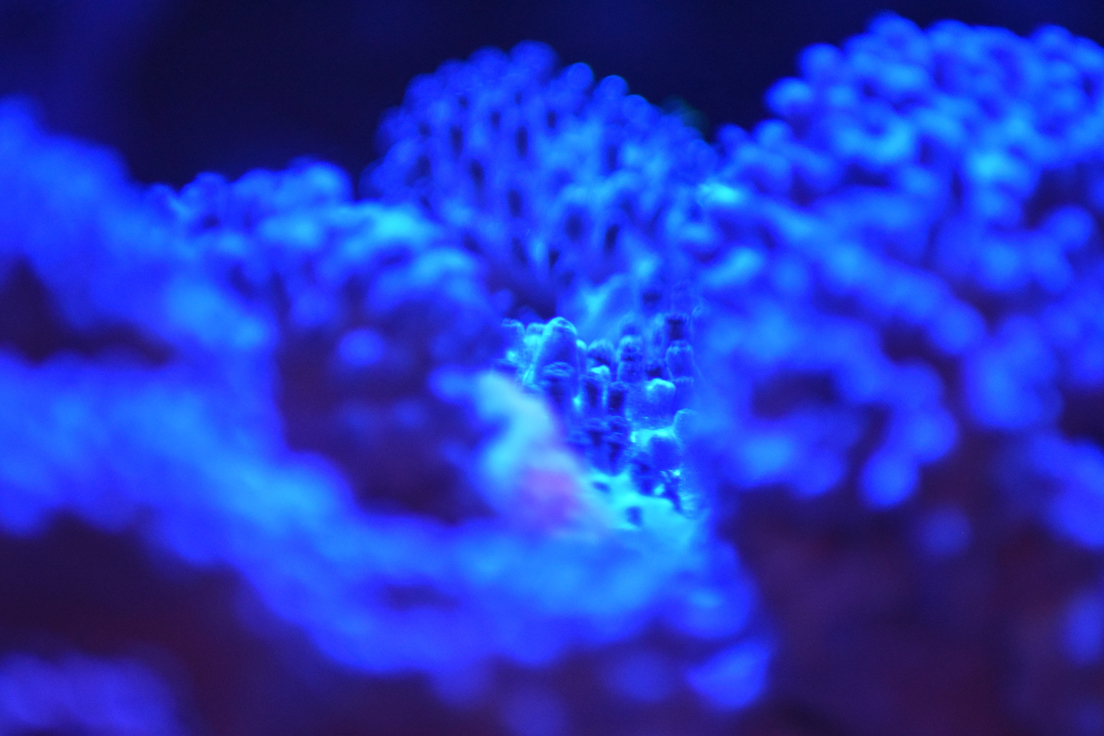
Nikon D5500

Nikon D5500
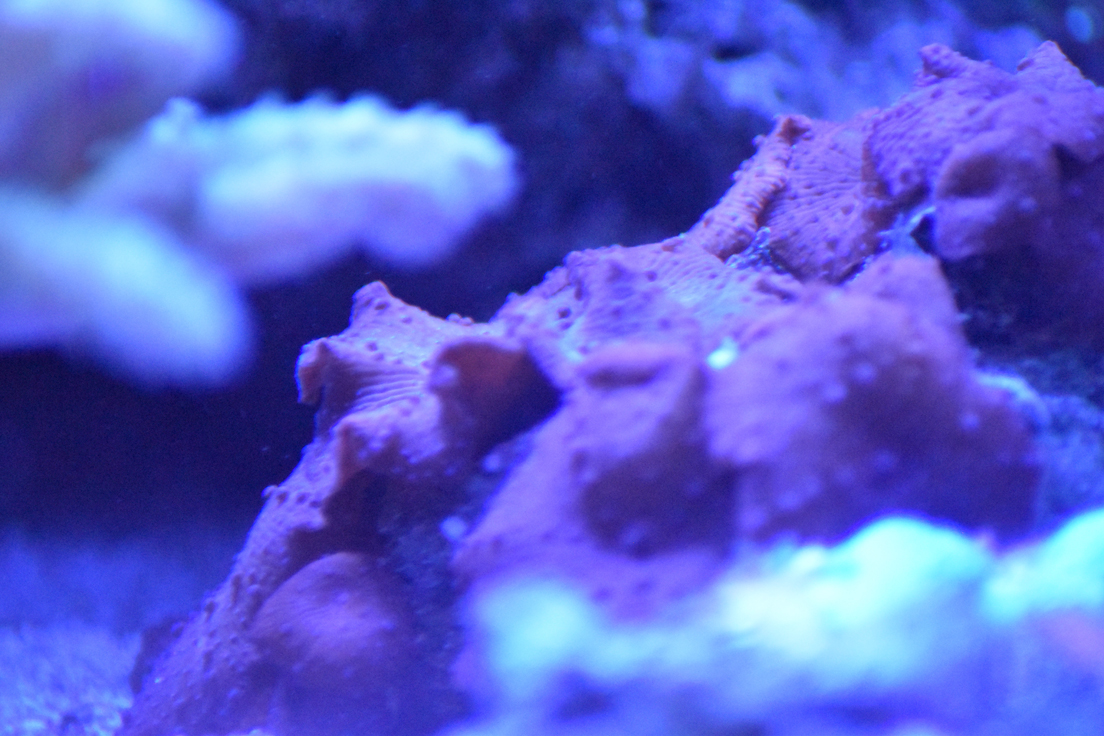
Nikon
Nikon
Broadfield
Red Sea Reefer Consultant... Non Affiliated
View BadgesExcellence Award
Reef Of The Month
Photo of the Month
Reef Squad Emeritus
Midwest Reefer
I'm definitely no photographer, but I'm trying. Recently had a good friend teach me some things about shooting reef tanks... so still trying to apply those. One of my main problems is focusing. I think they are good when I take the shot, but realize that most of them are barely out of focus when I upload them to my computer. At any rate, most of these were taken with my Canon 50D and the kit lens 28-135. The others were taken with a Canon 70D(just the newer version of the 50D) and a 24-70.
 IMG_5753 by Toby Broadfield, on Flickr
IMG_5753 by Toby Broadfield, on Flickr
 IMG_4402 by Toby Broadfield, on Flickr
IMG_4402 by Toby Broadfield, on Flickr
 IMG_5768 (1) by Toby Broadfield, on Flickr
IMG_5768 (1) by Toby Broadfield, on Flickr
 IMG_5735 (1) by Toby Broadfield, on Flickr
IMG_5735 (1) by Toby Broadfield, on Flickr
 IMG_6179 by Toby Broadfield, on Flickr
IMG_6179 by Toby Broadfield, on Flickr
 IMG_6285 by Toby Broadfield, on Flickr
IMG_6285 by Toby Broadfield, on Flickr
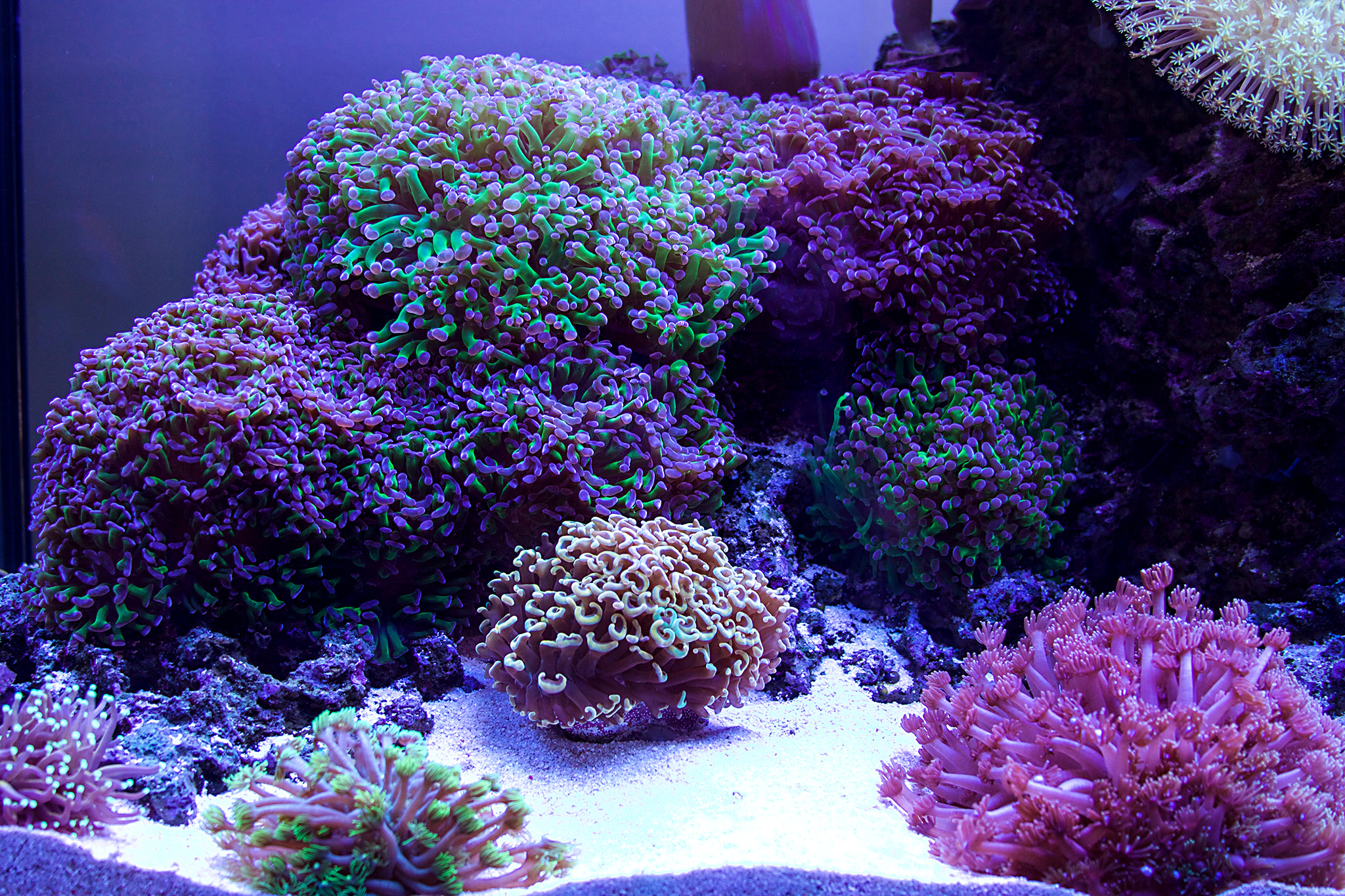 IMG_6123 (2) by Toby Broadfield, on Flickr
IMG_6123 (2) by Toby Broadfield, on Flickr
 IMG_4421 by Toby Broadfield, on Flickr
IMG_4421 by Toby Broadfield, on Flickr
 IMG_4357 by Toby Broadfield, on Flickr
IMG_4357 by Toby Broadfield, on Flickr
 IMG_5803 copy by Toby Broadfield, on Flickr
IMG_5803 copy by Toby Broadfield, on Flickr
 IMG_5753 by Toby Broadfield, on Flickr
IMG_5753 by Toby Broadfield, on Flickr IMG_4402 by Toby Broadfield, on Flickr
IMG_4402 by Toby Broadfield, on Flickr IMG_5768 (1) by Toby Broadfield, on Flickr
IMG_5768 (1) by Toby Broadfield, on Flickr IMG_5735 (1) by Toby Broadfield, on Flickr
IMG_5735 (1) by Toby Broadfield, on Flickr IMG_6179 by Toby Broadfield, on Flickr
IMG_6179 by Toby Broadfield, on Flickr IMG_6285 by Toby Broadfield, on Flickr
IMG_6285 by Toby Broadfield, on Flickr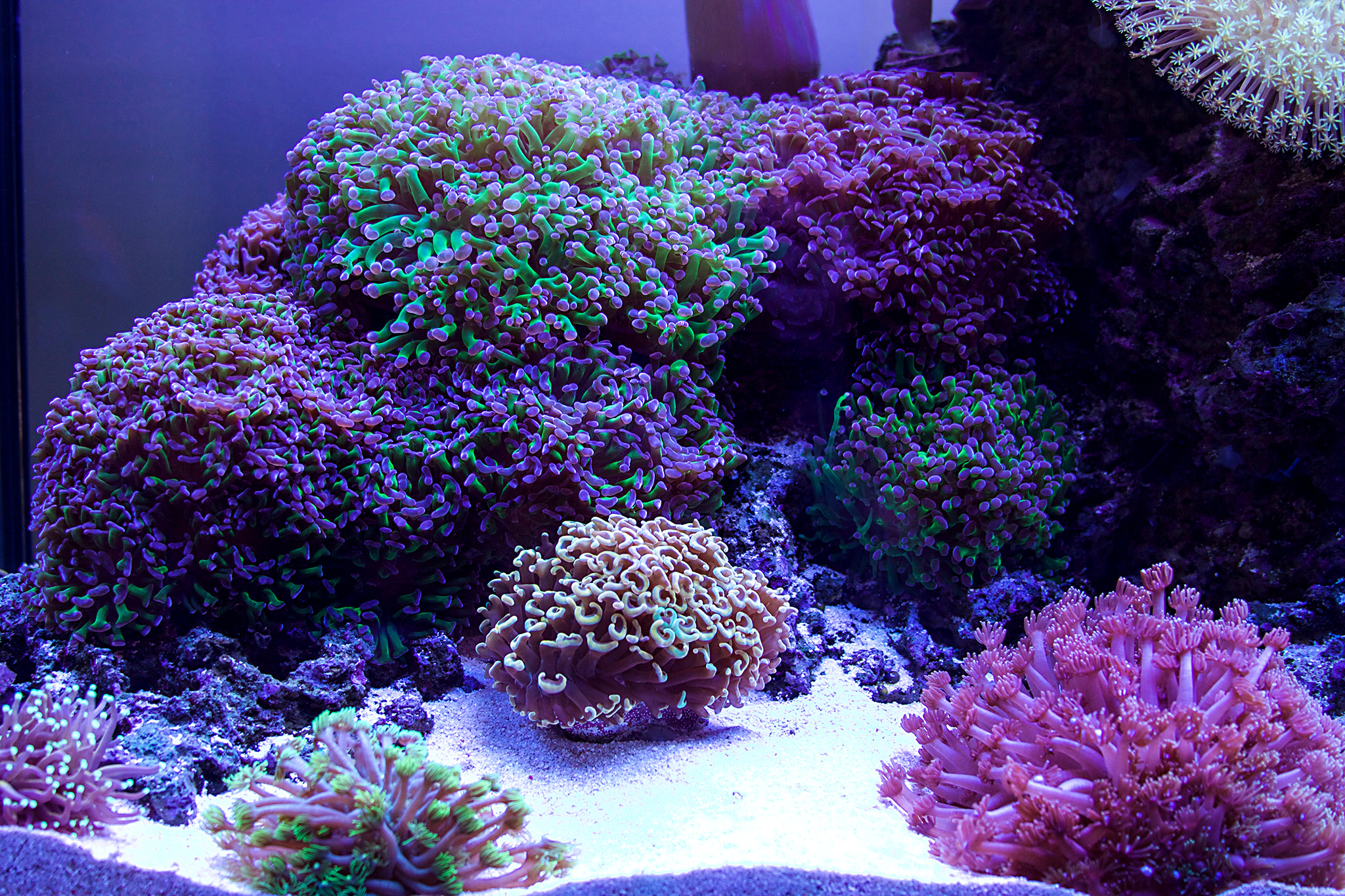 IMG_6123 (2) by Toby Broadfield, on Flickr
IMG_6123 (2) by Toby Broadfield, on Flickr IMG_4421 by Toby Broadfield, on Flickr
IMG_4421 by Toby Broadfield, on Flickr IMG_4357 by Toby Broadfield, on Flickr
IMG_4357 by Toby Broadfield, on Flickr IMG_5803 copy by Toby Broadfield, on Flickr
IMG_5803 copy by Toby Broadfield, on FlickrCanon T6i with 100mm 2.8L macro lens


Any tips you can share with us? Best tip I got was don't take any more pics of tank while naked.I'm definitely no photographer, but I'm trying. Recently had a good friend teach me some things about shooting reef tanks... so still trying to apply those. One of my main problems is focusing. I think they are good when I take the shot, but realize that most of them are barely out of focus when I upload them to my computer. At any rate, most of these were taken with my Canon 50D and the kit lens 28-135. The others were taken with a Canon 70D(just the newer version of the 50D) and a 24-70.
IMG_5753 by Toby Broadfield, on Flickr
IMG_4402 by Toby Broadfield, on Flickr
IMG_5768 (1) by Toby Broadfield, on Flickr
IMG_5735 (1) by Toby Broadfield, on Flickr
IMG_6179 by Toby Broadfield, on Flickr
IMG_6285 by Toby Broadfield, on Flickr
IMG_6123 (2) by Toby Broadfield, on Flickr
IMG_4421 by Toby Broadfield, on Flickr
IMG_4357 by Toby Broadfield, on Flickr
IMG_5803 copy by Toby Broadfield, on Flickr
Yes please, get the good tips coming!!Any tips you can share with us? Best tip I got was don't take any more pics of tank while naked.
Broadfield
Red Sea Reefer Consultant... Non Affiliated
View BadgesExcellence Award
Reef Of The Month
Photo of the Month
Reef Squad Emeritus
Midwest Reefer
Any tips you can share with us? Best tip I got was don't take any more pics of tank while naked.
Well, you got my attention lol.
- Shoot in RAW if possible.
- Turn off all pumps and power heads.
- First thing is to set white balance. It's handy if you have LED lighting and you can turn mostly white LEDs on. Then take a picture of only your sand(assuming your sand is white) in the frame... it does not need to be in focus. You will then use this image for your custom white balance setting.
- Use Aperture Priority setting on the camera... Canon is "Av" and Nikon is "A" I believe.
- Iso to 400.
- Sometimes I like to shoot slightly underexposed then adjust it later in Photoshop if needed.
That's it for the camera settings. Take some test shots just to make sure the white balance is correct... the image on your camera screen should look like it does in person. A tad bit of editing in Photoshop and you are pretty much good to go. In Photoshop you can adjust white balance if needed. Then vibrance a tad if the coral doesn't pop in the image like it does in real life. Unsharpen Mask is a handy adjustment to get definition on individual polyps etc. It's hard to get that definition, at least for me, just from the shot... I'm not that good yet. Start around "50" and work your way up from there if needed. You can also adjust clarity a bit if the image isn't in perfect focus... which I struggle with that still. Adjustments are endless in Photoshop, but I don't do much really.
Like I said, I really haven't perfected anything yet, but I at least feel like I can post up pics and not feel like they look like total garbage lol.
Well, you got my attention lol.
- Shoot in RAW if possible.
- Turn off all pumps and power heads.
- First thing is to set white balance. It's handy if you have LED lighting and you can turn mostly white LEDs on. Then take a picture of only your sand(assuming your sand is white) in the frame... it does not need to be in focus. You will then use this image for your custom white balance setting.
- Use Aperture Priority setting on the camera... Canon is "Av" and Nikon is "A" I believe.
- Iso to 400.
- Sometimes I like to shoot slightly underexposed then adjust it later in Photoshop if needed.
That's it for the camera settings. Take some test shots just to make sure the white balance is correct... the image on your camera screen should look like it does in person. A tad bit of editing in Photoshop and you are pretty much good to go. In Photoshop you can adjust white balance if needed. Then vibrance a tad if the coral doesn't pop in the image like it does in real life. Unsharpen Mask is a handy adjustment to get definition on individual polyps etc. It's hard to get that definition, at least for me, just from the shot... I'm not that good yet. Start around "50" and work your way up from there if needed. You can also adjust clarity a bit if the image isn't in perfect focus... which I struggle with that still. Adjustments are endless in Photoshop, but I don't do much really.
Like I said, I really haven't perfected anything yet, but I at least feel like I can post up pics and not feel like they look like total garbage lol.
Wait, so to set custom white balance, you're supposed to turn the white LEDs on to take the calibration picture???? Then afterwards, you turn the blues on to take the pictures?
canon t3i + Canon EF 100mm f/2.8 Macro USM
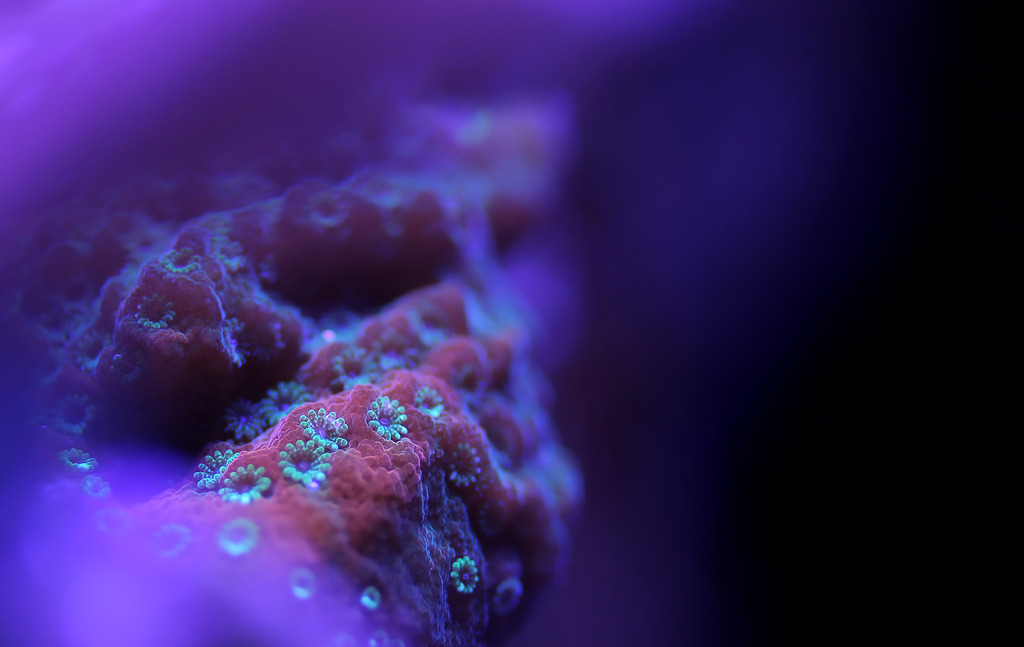

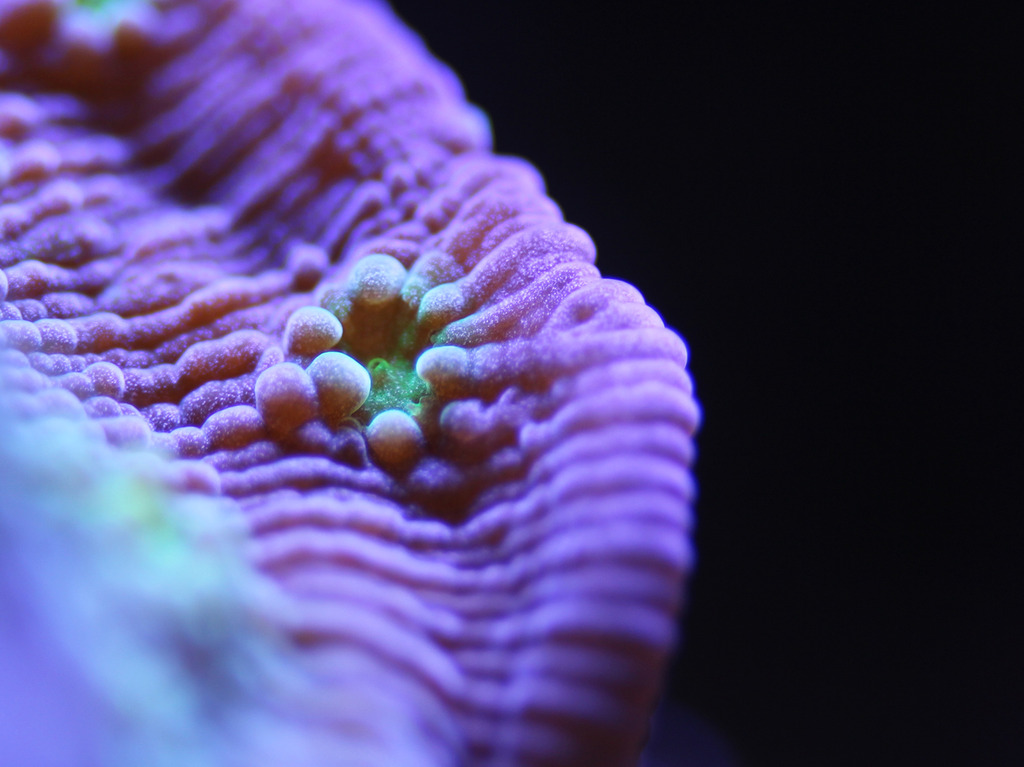
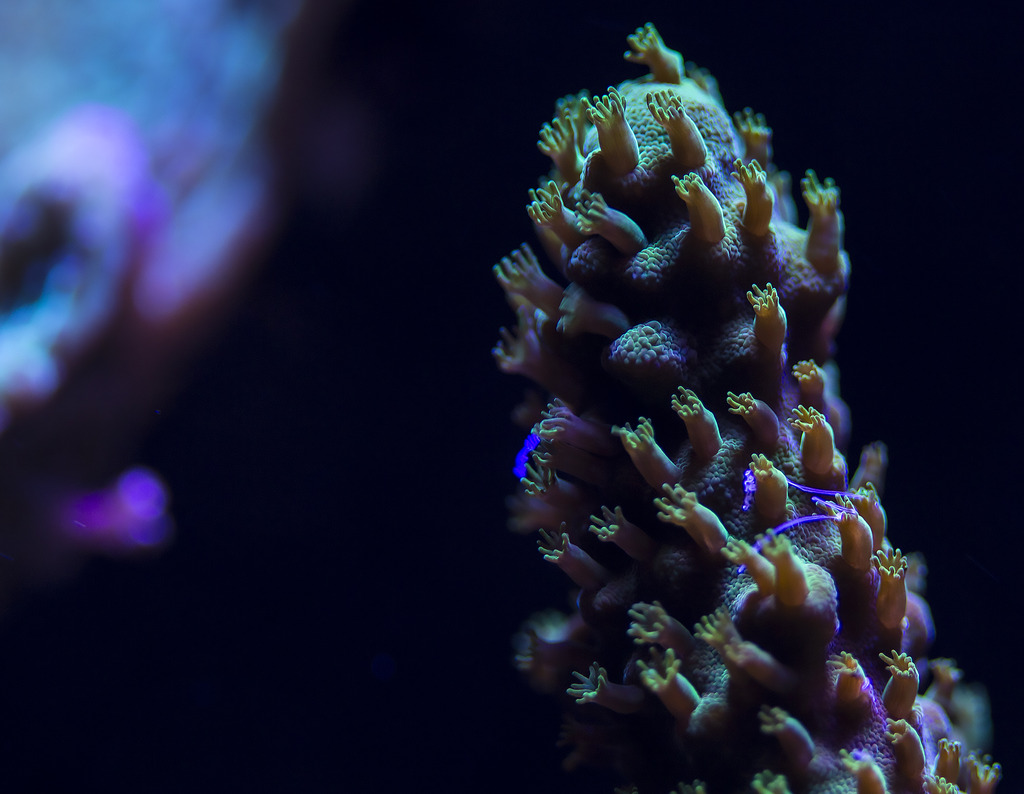
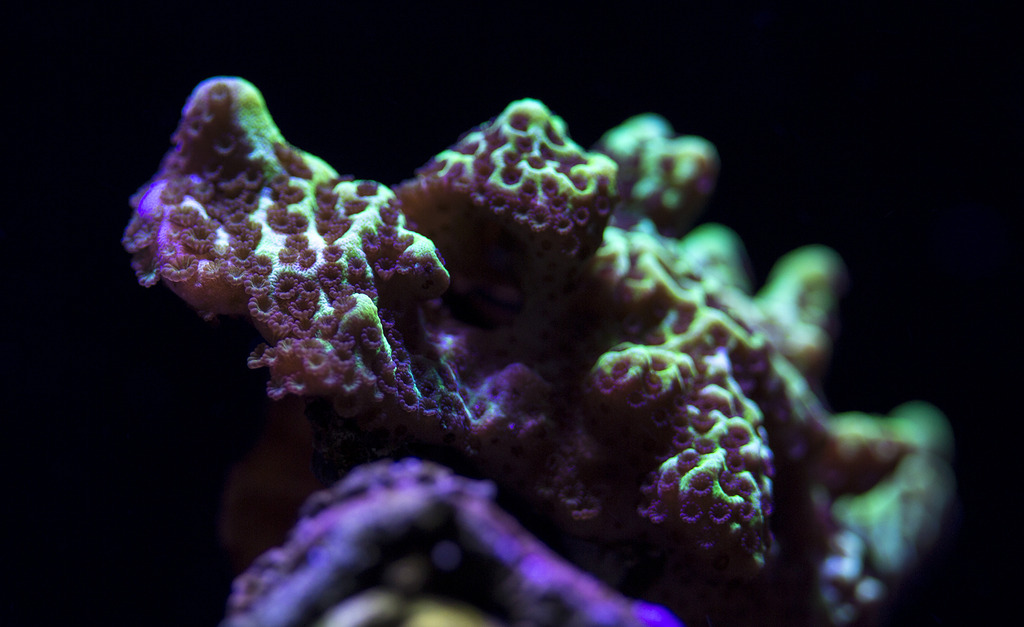

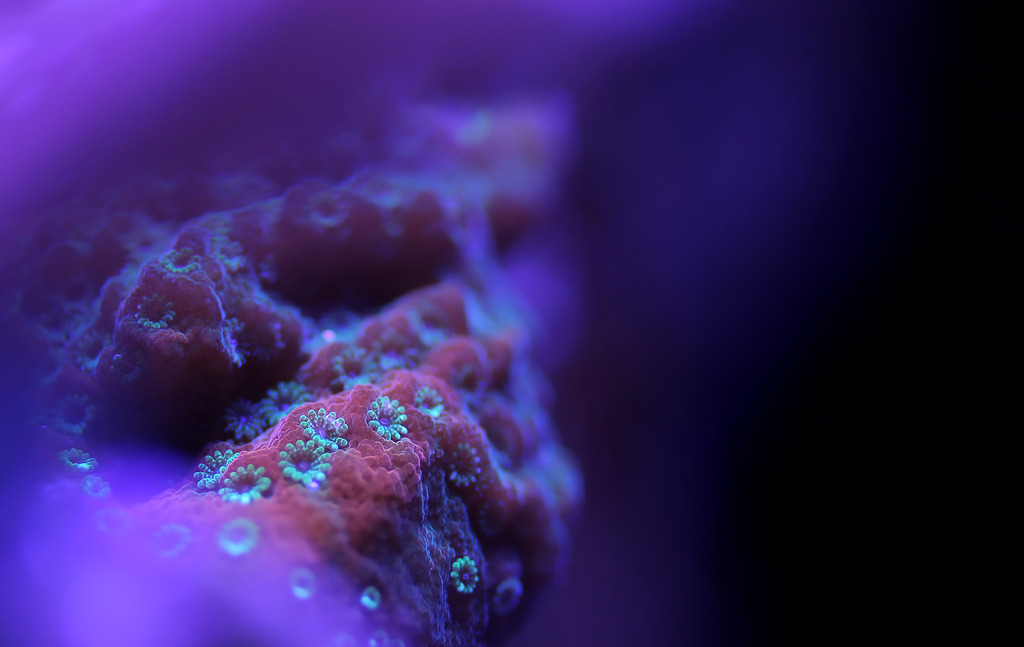

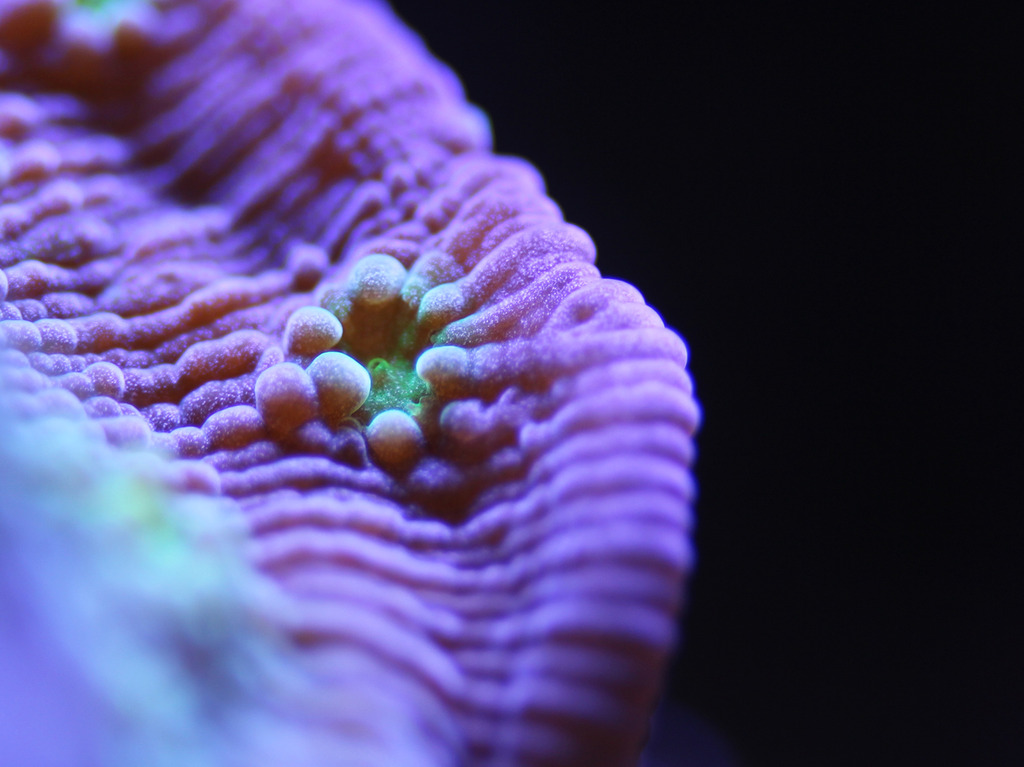
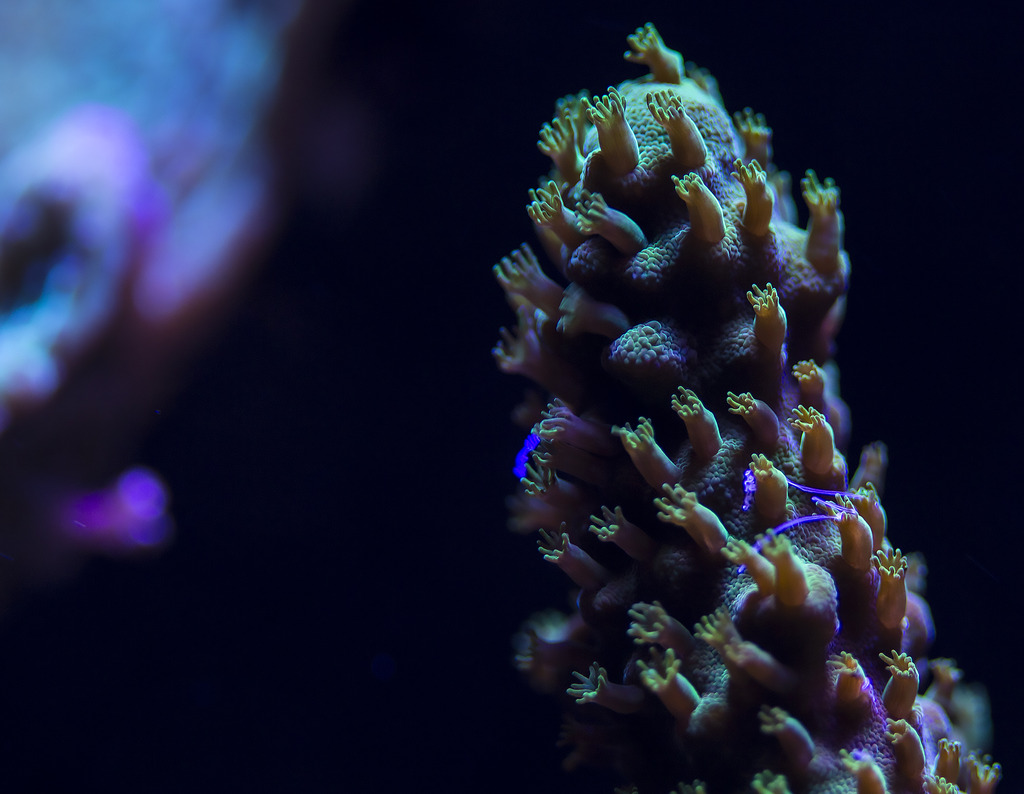
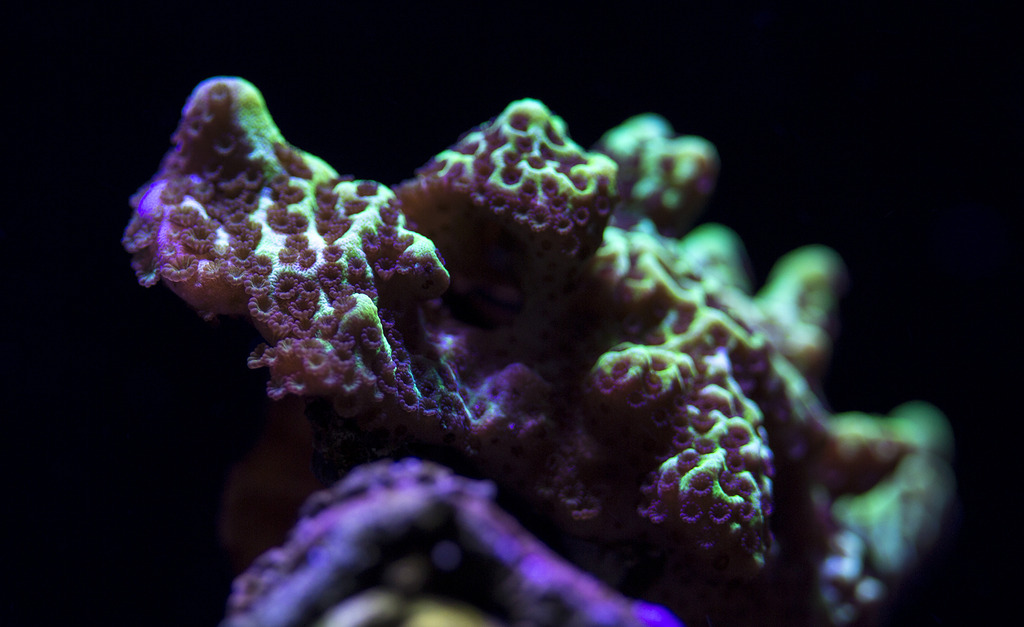

revhtree
Owner Administrator
View Badges
Staff member
Super Moderator
Reef Squad
Partner Member 2024
Excellence Award
RGB
Photo of the Month
Article Contributor
R2R TV Featured
Hospitality Award
Article Administrator
Black Friday Sponsor
Partner Sponsor 2023
Industry Professional
My Aquarium Showcase
- Joined
- May 8, 2006
- Messages
- 47,851
- Reaction score
- 87,920
Gorgeous shots!
Similar threads
-
- AMS: Article
- Replies
- 6
- Views
- 561

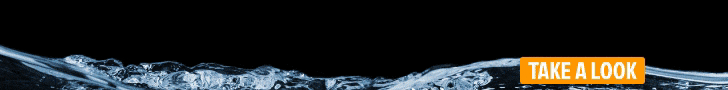







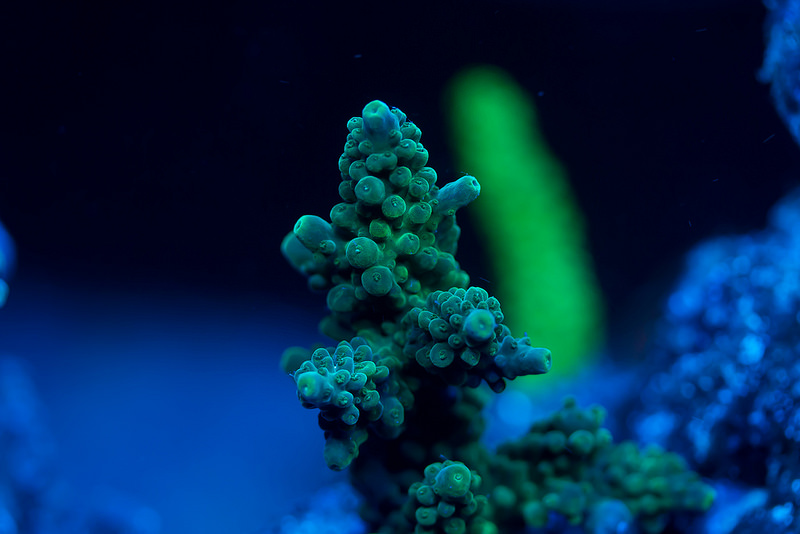
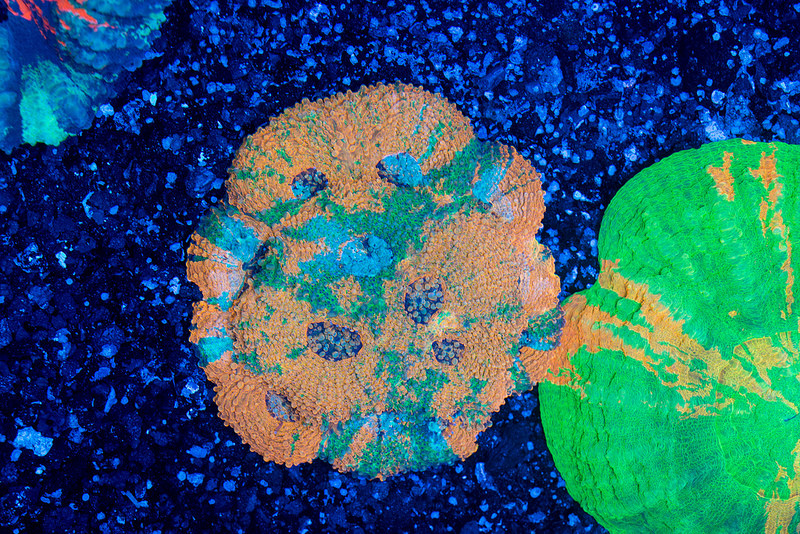
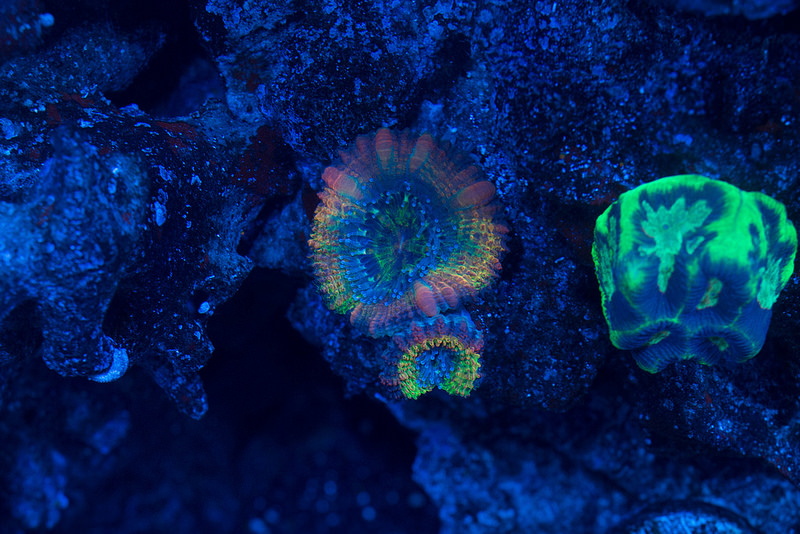

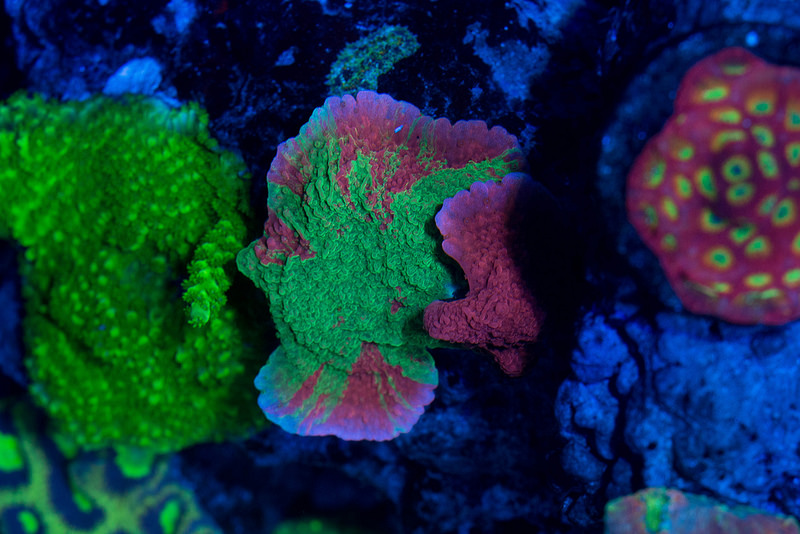
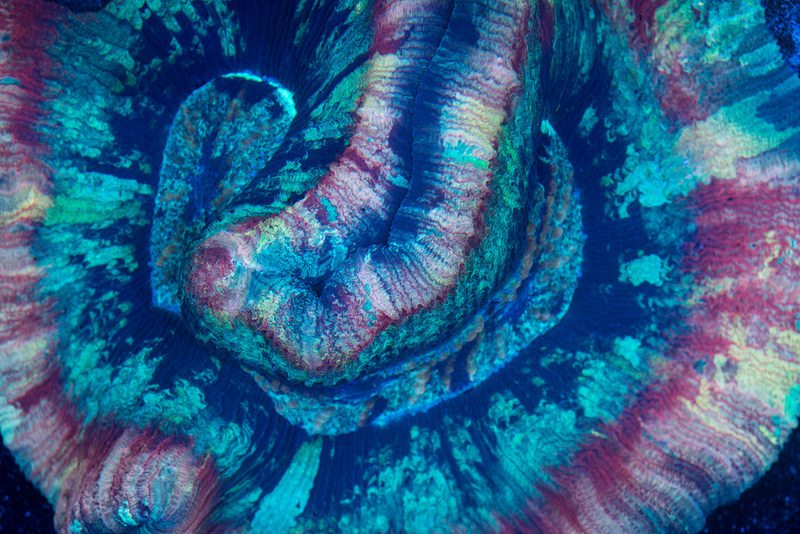
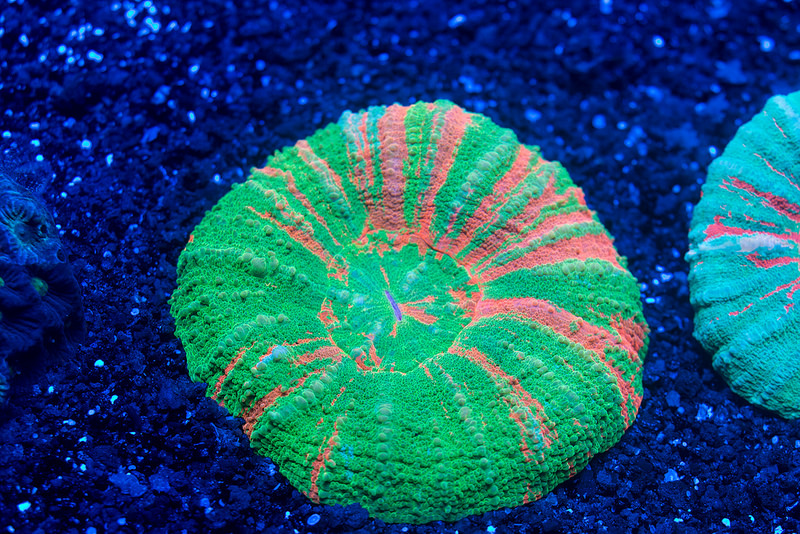


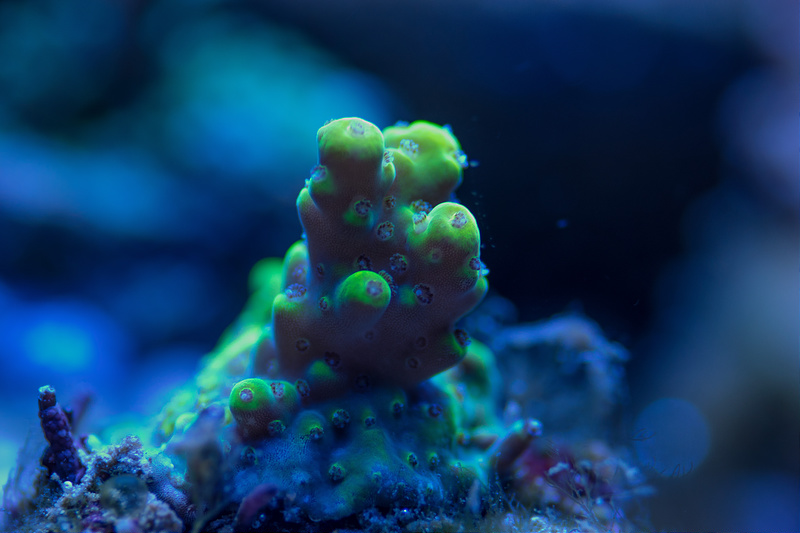





 _DSC5698
_DSC5698