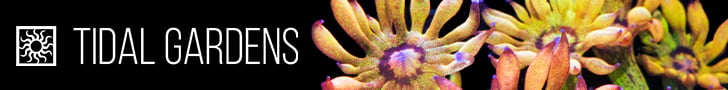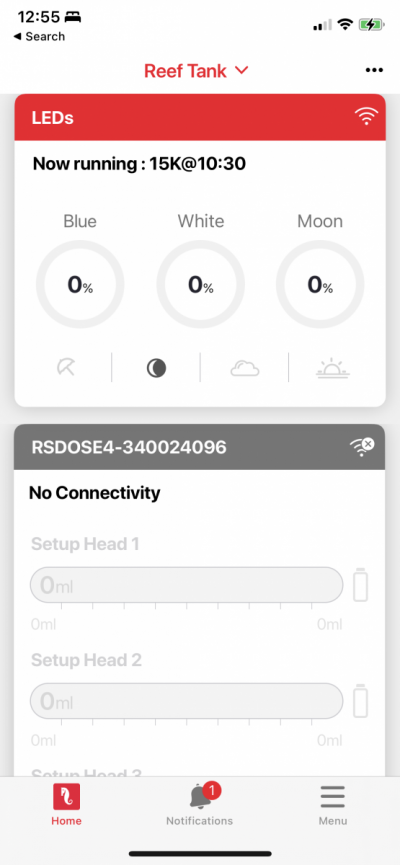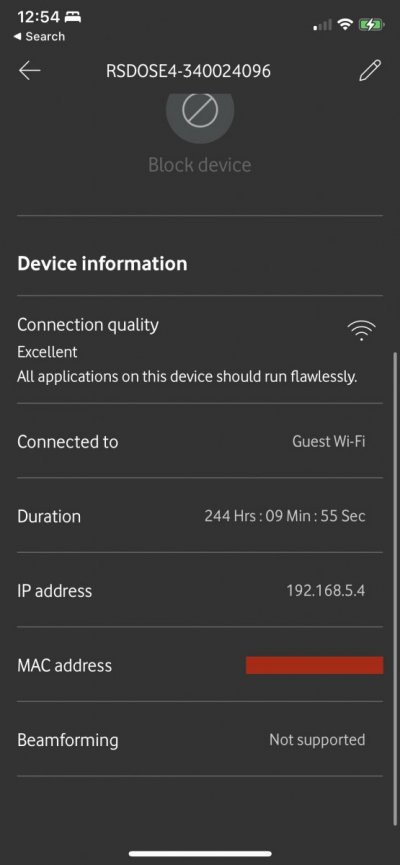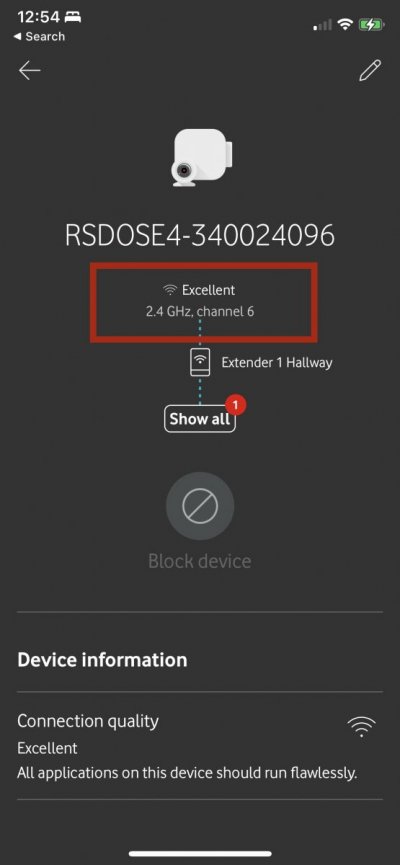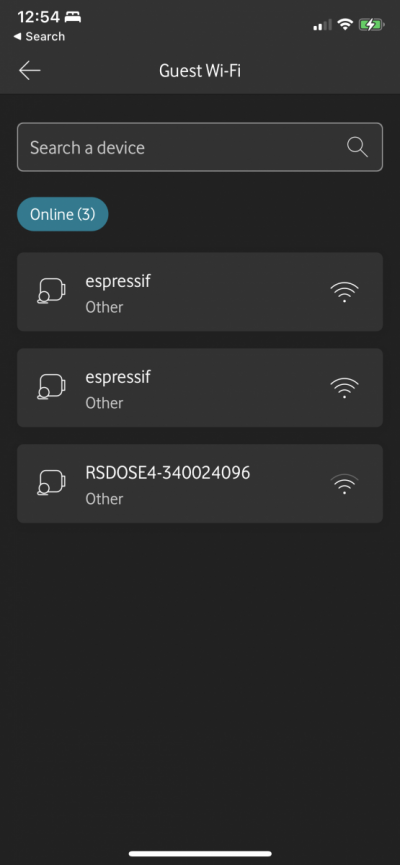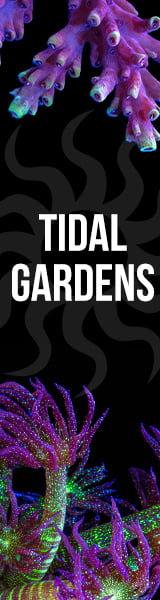light sucks cant get connection eitherI have this light and havent had an success at connecting the light to mu home network.
Ivetrued the 15 sec restart and same thing...no connectivity at the end.
Ive tried both Samsung and Apple devices.
Anyone have any insight to share?
Navigation
Install the app
How to install the app on iOS
Follow along with the video below to see how to install our site as a web app on your home screen.
Note: This feature may not be available in some browsers.
More options
You are using an out of date browser. It may not display this or other websites correctly.
You should upgrade or use an alternative browser.
You should upgrade or use an alternative browser.
Connection to ReefBeat app not working
- Thread starter Maarten cools
- Start date
- Tagged users None
they never responded to me eitherDid you fill out a Tech Support form? They usually respond within 24 hours with an email asking questions and providing information they think might be helpful. Sorry you are still going through this headache!
i have no remote and mine was brand newWhat do you mean a replacement controller? Like a remote control? Lol. I just got mine used so I am not sure how that works. Luckily I didn’t pay retail for that smh
- Joined
- Nov 7, 2019
- Messages
- 3,657
- Reaction score
- 1,819
Just use the offline mode and make sure you don’t buy anymore Reese’s ledthey never responded to me either
- Joined
- May 25, 2020
- Messages
- 340
- Reaction score
- 341
Totally sucks! I’ll check my notes tomorrow to see if there is anything in there that might help. I took copious notes the first time they contacted me to help me get reconnected. I know that I finally got frustrated and I deleted part or most of my info from the App and reset it up. Let me check what I did with the ReefWave Controller. Maybe it can help you. I gotta get some sleep right now...they never responded to me either
- Joined
- May 25, 2020
- Messages
- 340
- Reaction score
- 341
So True...!What a big fail for Red Sea. As of now, I am just using it in the sump with the offline mode. It’s 2021, how you fail on wifi technology is beyond me 
Here are some things ive discovered when dealing with this God forsaken light that I hope will help you guys.
If you are using an Android device as I am (not sure if the same applies for Apple) MAKE SURE AUTO CONNECT TO YOUR HOME NETWORK IS TURNED OFF.
I cant tell you how bad I wanted to through away my entire tank when dealing with this light but doing unchecking auto connect or auto join whatever its called on both the lights network amd your home network did the trick for me.
Just to be on tje safe side I also went into my home router and turned off 5ghz wifi to make sure my phone was connecting to 2.4 ghz.
Besides those 2 steps I followed everythinh else as usual.
1st - made sure red light on light was blinking
2nd - opened app and added device
3rd - connected to light
4th- selected the network when prompted
Made sure passowrd was correct...
And boom it worked.
If you are using an Android device as I am (not sure if the same applies for Apple) MAKE SURE AUTO CONNECT TO YOUR HOME NETWORK IS TURNED OFF.
I cant tell you how bad I wanted to through away my entire tank when dealing with this light but doing unchecking auto connect or auto join whatever its called on both the lights network amd your home network did the trick for me.
Just to be on tje safe side I also went into my home router and turned off 5ghz wifi to make sure my phone was connecting to 2.4 ghz.
Besides those 2 steps I followed everythinh else as usual.
1st - made sure red light on light was blinking
2nd - opened app and added device
3rd - connected to light
4th- selected the network when prompted
Made sure passowrd was correct...
And boom it worked.
Posted what I did to get mine to work.light sucks cant get connection either
Hope it helps.
I know it gets super frustrating...make me almost 3 days ...lol
- Joined
- Nov 7, 2019
- Messages
- 3,657
- Reaction score
- 1,819
But here’s is the thing tho, if a product that costs nearly $400 and from a reputable company, why the consumers have to deal with this non sense. Is good that you gave out some tips but I am just disappointedHere are some things ive discovered when dealing with this God forsaken light that I hope will help you guys.
If you are using an Android device as I am (not sure if the same applies for Apple) MAKE SURE AUTO CONNECT TO YOUR HOME NETWORK IS TURNED OFF.
I cant tell you how bad I wanted to through away my entire tank when dealing with this light but doing unchecking auto connect or auto join whatever its called on both the lights network amd your home network did the trick for me.
Just to be on tje safe side I also went into my home router and turned off 5ghz wifi to make sure my phone was connecting to 2.4 ghz.
Besides those 2 steps I followed everythinh else as usual.
1st - made sure red light on light was blinking
2nd - opened app and added device
3rd - connected to light
4th- selected the network when prompted
Made sure passowrd was correct...
And boom it worked.
I TOTALLY agree with you. It shouldn't be this difficult with the technology with have available.But here’s is the thing tho, if a product that costs nearly $400 and from a reputable company, why the consumers have to deal with this non sense. Is good that you gave out some tips but I am just disappointed
- Joined
- Nov 7, 2019
- Messages
- 3,657
- Reaction score
- 1,819
Absolutely!I TOTALLY agree with you. It shouldn't be this difficult with the technology with have available.
Late to the discussion, but I'll add my notes.
I had no problem initially adding the light or updating the firmware (android). However, when I went back into the app to connect to the light it showed disconnected. I could however, thru device manager (top right triple dots), do things like "Identify" which made the light blink. So clearly I'm connected to the light..... :mad:
The culprit, Location access. I had only allowed location access "one time" during setup, but after I enabled location anytime the app is running I can connect with no issues. Epic fail Red Sea, the app should NOT need my location data to connect. ;Rage
I had no problem initially adding the light or updating the firmware (android). However, when I went back into the app to connect to the light it showed disconnected. I could however, thru device manager (top right triple dots), do things like "Identify" which made the light blink. So clearly I'm connected to the light..... :mad:
The culprit, Location access. I had only allowed location access "one time" during setup, but after I enabled location anytime the app is running I can connect with no issues. Epic fail Red Sea, the app should NOT need my location data to connect. ;Rage
- Joined
- Nov 7, 2019
- Messages
- 3,657
- Reaction score
- 1,819
I can’t remember I saw “location access” during the set up process. I am currently running on off line mode just fine and afraid it will messed it up as every time I reinstalled it would take a few times to set it up. Simply won’t connect for just one try.Late to the discussion, but I'll add my notes.
I had no problem initially adding the light or updating the firmware (android). However, when I went back into the app to connect to the light it showed disconnected. I could however, thru device manager (top right triple dots), do things like "Identify" which made the light blink. So clearly I'm connected to the light..... :mad:
The culprit, Location access. I had only allowed location access "one time" during setup, but after I enabled location anytime the app is running I can connect with no issues. Epic fail Red Sea, the app should NOT need my location data to connect. ;Rage
yup, definitely a big fail on Red Sea. That IT guy must felt so dumb after seeing all these comments
- Joined
- Nov 7, 2019
- Messages
- 3,657
- Reaction score
- 1,819
Update: I have been using the reefled offline. Last week, the light was acting weird and not on even though it was scheduled to be on.
so I went ahead and reinstalled it, boom! It works now on the WIFI mode lol.
I hope I don’t jinx myself by posting this and won’t work down the road lol.
as of now, it works so far.
so I went ahead and reinstalled it, boom! It works now on the WIFI mode lol.
I hope I don’t jinx myself by posting this and won’t work down the road lol.
as of now, it works so far.
I’m going to bump this.
I have a ReefLED 90.
I changed internet providers. Which means my home network changed.
You would think changing the network would be easy.
You would be wrong.
After doing resets and reboots noting worked. It would get to the last step and time out.
What ended up being my work around was to install the ReefBeat app on my iPad and setup a new account.
Then I was able to get it to connect. But I didn’t put it online. I kept it offline. I was too afraid to try to get it to connect to the internet.
It’s insane that the only way to use this light is WiFi. There is no option to just turn it on, like an emergency override.
My advice to anyone considering a Red Sea light is to look elsewhere.
I have a ReefLED 90.
I changed internet providers. Which means my home network changed.
You would think changing the network would be easy.
You would be wrong.
After doing resets and reboots noting worked. It would get to the last step and time out.
What ended up being my work around was to install the ReefBeat app on my iPad and setup a new account.
Then I was able to get it to connect. But I didn’t put it online. I kept it offline. I was too afraid to try to get it to connect to the internet.
It’s insane that the only way to use this light is WiFi. There is no option to just turn it on, like an emergency override.
My advice to anyone considering a Red Sea light is to look elsewhere.
I have 6 RS ReefLEDs and 5 ReefWaves on two different tanks and have had no problem installing them on the ReefBeat app. Its easy. Until yesterday when adding a ReefDose. I have jacked with it for 2 days know. I followed your advised and it installed, updated firmware and registered!! Yay and thanks!!Yes. I what I did was the following.
1) Forgot the light and home network on my mobile device
2) Reset my home network
3) hard reset on light while home network reboot
I then went ahead and followed the directions on the app and it worked. Hope that helps
Interestingly, the ReefDose states it has disconnected from the network. But checking my network map, I can see it listed as active with a MAC address assigned. I’m stumped by this, reset after reset, assigned to a dedicated 2.4ghz channel & band. Just seems like it’s dropping from the app, not my network. I believe they need to sort this at an API level, not pushing it onto the user to restart the unit weekly to ensure a stable connection. Caveat here is, it’s always connected to my network. For example here today, it’s ‘offline’ yet I can ID it on my network with an active connection. Anyone any ideas for a permanent fix?
Attachments
- Joined
- May 25, 2020
- Messages
- 340
- Reaction score
- 341
Hello…I am re-reading these posts because I had a heck of a time connecting my RedSea ReefWave to the Internet when I first got it and continually throughout time until finally, I am now, completely unable to connect to the Internet. I contacted them…twice and they finally responded and we talked. They couldn’t help me and fortunately, my device is less than 2 years old and they will replace it for me. That is not the point, at all. The point is the crap that I have had to go through in the last 18 months and the fact that the last month, my animals have been suffering and they will continue to suffer until I can come up with the receipt so that I can send it to them so they can mail me a new Controller. Which is a nice thing, but not a very convenient thing, if you ask me. I would have much preferred to have a piece of equipment work consistently from the beginning and it has not. It was not easy to set up and it has been a total Pain…I am perturbed to say the least. I was looking up my old posts to see what others had to say about it. I hope that things are going well for you. JLI contacted Red Sea support regarding this issue couple weeks ago. After retrieving the controller output and providing proof of purchase they sent me replacement controller. Received replacement controller today and now connects to ReefBeat.
Red Sea is garbage
disclamer; I own a reefer 350, a reefer 170, 3 reef led 90s and a led 50. Terrible archaic trash. One light disconnects daily even though it’s paired to another light. I have to unplug it and it reconnects. One light won’t connect to the Wi-Fi module at all even after I removed the battery. I’m convinced the Wi-Fi module is bad. Red Sea won’t help without a receipt.
disclamer; I own a reefer 350, a reefer 170, 3 reef led 90s and a led 50. Terrible archaic trash. One light disconnects daily even though it’s paired to another light. I have to unplug it and it reconnects. One light won’t connect to the Wi-Fi module at all even after I removed the battery. I’m convinced the Wi-Fi module is bad. Red Sea won’t help without a receipt.
Similar threads
- Replies
- 10
- Views
- 252
- Replies
- 1
- Views
- 45
- Replies
- 5
- Views
- 136
- Replies
- 10
- Views
- 369
- Replies
- 5
- Views
- 126