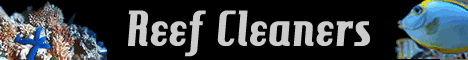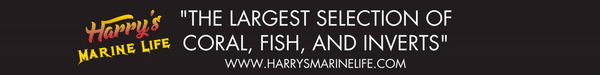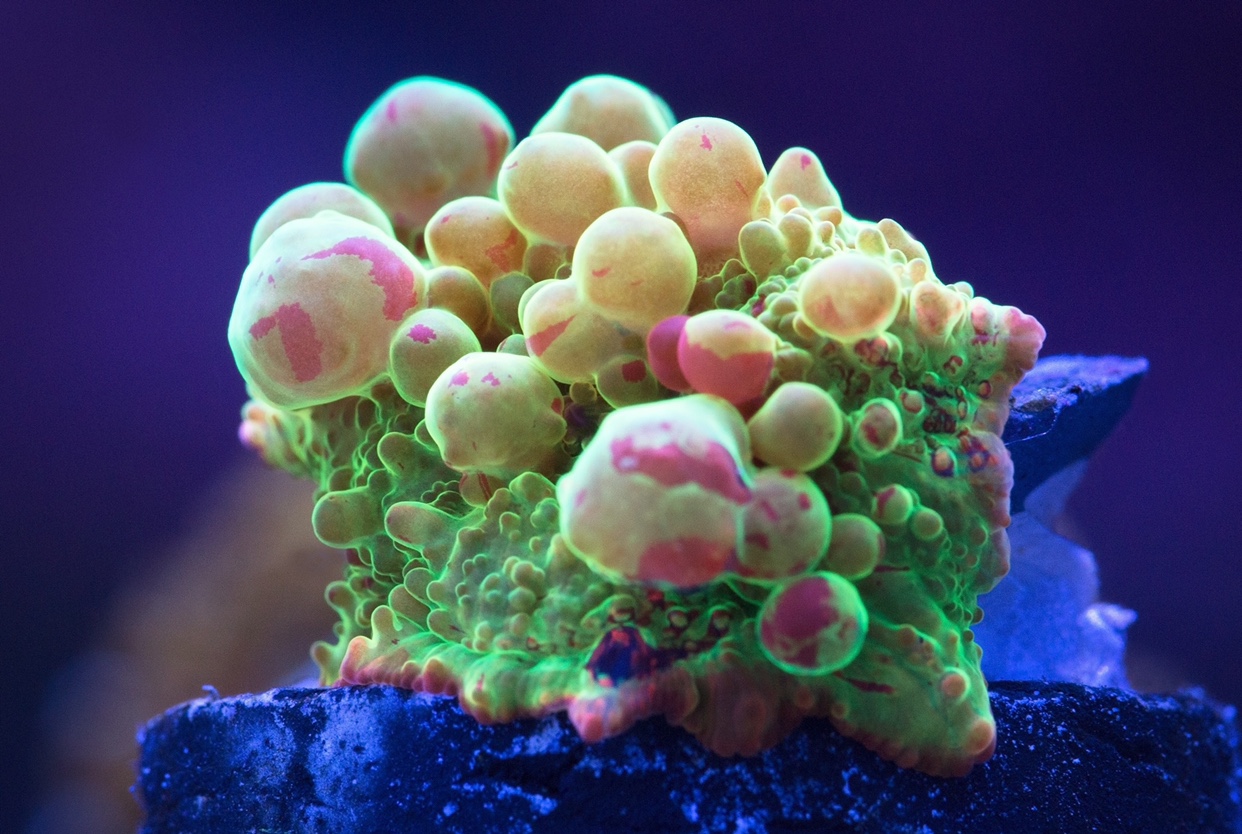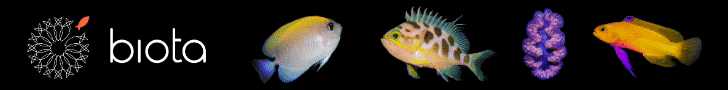You might also look into focus stacking. If there is no coral movement (pumps off) you can focus on the back of the subject coral and take multiple images as you move the focus point forward. You can end up with 10-20 images that are then combined with software like Photoshop or Helicon Focus.
It gives amazing definition.
This is a 16 image stack of a flower. You can see sharp focus front to back.
Haven't tried it in my tank but after my usual Sunday cleaning, I will give it a try and get back.

Thanks for sharing ... Beautiful!!! I'm going to have to figure out how to do Image Stacking in Photoshop CC. Also, were you able to automate changing the focal length or did you manually change using the lens?