Thought I'd share something that has significantly improved my aquarium success. It's a bit technical but after seeing a few posts here on R2R about using Telegraf-InfluxDB-Grafana and creating a dashboard I've been able to stabilize my tank to the point that things are growing quite well and issues are noticed early by the rest of the non-reefing family.
This view is left on a monitor in my office, which also happens to be right near a high traffic area of the house. The greens are used to identify healthy and when something is off or out of reasonable ranges they will turn red. Now the family will come and say... "Hey, the tank is red" and I can check things out quickly.

The full page of details is attached so it doesn't take up all the post. There are more details bits of info about power usage and I'm using Grafana's annotations feature to track important events. I preferred this method over using what's built into the Apex because the annotation line (blue dashed line) shows up on all the timeline graphs. As an example, the line show above is a water change, which helps me remember why temperature had a drop and Magnesium had a drop.
All of the numbers are from my Apex unit which makes use of the Trident for testing and 2 DOS pumps for feeding CA, ALK, MG. Some of the numbers were easily available from the Telegraf Neptune Apex Plugin, but some of the others I had to add my own input plugin to grab. It's all running on a Raspberry Pi 3B+ at the moment. (new bigger badder Pi coming soon)
Overall, this has helped me get dosing to a very consistent level. I'm able to make fine tuned adjustments to how much of each element is dosed and know exactly when I might need to go buy more Trident supplies or empty the waste container. I was even able to diagnose a phantom "Alert is Off" message that never had an "Alert is On" which turned out to be a wattage spike on a device. (It never happened again so not sure why, but I at least knew why the alert triggered)
I'll do my best to answer questions about this, but setting it up isn't trivial. I did take some notes on the first build, and maybe when I move everything to the new RPi I'll document how to set it up start to finish. Unfortunately Neptune doesn't make sharing the dashboards easy since everyone's device addresses will be unique to their setup, but the data is there and I could probably write up enough guidance to get folks started.The more likes this gets the more likely I'll post those setup docs. See update notes below.
Credits:
I know I read the original setup somewhere here, but didn't save the link. If anyone knows the author of the Telegraf input plugin let me know so I can credit their work.
This article helped as well
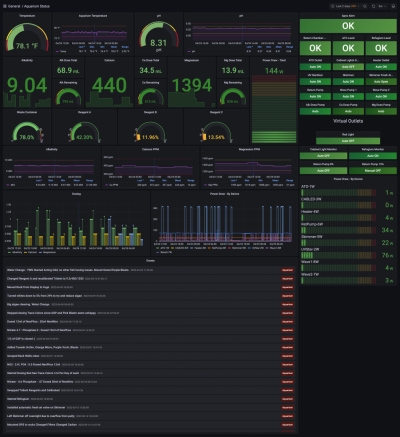
Latest Edits/Updates:
4/25/2022 - I've added a GitHub repository with steps and helpful code examples here. More details in thread below.
This view is left on a monitor in my office, which also happens to be right near a high traffic area of the house. The greens are used to identify healthy and when something is off or out of reasonable ranges they will turn red. Now the family will come and say... "Hey, the tank is red" and I can check things out quickly.
The full page of details is attached so it doesn't take up all the post. There are more details bits of info about power usage and I'm using Grafana's annotations feature to track important events. I preferred this method over using what's built into the Apex because the annotation line (blue dashed line) shows up on all the timeline graphs. As an example, the line show above is a water change, which helps me remember why temperature had a drop and Magnesium had a drop.
All of the numbers are from my Apex unit which makes use of the Trident for testing and 2 DOS pumps for feeding CA, ALK, MG. Some of the numbers were easily available from the Telegraf Neptune Apex Plugin, but some of the others I had to add my own input plugin to grab. It's all running on a Raspberry Pi 3B+ at the moment. (new bigger badder Pi coming soon)
Overall, this has helped me get dosing to a very consistent level. I'm able to make fine tuned adjustments to how much of each element is dosed and know exactly when I might need to go buy more Trident supplies or empty the waste container. I was even able to diagnose a phantom "Alert is Off" message that never had an "Alert is On" which turned out to be a wattage spike on a device. (It never happened again so not sure why, but I at least knew why the alert triggered)
I'll do my best to answer questions about this, but setting it up isn't trivial. I did take some notes on the first build, and maybe when I move everything to the new RPi I'll document how to set it up start to finish. Unfortunately Neptune doesn't make sharing the dashboards easy since everyone's device addresses will be unique to their setup, but the data is there and I could probably write up enough guidance to get folks started.
Credits:
I know I read the original setup somewhere here, but didn't save the link. If anyone knows the author of the Telegraf input plugin let me know so I can credit their work.
This article helped as well
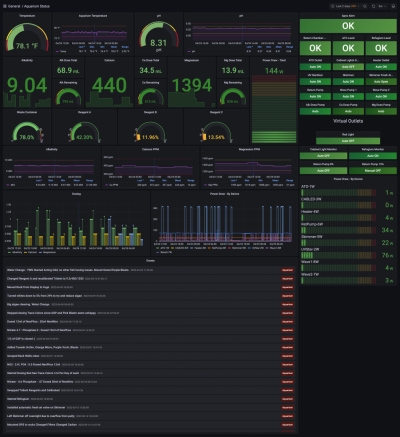
Latest Edits/Updates:
4/25/2022 - I've added a GitHub repository with steps and helpful code examples here. More details in thread below.
Last edited:

















