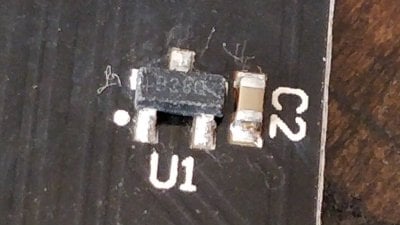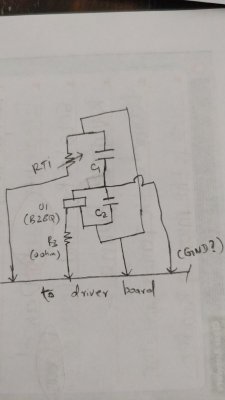One of the 2 Radion G3 XR30Ws I have suddenly stopped working. When I power up the unit, all the LEDs come on at once, stay on for a second and then power off. The fan continues to run and the indicator LED continuously flashes red/green. According to the manual, this indicates driver over-temperature error
Using my other working radion and it's power brick, I isolated the issue to one of the two LED array PCBs. When I switch out the faulty LED array with one from the working unit, the whole unit starts working.
Upon examining the LED array, other than the LEDs , I see what looks like a thermister (going by it's label RT1), a couple of capacitors and a 3-pin IC. Looks like the only active component here is the IC (labeled U1) and that's the most likely candidate that's not working. I verified that all the LEDs power up during the 1 second when they light up during boot.
I have attached a picture of the LED board. I have also probed the components on the board using a multimeter and have come up with a sketch of how they are connected (pic attached)
From what I can tell, the components are part of a temperature sensing circuit. Can anyone tell what component U1? Also, R3 looks like a resistor, but am not sure about the '000' marking.
1) Any suggestions on how I can debug this further.
2) Given that the other LED array on the XR30w has it's own temp circuit, is there a way I can bypass this whole faulty circuit on this board?
3) Can anyone tell what R3 and U1 components are?
I have requested ecotech for a replacement board, not sure if they are going to have any in stock given that this is a g3 radion. I am hoping to diagnose the issue and find a solution meanwhile. Appreciate any insights from the experts.
Tagging @theatrus

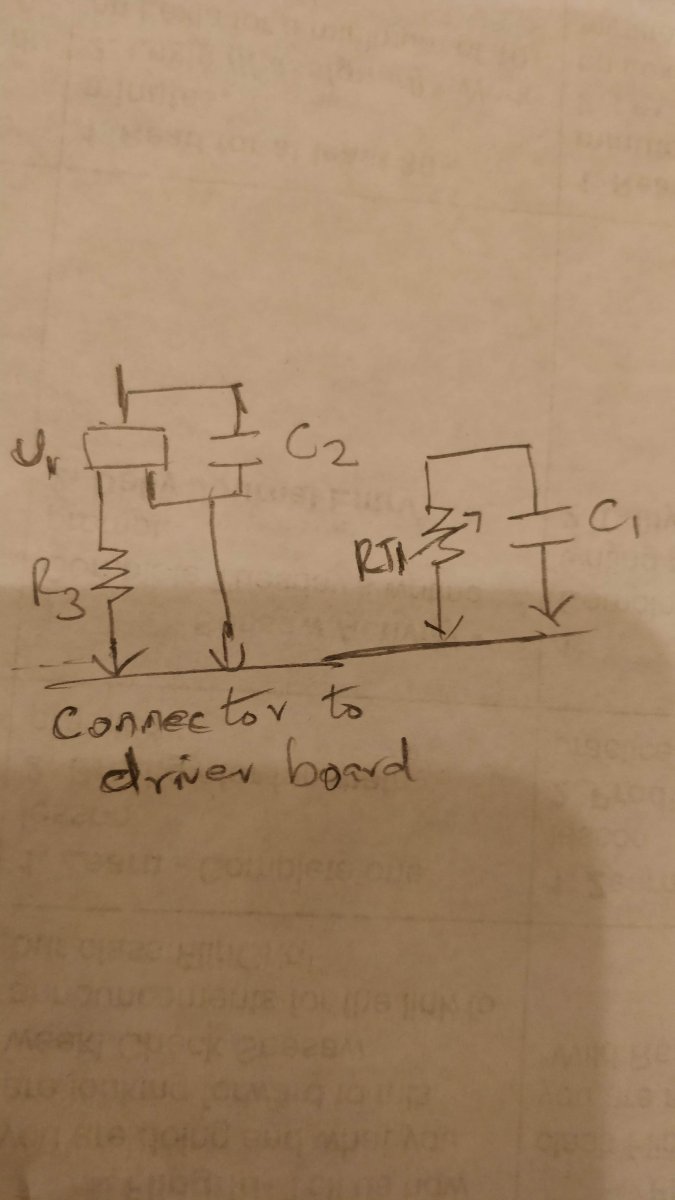

Using my other working radion and it's power brick, I isolated the issue to one of the two LED array PCBs. When I switch out the faulty LED array with one from the working unit, the whole unit starts working.
Upon examining the LED array, other than the LEDs , I see what looks like a thermister (going by it's label RT1), a couple of capacitors and a 3-pin IC. Looks like the only active component here is the IC (labeled U1) and that's the most likely candidate that's not working. I verified that all the LEDs power up during the 1 second when they light up during boot.
I have attached a picture of the LED board. I have also probed the components on the board using a multimeter and have come up with a sketch of how they are connected (pic attached)
From what I can tell, the components are part of a temperature sensing circuit. Can anyone tell what component U1? Also, R3 looks like a resistor, but am not sure about the '000' marking.
1) Any suggestions on how I can debug this further.
2) Given that the other LED array on the XR30w has it's own temp circuit, is there a way I can bypass this whole faulty circuit on this board?
3) Can anyone tell what R3 and U1 components are?
I have requested ecotech for a replacement board, not sure if they are going to have any in stock given that this is a g3 radion. I am hoping to diagnose the issue and find a solution meanwhile. Appreciate any insights from the experts.
Tagging @theatrus