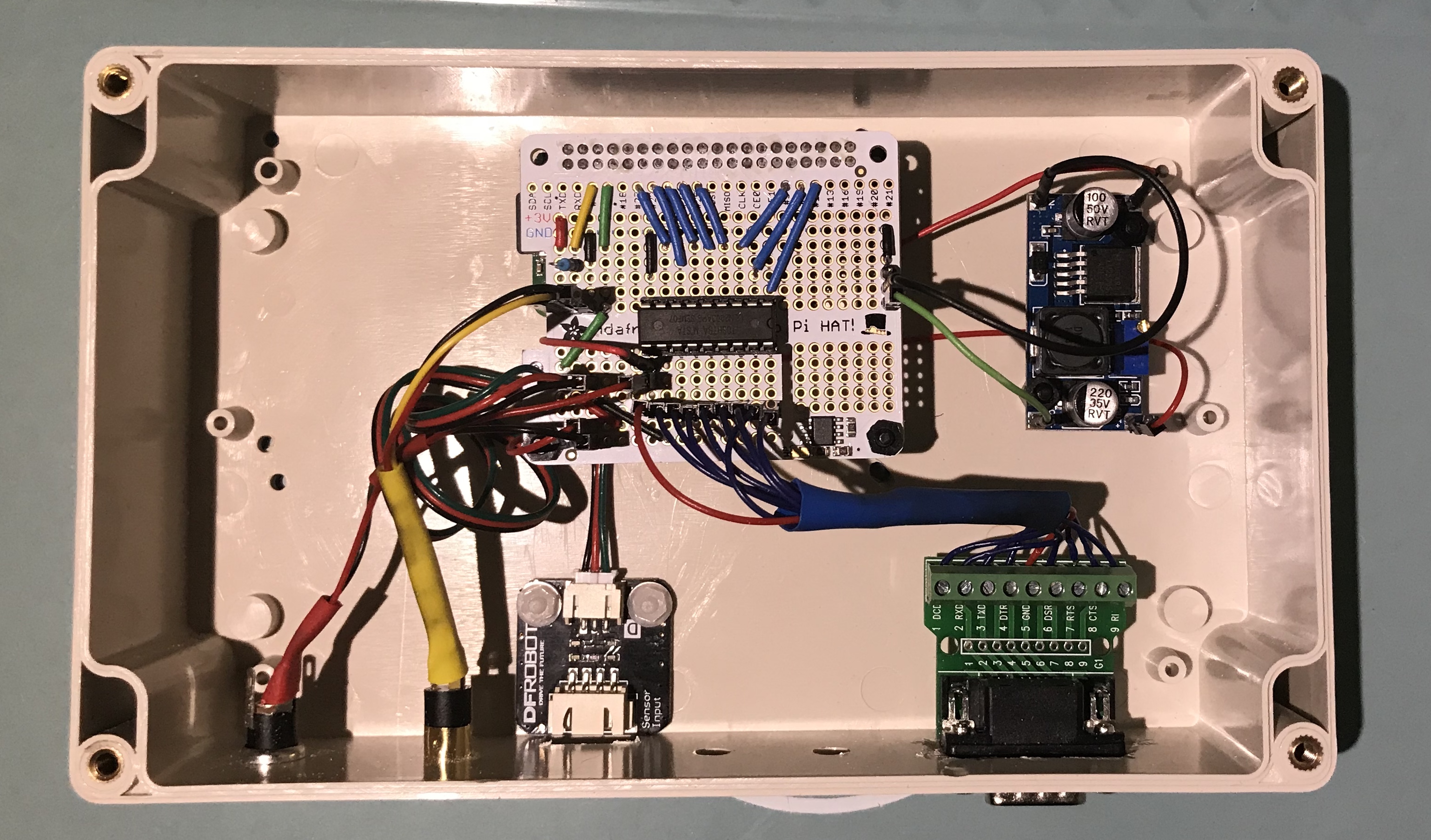- Joined
- Jan 5, 2016
- Messages
- 697
- Reaction score
- 1,232
I made a blank version anyway haha. I figured it may hopefully encourage people to remix it easier 
Here it is:
https://www.thingiverse.com/thing:3660375
The box can always just be printed and then I/O holes can be cut out with a dremel or a drill if people prefer that option.
Here it is:
https://www.thingiverse.com/thing:3660375
The box can always just be printed and then I/O holes can be cut out with a dremel or a drill if people prefer that option.