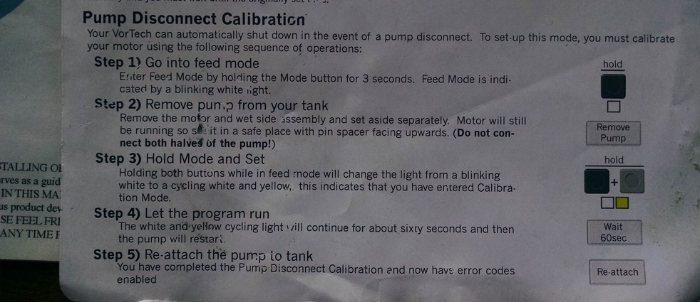redfishbluefish
Stay Positive, Stay Productive
View Badges
Staff member
Super Moderator
Reef Squad
Partner Member 2024
Excellence Award
Article Contributor
NJRC Member
Hospitality Award
My Tank Thread
I have old Vortech MP40s that I run on "reef crest".....the yellow light. I'm sitting in the fishroom tonight and open up the panel exposing all my controls and the one controller is red???
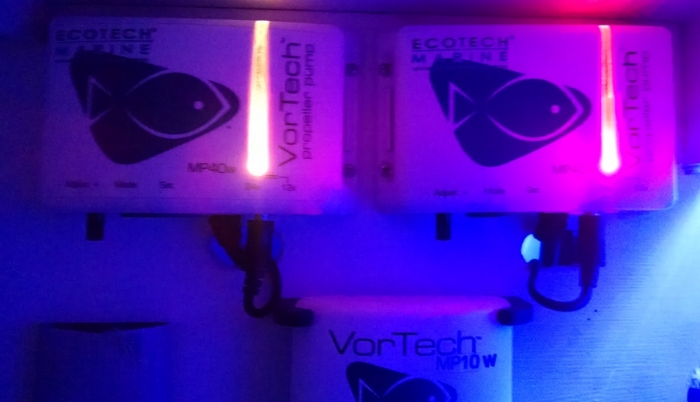
So I'm figuring there must have been some little burp and all I need to do is click through the modes to get back to "yellow." So I click through the modes, starting with:
Red - Blue - Orange - Nothing (which should be Green) - Purple - back to Red
Hum....a "nothing" and no yellow???? That's a puzzle.
So clicking through the other controller:
Yellow - Blue - Orange - Green - Purple - back to Yellow
So the order of most of the other colors are there, but no yellow.....which is now a red.
Has anyone else seen this?
My Vortechs are slightly out of warranty.
So I'm leaving that one on "Red" thinking that it's just an LED issue.
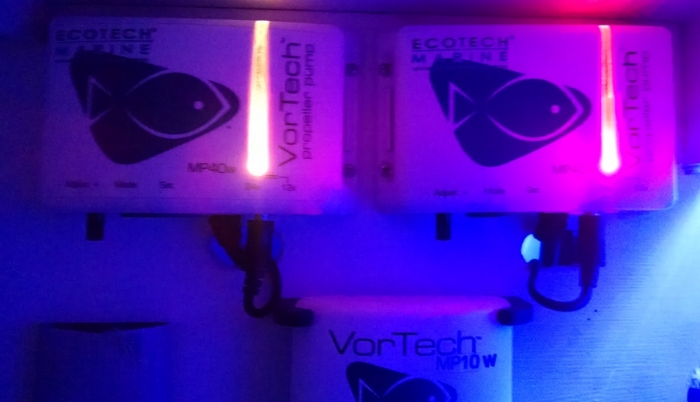
So I'm figuring there must have been some little burp and all I need to do is click through the modes to get back to "yellow." So I click through the modes, starting with:
Red - Blue - Orange - Nothing (which should be Green) - Purple - back to Red
Hum....a "nothing" and no yellow???? That's a puzzle.
So clicking through the other controller:
Yellow - Blue - Orange - Green - Purple - back to Yellow
So the order of most of the other colors are there, but no yellow.....which is now a red.
Has anyone else seen this?
My Vortechs are slightly out of warranty.
So I'm leaving that one on "Red" thinking that it's just an LED issue.