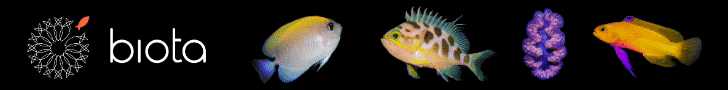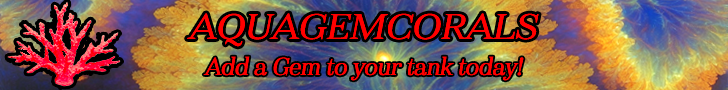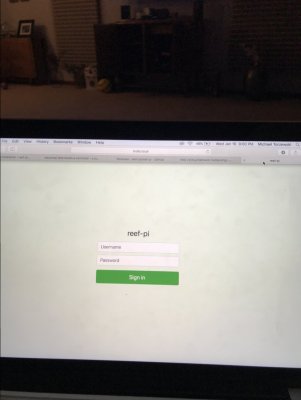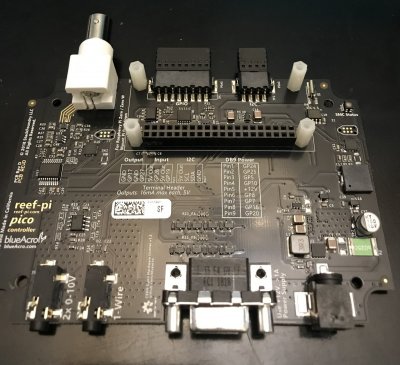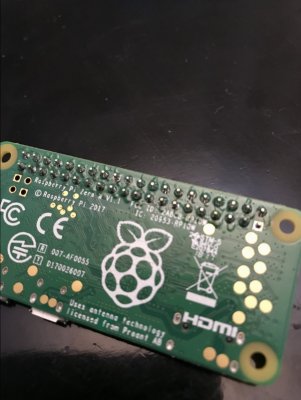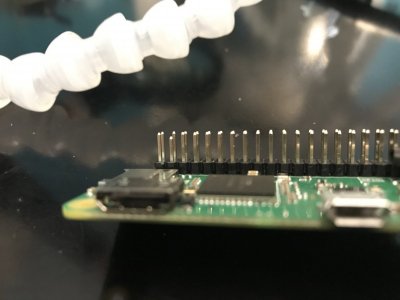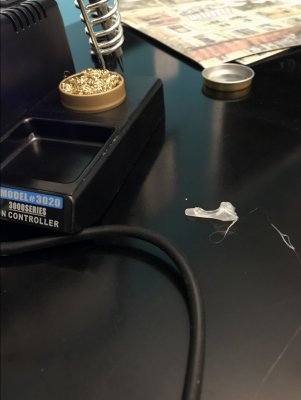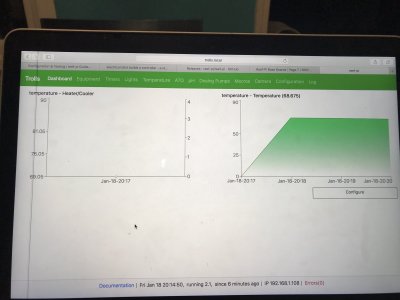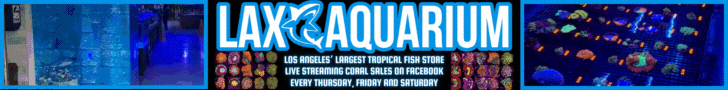- Joined
- Sep 16, 2018
- Messages
- 516
- Reaction score
- 922
Wife was still making my hobby money so off to paragraph 2...
Okay paragraph two was super easy! All you have to do is press copy code on Ranjib's guide and paste it into terminal on the PI. Using VNC it's all on the same computer. Now I am updated and using an internet time to keep the pi on time.
NEXT UP: I have to get into a config file. That sounds scary.
Okay paragraph two was super easy! All you have to do is press copy code on Ranjib's guide and paste it into terminal on the PI. Using VNC it's all on the same computer. Now I am updated and using an internet time to keep the pi on time.
NEXT UP: I have to get into a config file. That sounds scary.