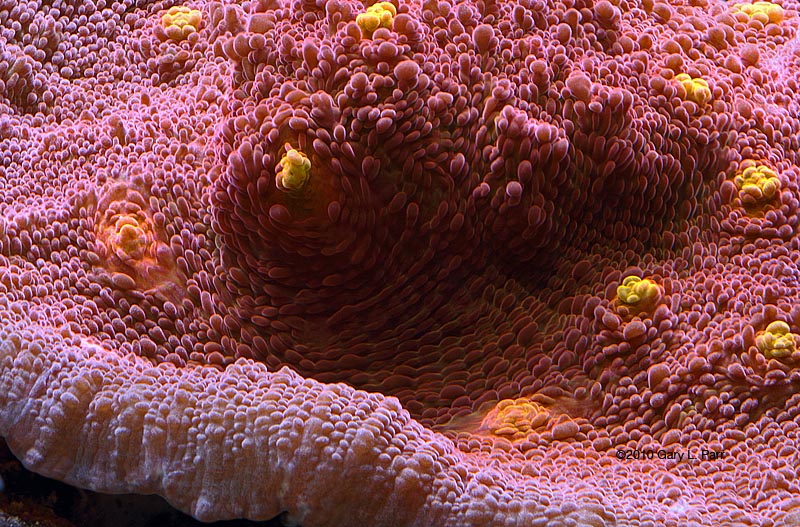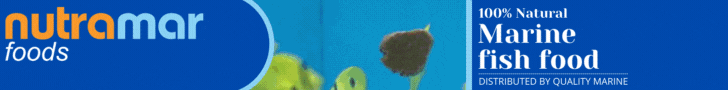- Joined
- Apr 7, 2009
- Messages
- 62
- Reaction score
- 0
Well I finally broke down and bought a set of Kenko extension tubes for my 450D. I know the image is slightly overexposed, but I am still working out the kinks of shooting in Manual mode. I am liking the combo so far. Any input would be appreciated.