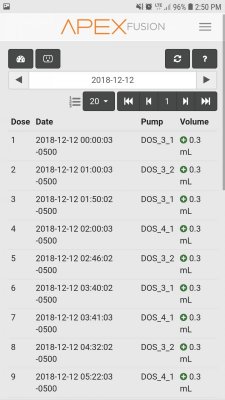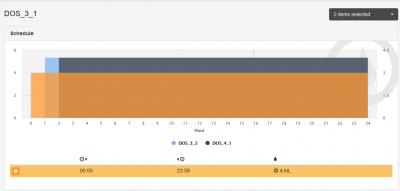I'm currently using 3 DOS pumps and getting really tried of the laborious process to update the dosing schedule (which needs updated several times a week with a maturing tank). In order to update my Triton dosing amounts I currently have to go into 16 separate dosing intervals to update the dose amount. And this is with only 4 intervals per day across 4 Triton solutions. I'd like to add more but it's already a chore to update just 4 intervals. And also, the chart vertical axis do not scale the same when selecting multiple outputs which is annoying and makes the same amount appear uneven - 10 ml across all 4 in the below for example.
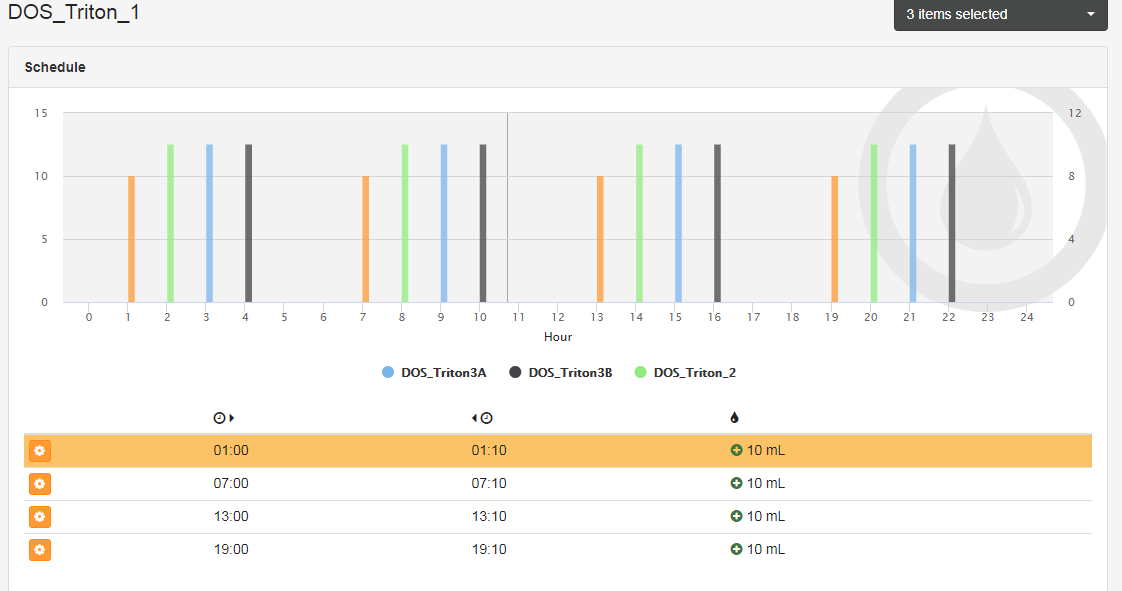
Thinking there had to be a better way I started to research other dosers such as GHL which make updating dose amounts and adding more intervals much easier as described below. Does Neptune have (I've research a lot and can't figure out how to do this currently) or will have this capability in the future? I need to be able to add many more intervals without the headache of manually updating every interval.
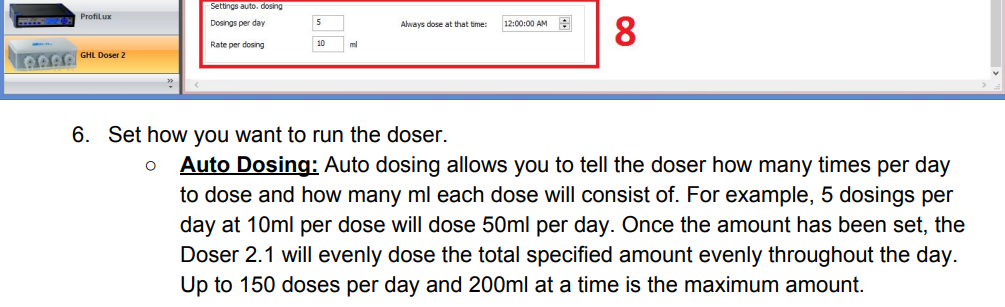
Thank you
Thinking there had to be a better way I started to research other dosers such as GHL which make updating dose amounts and adding more intervals much easier as described below. Does Neptune have (I've research a lot and can't figure out how to do this currently) or will have this capability in the future? I need to be able to add many more intervals without the headache of manually updating every interval.
Thank you