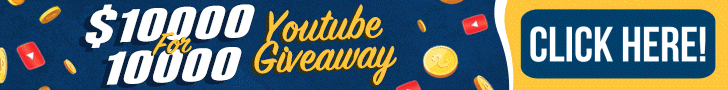Well my wifi light is now on but it's still not putting anything in the IP field that are showing as zeroes.
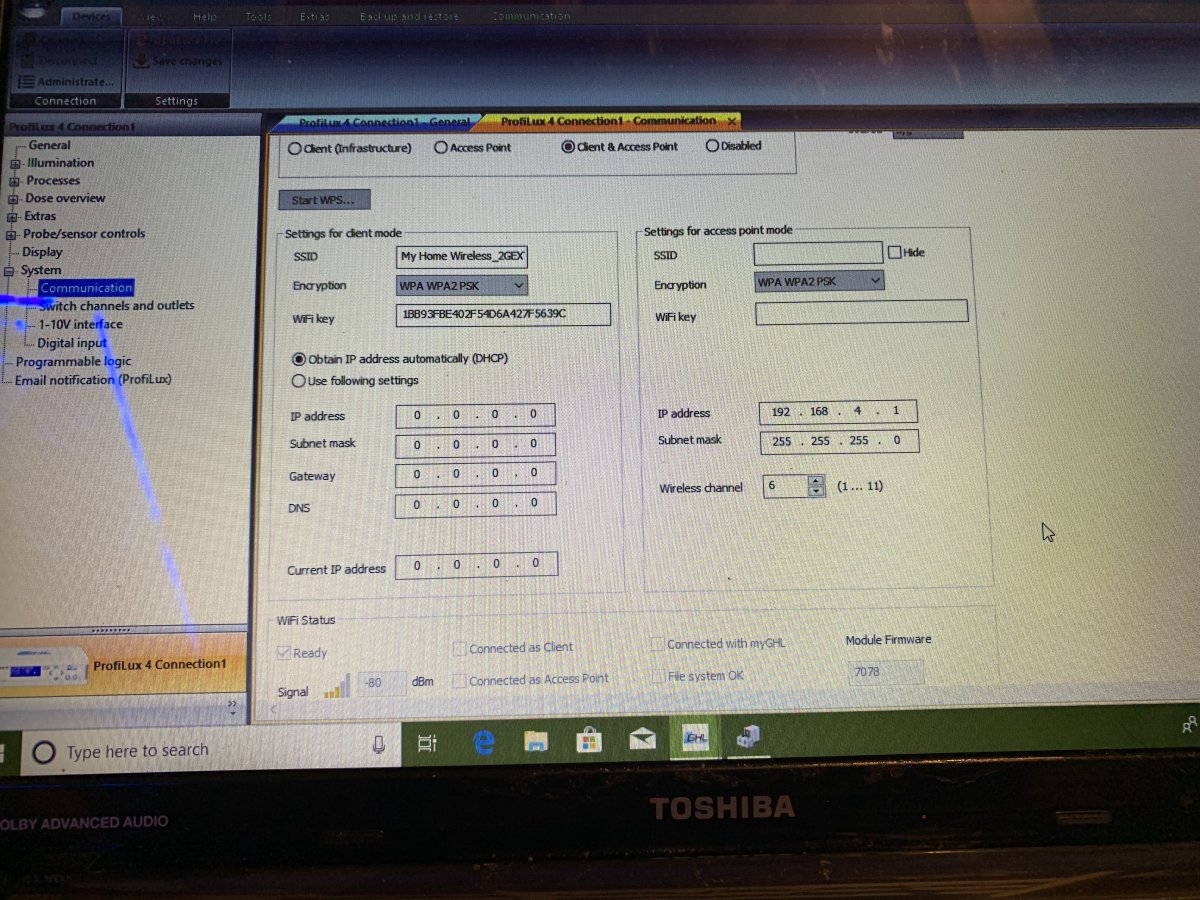
Navigation
Install the app
How to install the app on iOS
Follow along with the video below to see how to install our site as a web app on your home screen.
Note: This feature may not be available in some browsers.
More options
You are using an out of date browser. It may not display this or other websites correctly.
You should upgrade or use an alternative browser.
You should upgrade or use an alternative browser.
Ghl p4E
- Thread starter ajhudson15
- Start date
- Tagged users None
@ajhudson15 - Did you do any sort of firmware or it just stopped after the firmware update? I am seeing the file system is not checked ok on the screen shot?
Vinny fixed my issue with the power bar but after that I lost everything. The firmware is the 7.2 and it says March 2019. But I can no longer connect via the app. I've tried resetting up the hotspot but it won't connect to it. The green light is on now but the one I connect to in the app is gone. If I'm connected via GCC that's all I get is what I screen shot@ajhudson15 - Did you do any sort of firmware or it just stopped after the firmware update? I am seeing the file system is not checked ok on the screen shot?
My router showed the hotspot is connected
There should be a check box next to the file system.
When you did the Wifi Upgrade did you do both the file system and the Wifi?
When Vinny had you to the update did he have you use the ESP tool?
https://binged.it/2LTnYMV
When you did the Wifi Upgrade did you do both the file system and the Wifi?
When Vinny had you to the update did he have you use the ESP tool?
https://binged.it/2LTnYMV
He had me use the emergency update in gccThere should be a check box next to the file system.
When you did the Wifi Upgrade did you do both the file system and the Wifi?
When Vinny had you to the update did he have you use the ESP tool?
https://binged.it/2LTnYMV
This is all I'm getting when I open my wifi.i don't get the ghldev or esp to connect to at all. The orange and green light on the front are onHe had me use the emergency update in gcc
And this is on my router app that shows the p4 connected but in the GCC screen it had all those fields at 0
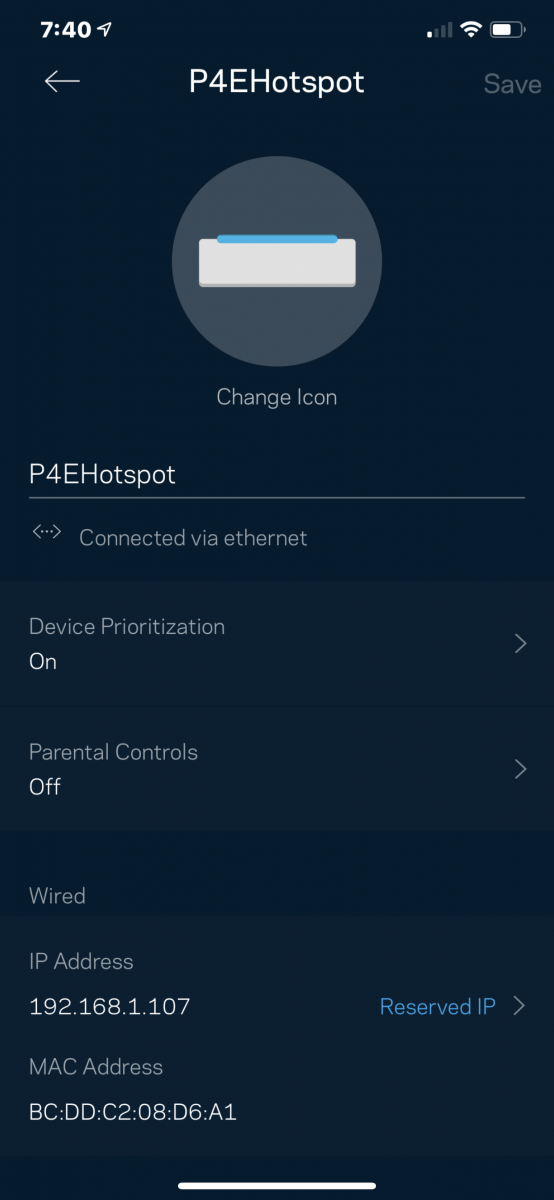
You have no SID on the right side on the access point settings if you add one so you see it then?
When you did the emergency update did you do both the file system and the WiFi?
When you did the emergency update did you do both the file system and the WiFi?
For the ssid is that my router info or is that something I make up. No Vinny sent me a file just for the power bar. I just got done reapplying the wifi and firmware but both were up to dateYou have no SID on the right side on the access point settings if you add one so you see it then?
When you did the emergency update did you do both the file system and the WiFi?
I know there is a factory reset but it doesn't reset all the wifi info that's been put in it. Is there anyway to do a full Staten reset where is literally from scratch or if the box?
You can factory default in the GCC desktop software.
In the esp program one is WiFi the other is file system if you choose the file system it will wipe the entire network settings and notifications settings.
One you do this you should be able to see a check mark box on file system also. That why doing that first may not be a bad idea.
You can factory default through the GCC desktop software. In on the menu option on top.
Doing so will completely remove the entire config and set the box back to the day you took it out of the box.
In the esp program one is WiFi the other is file system if you choose the file system it will wipe the entire network settings and notifications settings.
One you do this you should be able to see a check mark box on file system also. That why doing that first may not be a bad idea.
You can factory default through the GCC desktop software. In on the menu option on top.
Doing so will completely remove the entire config and set the box back to the day you took it out of the box.
I've done a factor default in GCC but it didn't clean out any of the network information
Open up the ESP Tool and Choose Reprogram file system:
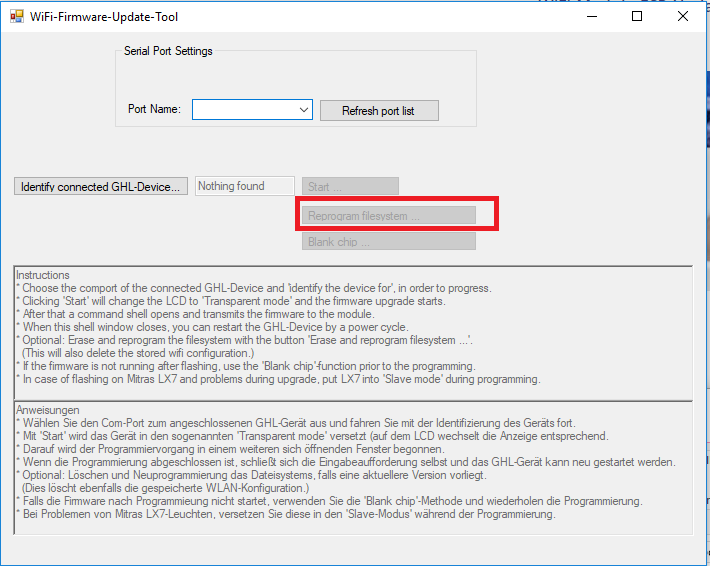
That is going to blank out all the wifi settings.
Once you do this you should see after the unit reboots a clean system.
That is going to blank out all the wifi settings.
Once you do this you should see after the unit reboots a clean system.
Well this also reset the p4 hotspot. I currently cannot see the hotspot to connect to in my phone's wifi settings anymoreOpen up the ESP Tool and Choose Reprogram file system:
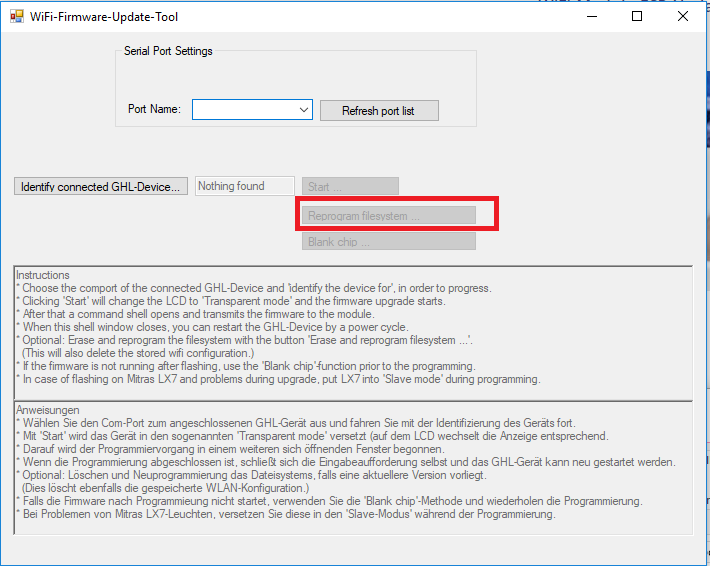
That is going to blank out all the wifi settings.
Once you do this you should see after the unit reboots a clean system.
Correct now device should have no settings. If you reboot the device, it should be clean.
Now open up the GCC desktop app, and enter in your access point SID and password and save the settings to the P4
Then close GCC desktop and reboot the device and when it comes back up you should see the new hotspot.
Now open up the GCC desktop app, and enter in your access point SID and password and save the settings to the P4
Then close GCC desktop and reboot the device and when it comes back up you should see the new hotspot.
Is the access point something I create or my actual router name and passwordCorrect now device should have no settings. If you reboot the device, it should be clean.
Now open up the GCC desktop app, and enter in your access point SID and password and save the settings to the P4
Then close GCC desktop and reboot the device and when it comes back up you should see the new hotspot.
So the ghl Dev wifi showed up now. My question is. Is there a specific reason to set up a hotspot in the app or by doing it in ghlCorrect now device should have no settings. If you reboot the device, it should be clean.
Now open up the GCC desktop app, and enter in your access point SID and password and save the settings to the P4
Then close GCC desktop and reboot the device and when it comes back up you should see the new hotspot.
No you do not need to I thought you said you wanted the hotspot. Sorry miss understood.
By default The dev one will appear if you want to name it you can.
If you can connect to the hotspot enter in your wireless information like you did before to join your home network.
By default The dev one will appear if you want to name it you can.
If you can connect to the hotspot enter in your wireless information like you did before to join your home network.
What's the purpose of the hotspot. Just to be able to connect via the app? Can't I just access it via myghl in the appNo you do not need to I thought you said you wanted the hotspot. Sorry miss understood.
By default The dev one will appear if you want to name it you can.
If you can connect to the hotspot enter in your wireless information like you did before to join your home network.
Similar threads
- Replies
- 10
- Views
- 264