- Joined
- Sep 1, 2019
- Messages
- 581
- Reaction score
- 1,073
How do I create a program for my Aquatic Life light DX18 using just the controller? I’m giving up on trying to use the app....I can never get it to connect.
For example, I’d like to setup a basic program like this:
All 4 bulbs, running at 20% strength, from 1PM to 5PM.
I have done the following to try this:
-click the check mark
-select “illumination”
-select “illumination run”
-edit illumination 1, 2, 3, and 4 (all dimmable)
-select “yes” for “automatic on”?
-“number of dimm points”....assuming there are 2....the start time and the stop time.
-“point 1 time”= 13:00....I want the light to turn on at 1PM.
-“light intensity“= 20%
-“point 2 time”= 17:00...I want the light to turn off at 5PM.
-“light intensity“= 0%
-no simulations selected
Doing this seems to create a program with the correct hours, but the illumination % varies throughout, often pretty low, and never reaching the desired 20%.
Thanks,
Bobby
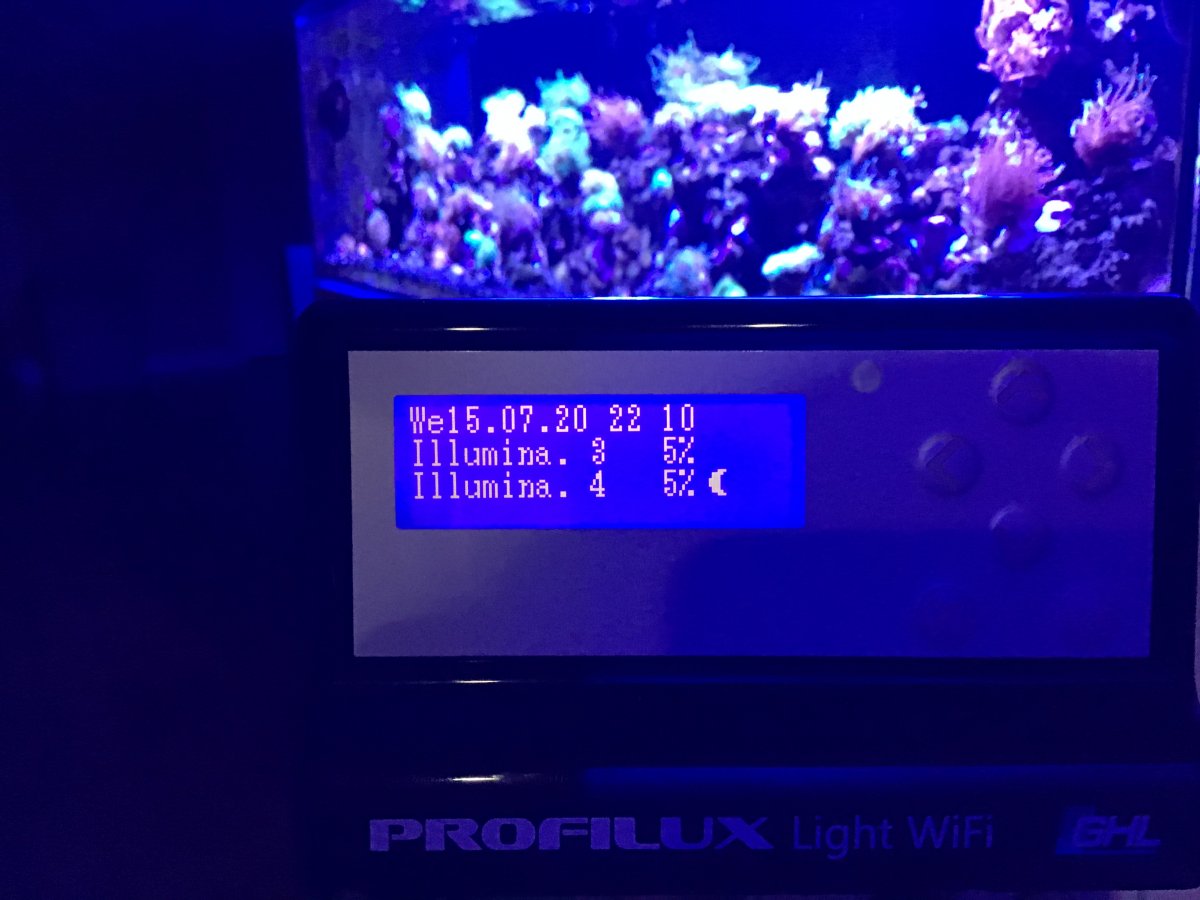
For example, I’d like to setup a basic program like this:
All 4 bulbs, running at 20% strength, from 1PM to 5PM.
I have done the following to try this:
-click the check mark
-select “illumination”
-select “illumination run”
-edit illumination 1, 2, 3, and 4 (all dimmable)
-select “yes” for “automatic on”?
-“number of dimm points”....assuming there are 2....the start time and the stop time.
-“point 1 time”= 13:00....I want the light to turn on at 1PM.
-“light intensity“= 20%
-“point 2 time”= 17:00...I want the light to turn off at 5PM.
-“light intensity“= 0%
-no simulations selected
Doing this seems to create a program with the correct hours, but the illumination % varies throughout, often pretty low, and never reaching the desired 20%.
Thanks,
Bobby









