Hi all, I'm new to the forums so it's a bummer my first thread is about...another bummer.
I was hoping to get some help on how to go about troubleshooting issues with my Giesemann Aurora 24"
I purchased it only a couple weeks ago from a fellow reefer online that had bought it from BRS a few years ago, but due to life situations it never found a home over a tank and remained brand new, box only opened to confirm contents.
I knew these fixtures were notorious with the lousy software, but the general set up of the fixture itself seemed straight forward. I installed my bulbs, checked they were swell sat, and plugged it in expecting it to fire up as per all directions from the manual and CoralVue.
Nothing. Well, sort of. The LED panel flashes blue for a split second but otherwise nothing happens.
Here's what I have done to troubleshoot thus far:
1) Rechecked the bulbs were properly seated (and had no damage to them directly)
2) Checked the PSU was properly set to 115v as I am in NA
3) PSU LED indicator is lit and showing continuous green indicating a functional unit. (Unless I'm missing something?)
4) Tried different, functioning outlets throughout the house.
5) Opened the sides to check for any obviously damaged wires or loose or disconnected connections, nothing seemed to be out of place (which would make sense given it was essentially new and never used?)
At this point I'm at a loss and it's killing me a bit. While I was definitely able to get it well below retail, I spent quite a bit of my savings on it. And since its a purchase a few years old and I'm not the original owner, the limited warranty doesn't seem to apply as far as I can tell. No response from CoralVue or Giesemann on ideas as to what to do next as of yet.
Anyone have any general ideas of what to try? I don't own any meters and such just as an FYI. Any and all help would be super super appreciated.
I was hoping to get some help on how to go about troubleshooting issues with my Giesemann Aurora 24"
I purchased it only a couple weeks ago from a fellow reefer online that had bought it from BRS a few years ago, but due to life situations it never found a home over a tank and remained brand new, box only opened to confirm contents.
I knew these fixtures were notorious with the lousy software, but the general set up of the fixture itself seemed straight forward. I installed my bulbs, checked they were swell sat, and plugged it in expecting it to fire up as per all directions from the manual and CoralVue.
Nothing. Well, sort of. The LED panel flashes blue for a split second but otherwise nothing happens.
Here's what I have done to troubleshoot thus far:
1) Rechecked the bulbs were properly seated (and had no damage to them directly)
2) Checked the PSU was properly set to 115v as I am in NA
3) PSU LED indicator is lit and showing continuous green indicating a functional unit. (Unless I'm missing something?)
4) Tried different, functioning outlets throughout the house.
5) Opened the sides to check for any obviously damaged wires or loose or disconnected connections, nothing seemed to be out of place (which would make sense given it was essentially new and never used?)
At this point I'm at a loss and it's killing me a bit. While I was definitely able to get it well below retail, I spent quite a bit of my savings on it. And since its a purchase a few years old and I'm not the original owner, the limited warranty doesn't seem to apply as far as I can tell. No response from CoralVue or Giesemann on ideas as to what to do next as of yet.
Anyone have any general ideas of what to try? I don't own any meters and such just as an FYI. Any and all help would be super super appreciated.