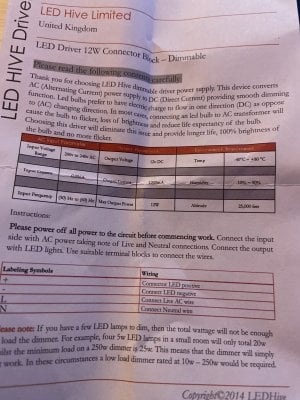- Joined
- Aug 12, 2018
- Messages
- 392
- Reaction score
- 461
Hi everyone,
I've got a wee 25cm pico thats long and narrow, so looking for a wee LED strip to make:
Something like this:
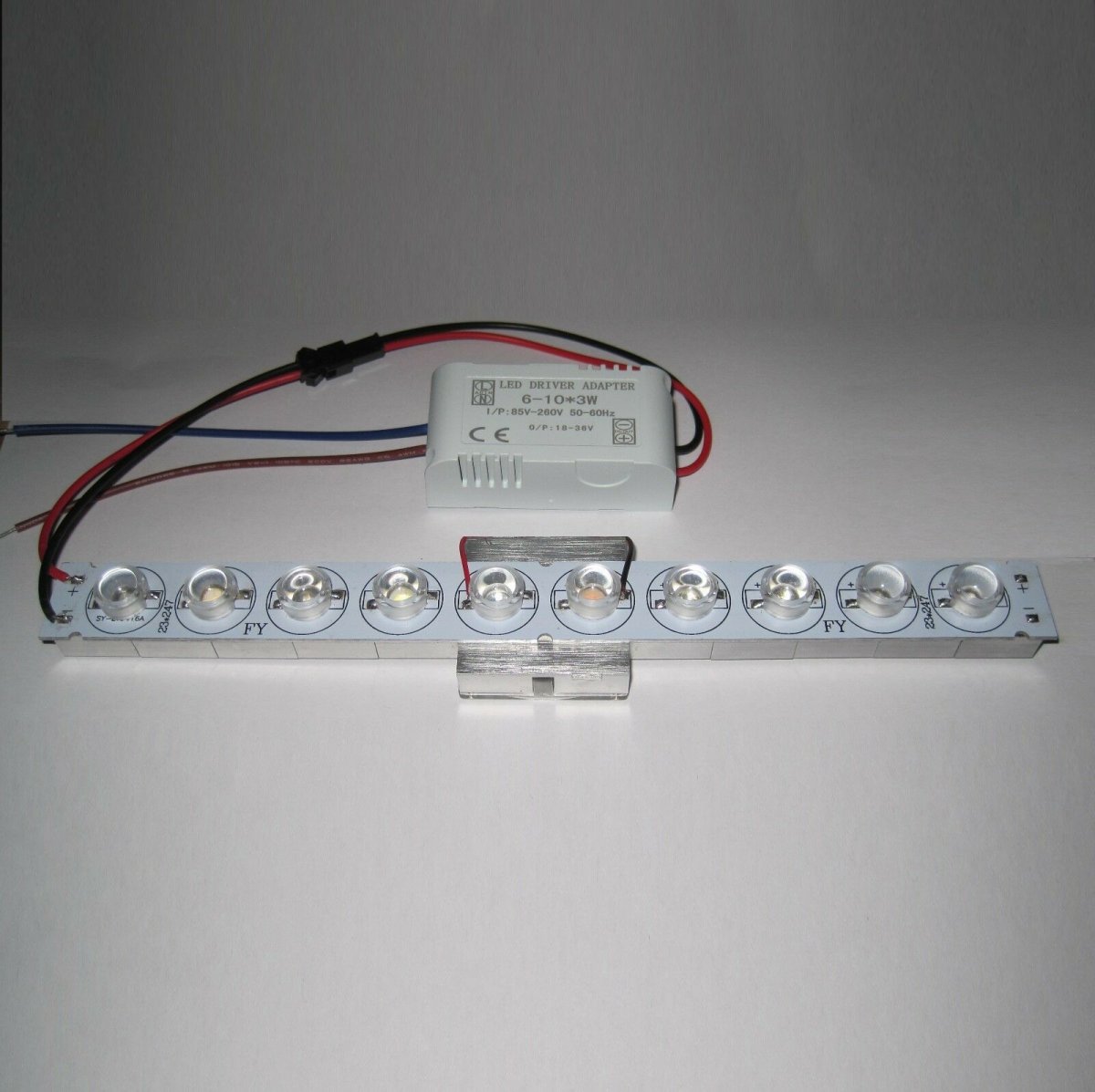
I've not done anything like this before, and would need a full on guide from how to get it plugged to mains, to soldering on the LED's to what housing I'd need, if anyone can point me in the right direction?
THank You
I've got a wee 25cm pico thats long and narrow, so looking for a wee LED strip to make:
Something like this:
I've not done anything like this before, and would need a full on guide from how to get it plugged to mains, to soldering on the LED's to what housing I'd need, if anyone can point me in the right direction?
THank You