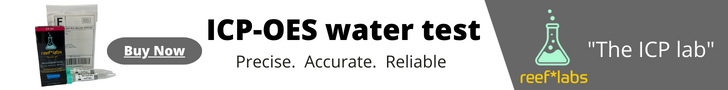I am by far a noob when it comes to taking photos and I need a little help with my camera settings. The camera is a canon sx210is. The problem I am having is when I zoom in on a frag or mini colony and press the button to take a picture down half way the camera starts zooming in an out a little and takes blurry photos. If I zoom out a little the problem goes away. The camera has an amazing zoom on it and can take a detailed picture of a gnats butt, but or some reason it has started acting crazy. How can I fix the issue. If I just press the "take a picture" button quickly it just takes a very blurt picture.
It does it whether the camera is in my hands or mounted on a tripod.
It does it whether the camera is in my hands or mounted on a tripod.