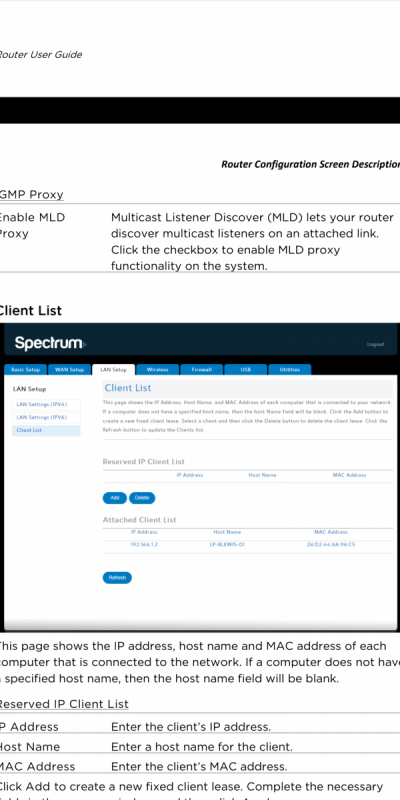- Joined
- Aug 26, 2015
- Messages
- 349
- Reaction score
- 307
So I just got a ghl p4 and I’m having problems connecting to it via iOS I followed the video but when I get to the page for my WiFi network nothing populates then I’ve tried to enter it manually but when I do, I get a connection error. I’ve rebooted it several times but still the same thing