I see members like @Mibu and @reddevilant have images at the top of their profile pages, behind their user icons. How exactly could I add one to my profile?
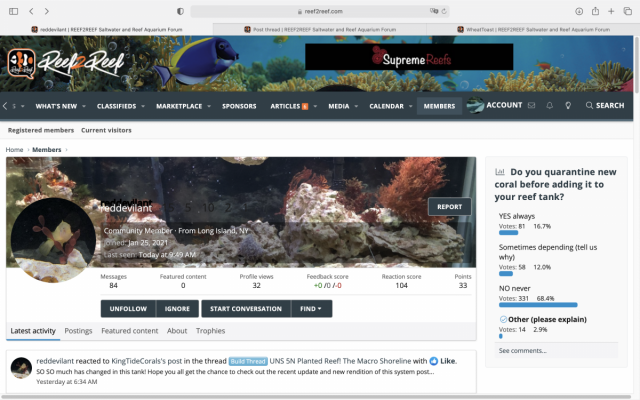
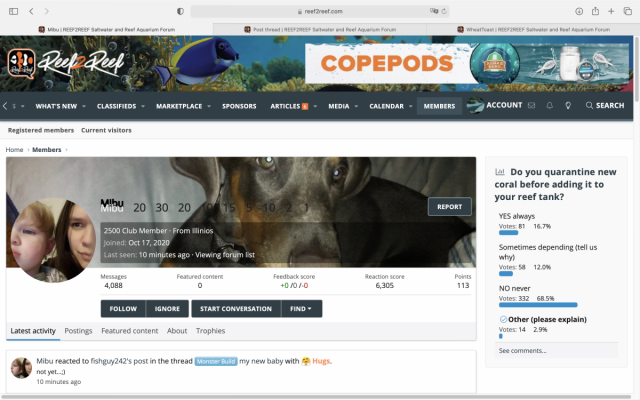
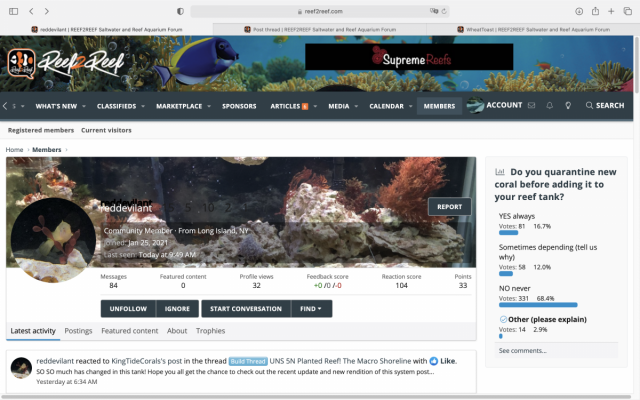
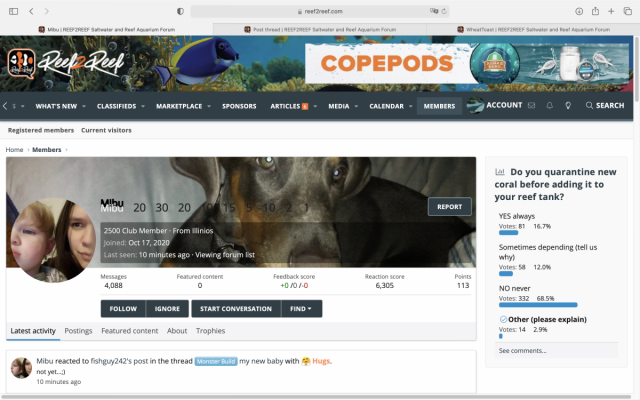
Follow along with the video below to see how to install our site as a web app on your home screen.
Note: This feature may not be available in some browsers.
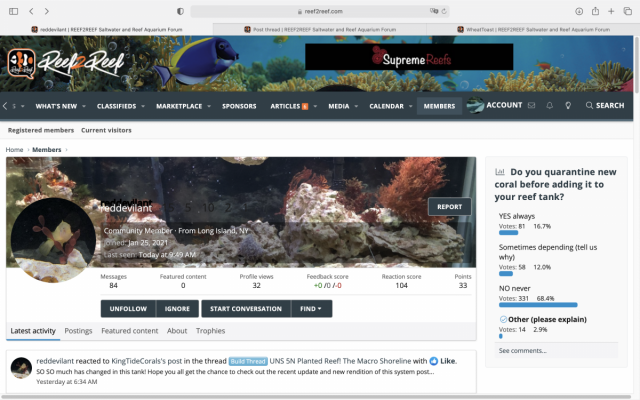
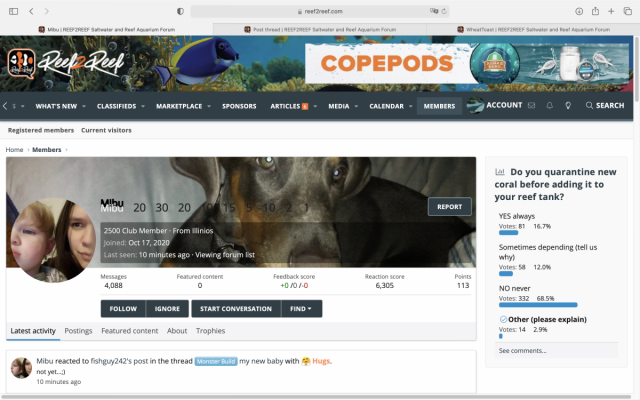

Pretty much. After adding my banner the option is gone. It should be in the same location of avatar picture.You have to click account details and then it is labeled as profile banner. Hope that helps
