- Joined
- Jun 8, 2018
- Messages
- 1,149
- Reaction score
- 643
I'm just not clear on how to use the following items in my apex.
An need help understanding the purpose of the following items in my apex. All these are in my tile window an I have no idea how they are used.
1. Link A an link B? What is it an why?
2. SW1-6 ?
3. SWX 8 thru 9?
4.blue white led
I can locate the piece of equipment they are from / linked to. But their purpose is unkown to me.
Swx9-1 & 2 is associated with one of my neptune dos pumps
Swx8_1 thru 6 is associated with my pm1 module
Sw1 thru 6 is Digital Switches on the Apex Base Unit
Link A thru b is associated with my EB842 engry bars.
The blu an white led is associated with my Vdm module
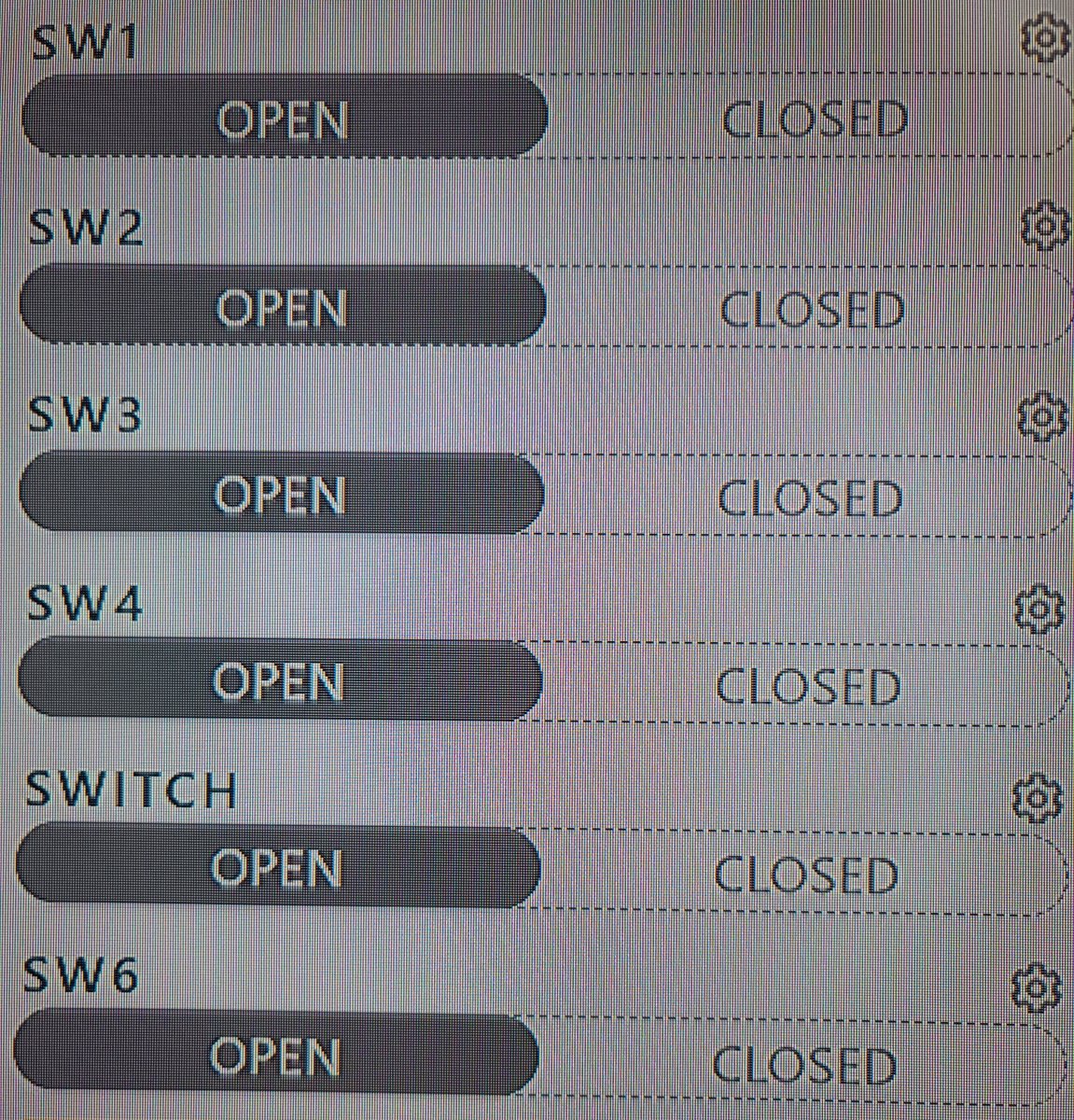
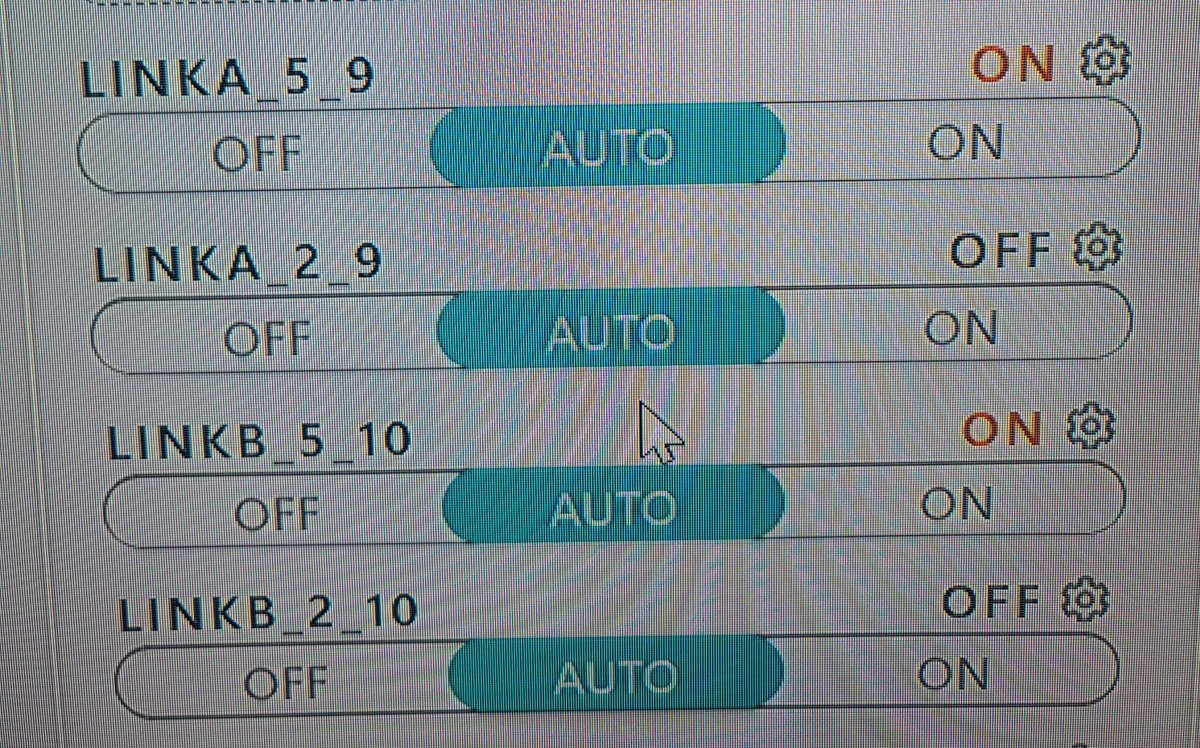
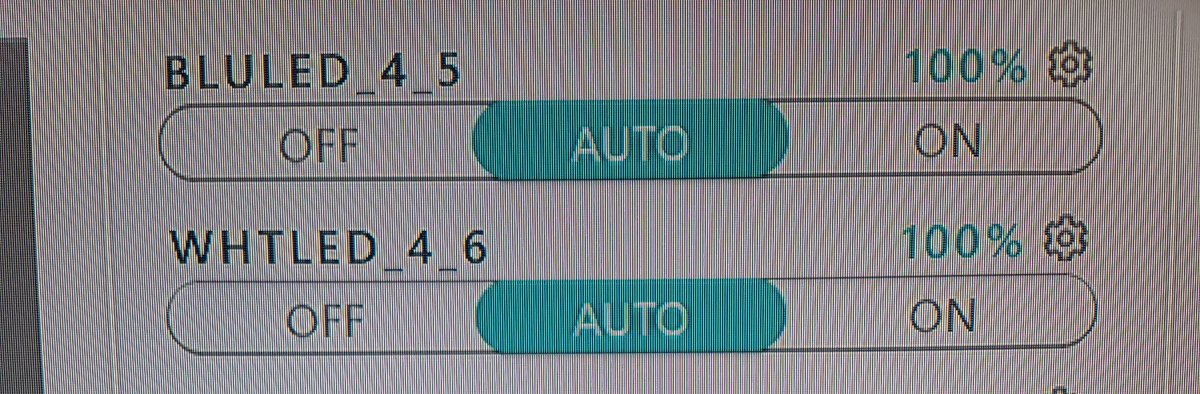
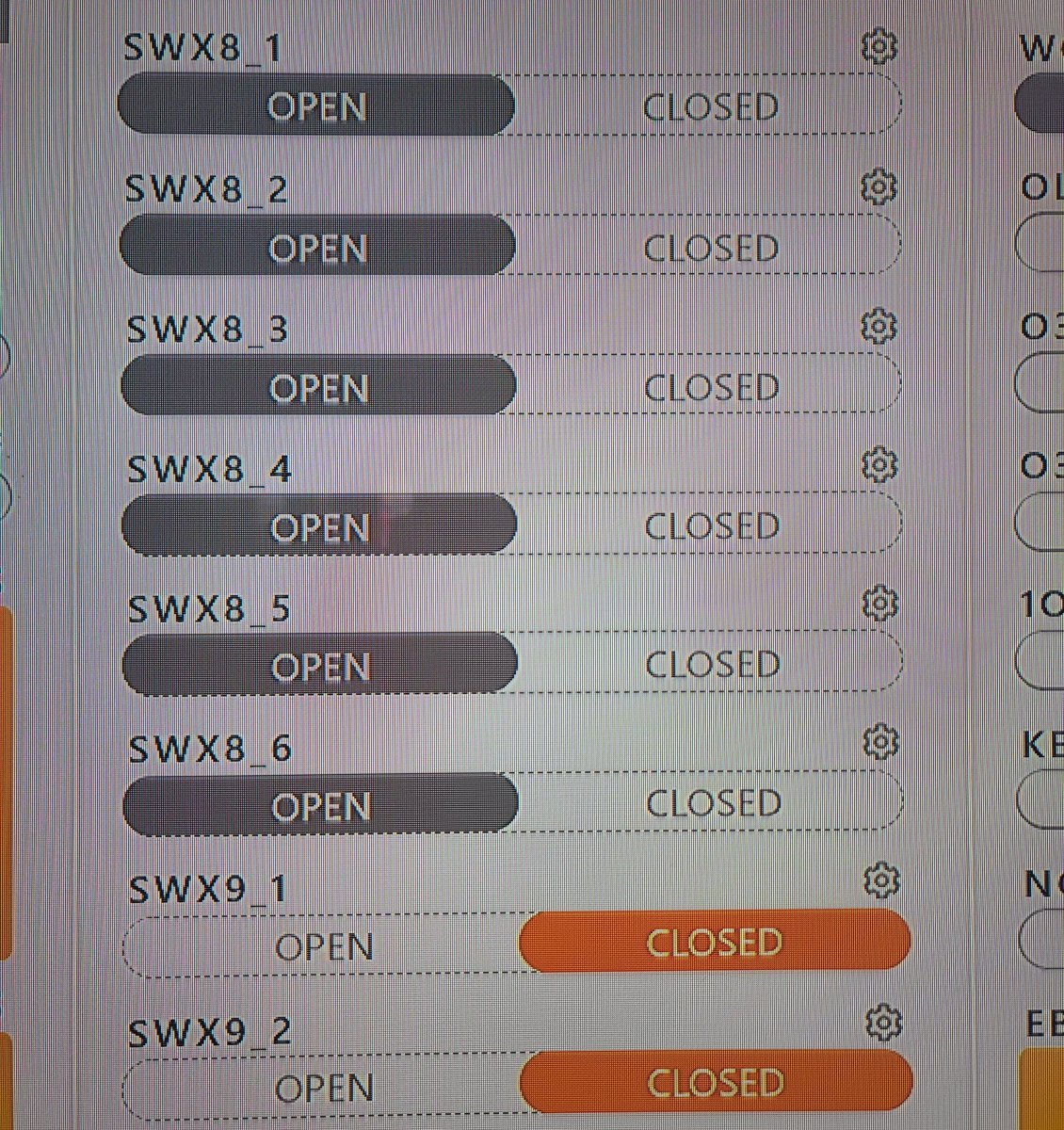
An need help understanding the purpose of the following items in my apex. All these are in my tile window an I have no idea how they are used.
1. Link A an link B? What is it an why?
2. SW1-6 ?
3. SWX 8 thru 9?
4.blue white led
I can locate the piece of equipment they are from / linked to. But their purpose is unkown to me.
Swx9-1 & 2 is associated with one of my neptune dos pumps
Swx8_1 thru 6 is associated with my pm1 module
Sw1 thru 6 is Digital Switches on the Apex Base Unit
Link A thru b is associated with my EB842 engry bars.
The blu an white led is associated with my Vdm module
Last edited:















