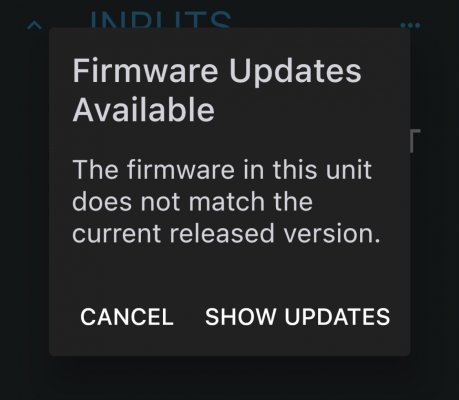- Joined
- Jan 3, 2016
- Messages
- 504
- Reaction score
- 514
HYDROS FIRMWARE UPDATE
Firmware 180 is now live!
Firmware is ONLY for Control. DO NOT try to update the WaveEngine or IceCap Controller.
NOTE: If your app does not prompt you for an update or you do not see the latest version on the firmware update page, power cycling the Control will force a refresh.
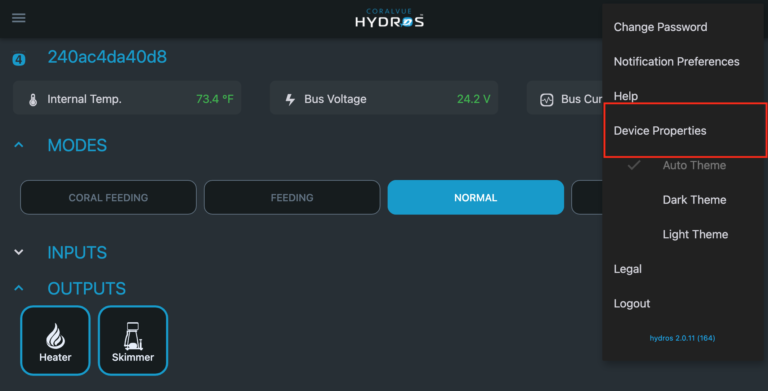
 www.coralvuehydros.com
www.coralvuehydros.com
Firmware 180 is now live!
Firmware is ONLY for Control. DO NOT try to update the WaveEngine or IceCap Controller.
NOTE: If your app does not prompt you for an update or you do not see the latest version on the firmware update page, power cycling the Control will force a refresh.
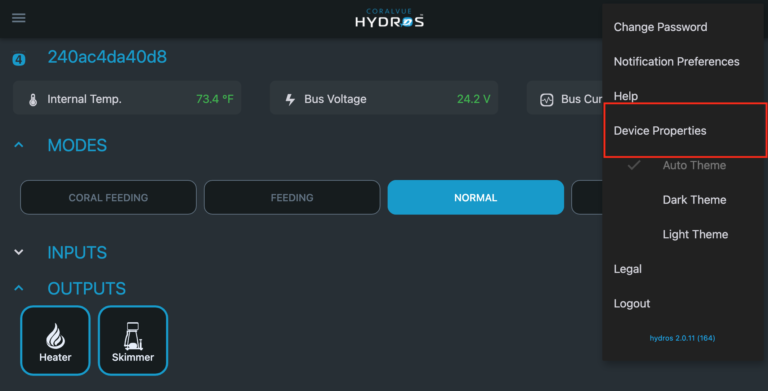
HYDROS Control - How to Update to the Latest Firmware
When the HYDROS app opens, you will be alerted if you need to download updates. After the update, your Control restarts. We recommend restarting the app.