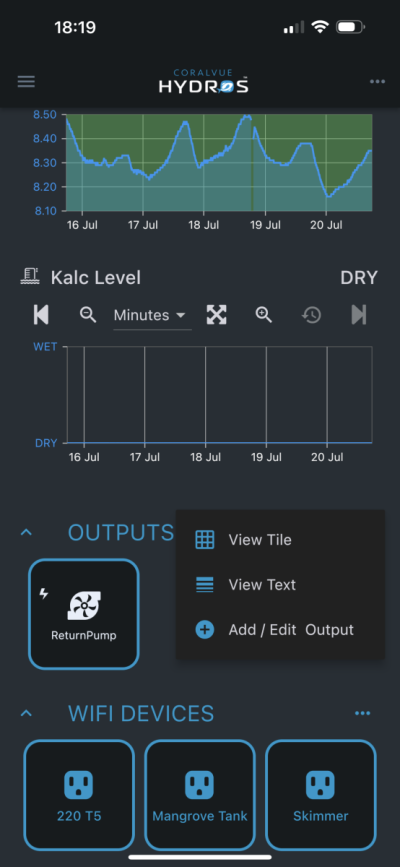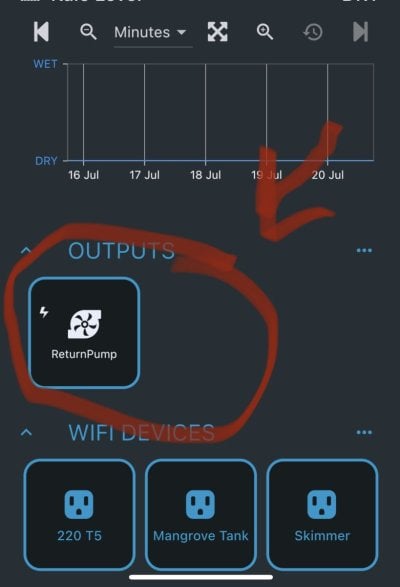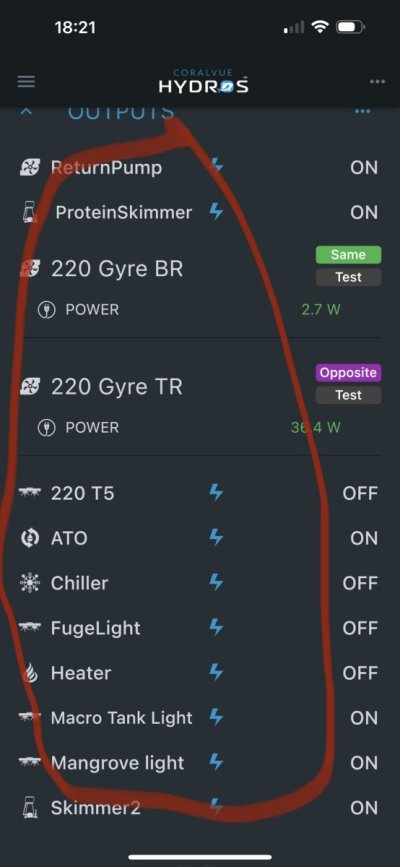Navigation
Install the app
How to install the app on iOS
Follow along with the video below to see how to install our site as a web app on your home screen.
Note: This feature may not be available in some browsers.
More options
You are using an out of date browser. It may not display this or other websites correctly.
You should upgrade or use an alternative browser.
You should upgrade or use an alternative browser.
Hydros Output tiles disappeared?
- Thread starter Layne.Wilson
- Start date
- Tagged users None
Solution
Push and hold the remaining output and release. It should be in a screen with a box in the upper left of the tiles. Make sure the ones you want to show on that page are checked on that box. It is different with text but you can do the same with that also. You can also add different pages and using this you can create pages with only certain input outputs on each page. Below is a screenshot of my Hex Tank page in the mode for selecting which tiles are visible. The ones with the boxes checked will show on the page. A page has to have at least one input and one output displayed. Also there is a screenshot of the page in normal mode.
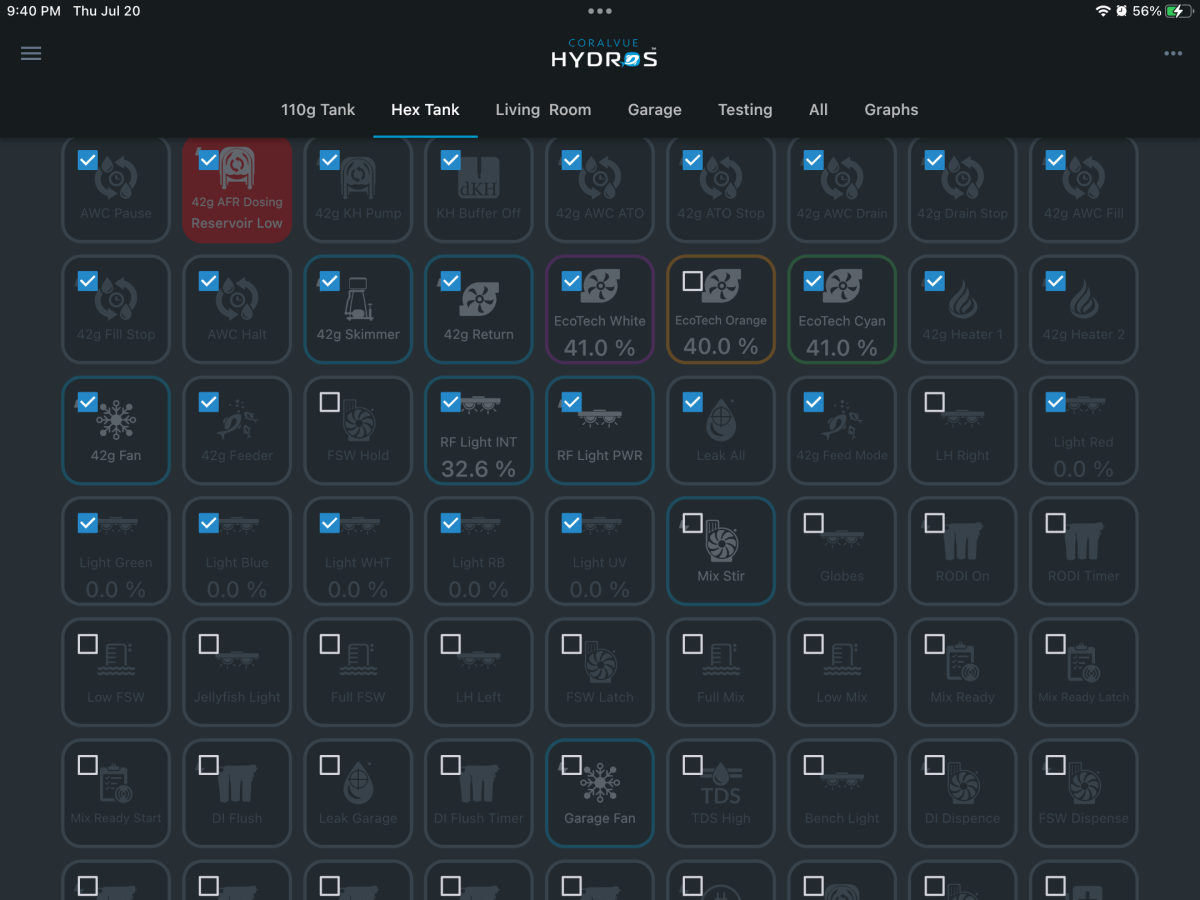
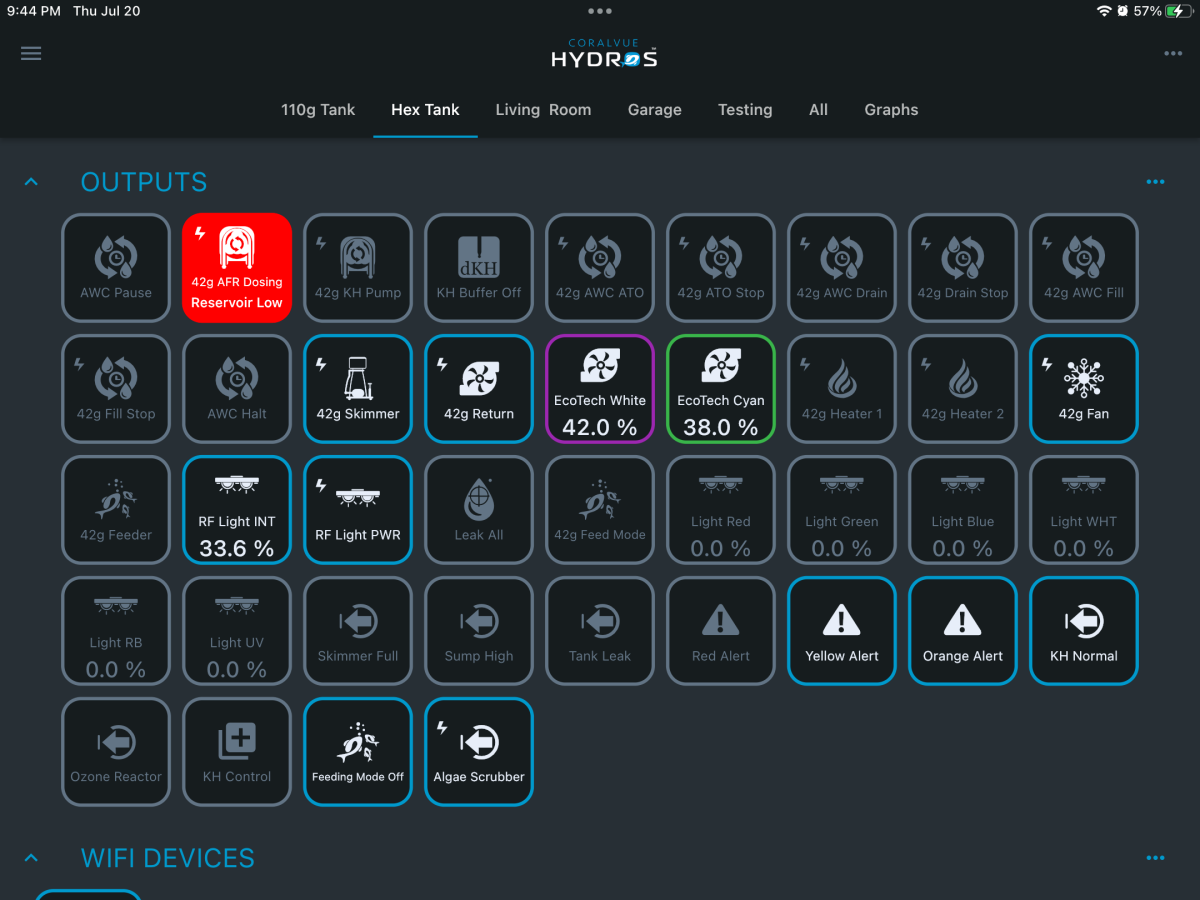
I haven't seen this happen on mine. @reefiniteasy - any thoughts on the question above? #Hydros
Upvote
0
Push and hold the remaining output and release. It should be in a screen with a box in the upper left of the tiles. Make sure the ones you want to show on that page are checked on that box. It is different with text but you can do the same with that also. You can also add different pages and using this you can create pages with only certain input outputs on each page. Below is a screenshot of my Hex Tank page in the mode for selecting which tiles are visible. The ones with the boxes checked will show on the page. A page has to have at least one input and one output displayed. Also there is a screenshot of the page in normal mode.
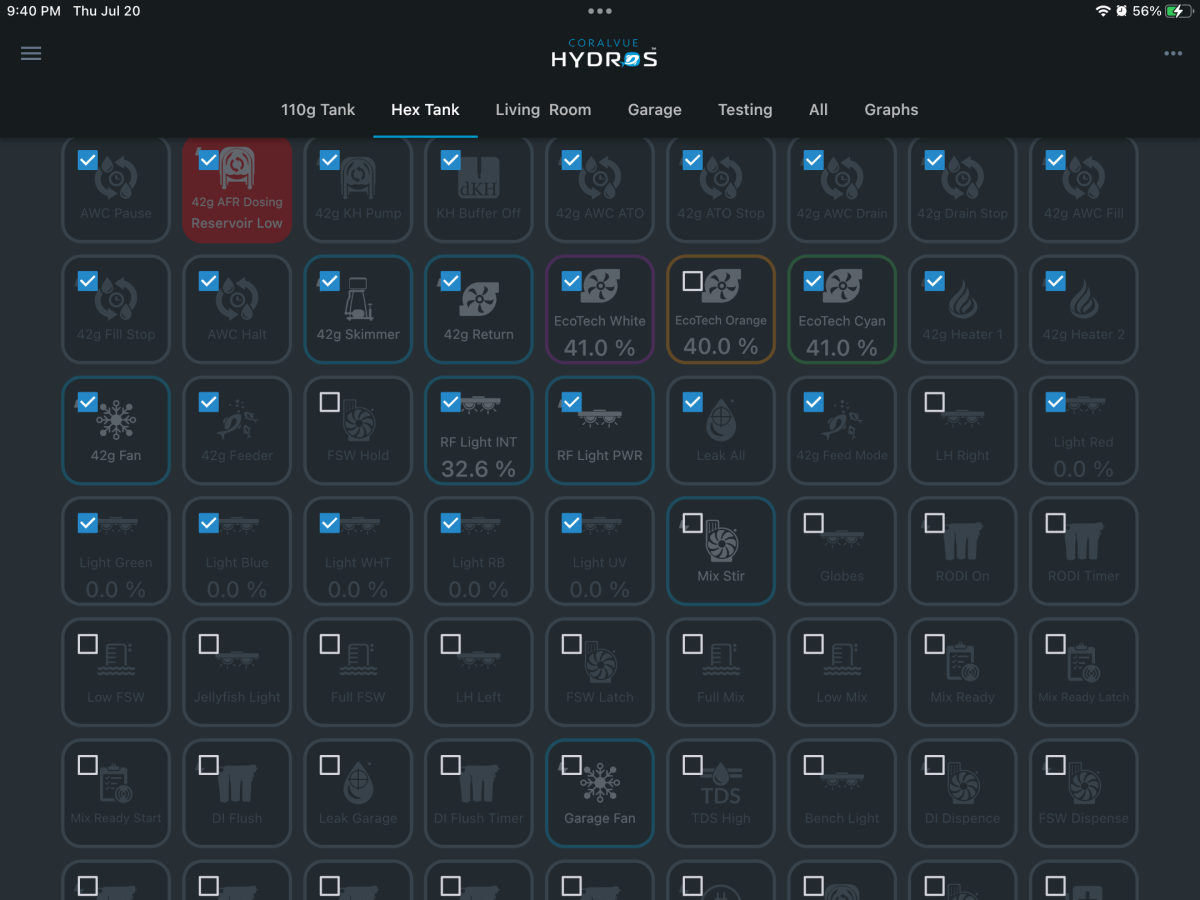
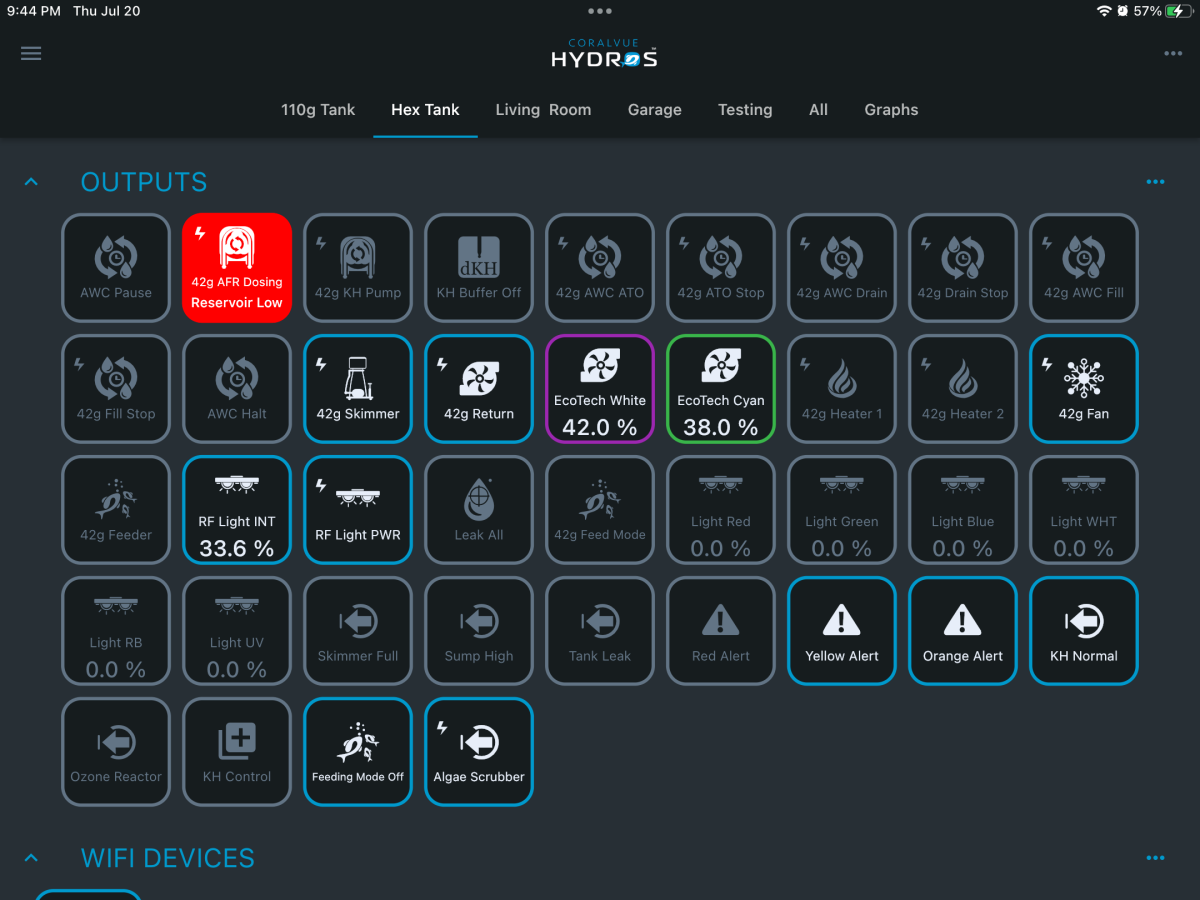
Upvote
0
Solution
Yep, that was it thanks!Push and hold the remaining output and release. It should be in a screen with a box in the upper left of the tiles. Make sure the ones you want to show on that page are checked on that box. It is different with text but you can do the same with that also. You can also add different pages and using this you can create pages with only certain input outputs on each page. Below is a screenshot of my Hex Tank page in the mode for selecting which tiles are visible. The ones with the boxes checked will show on the page. A page has to have at least one input and one output displayed. Also there is a screenshot of the page in normal mode.
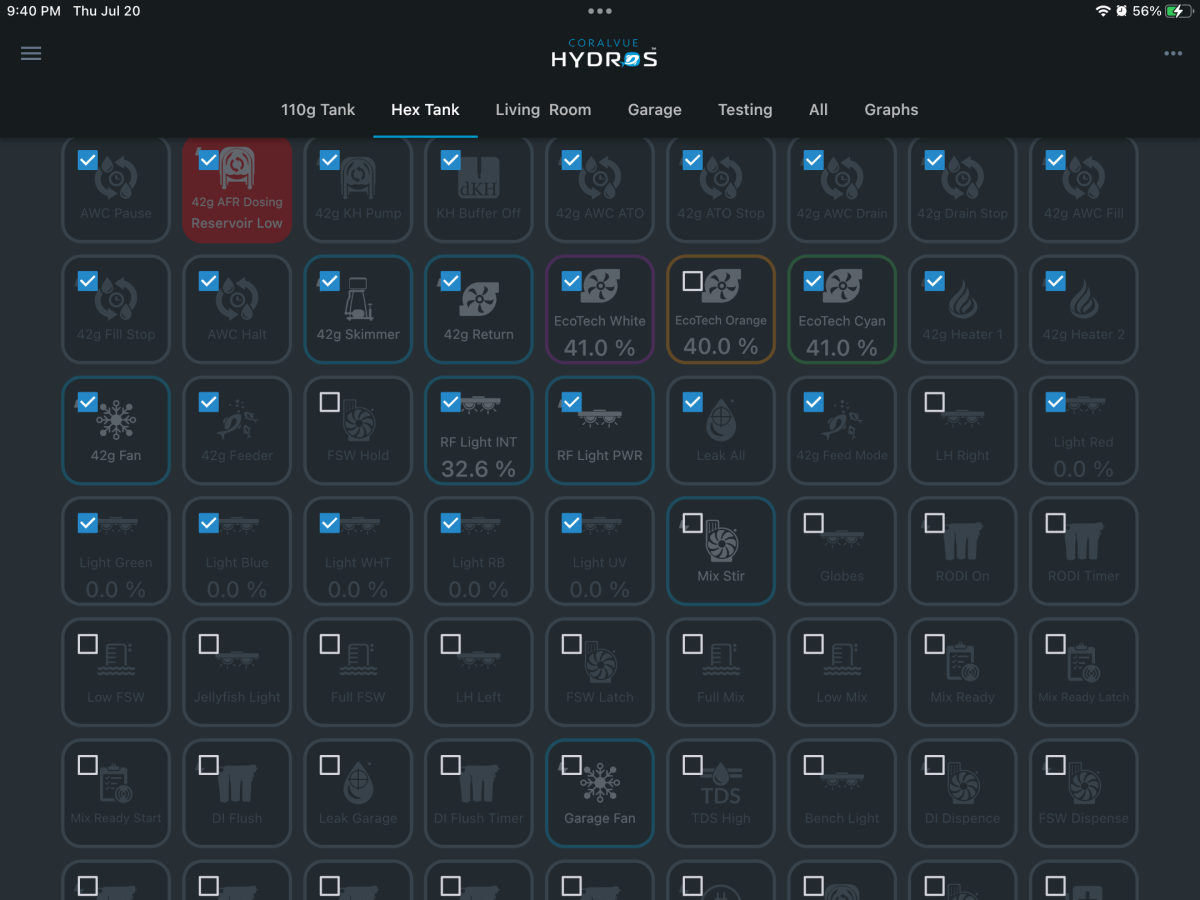
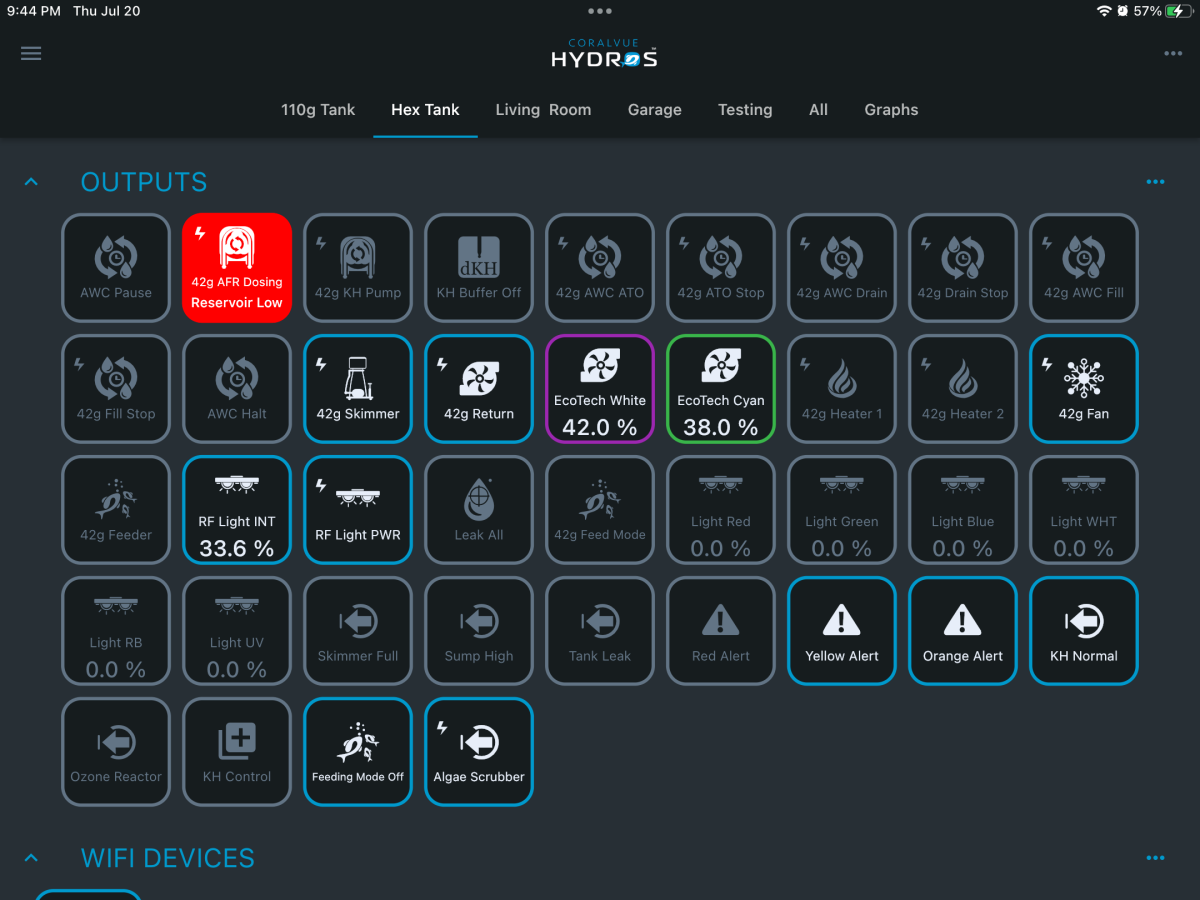
Upvote
0
Similar threads
- Replies
- 3
- Views
- 274
- Replies
- 1
- Views
- 123