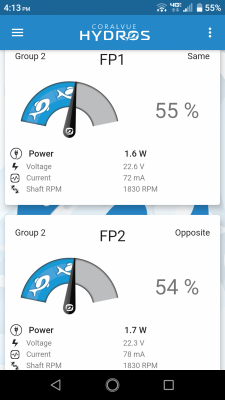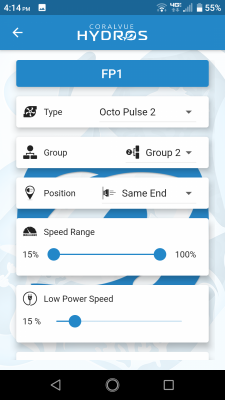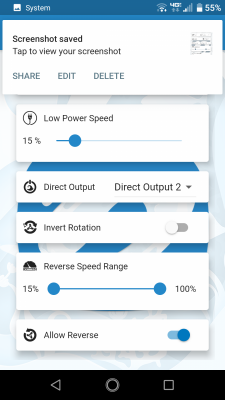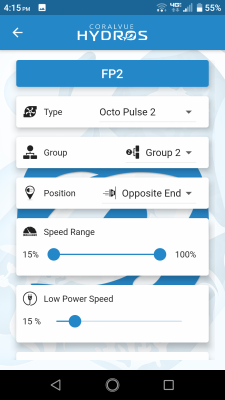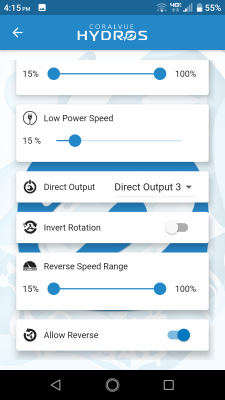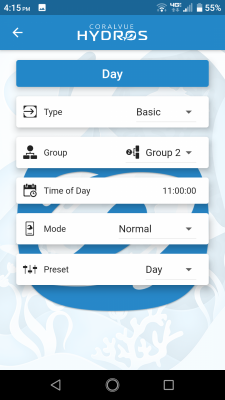- Joined
- Jul 17, 2017
- Messages
- 19
- Reaction score
- 18
Hello, 60g, 48x18x16 tank. Im trying to configure my pumps and flow patterns using the Hydros WaveEngine.
Its connected, running fine. Playing around with the presets and triggers, pretty cool tool to have.
One Varios 4 return pump set at a constant speed.
Two Pulse 2s currently on opposite ends of the tank, running LPS flow pattern.
Is there more direct guidance on pump positioning using the various patterns. For example, https://www.coralvuehydros.com/waveengineflowmodes/ the gyre pattern states using multiple pumps, Ocean Swell states "The pattern then moves into Nutrient Export briefly before repeating the cycle from the other direction." How does it switch, pumps in reverse? Pumps same side or opposite? How long is the cycle for ocean swell?
Any help?
/r
Sean
Its connected, running fine. Playing around with the presets and triggers, pretty cool tool to have.
One Varios 4 return pump set at a constant speed.
Two Pulse 2s currently on opposite ends of the tank, running LPS flow pattern.
Is there more direct guidance on pump positioning using the various patterns. For example, https://www.coralvuehydros.com/waveengineflowmodes/ the gyre pattern states using multiple pumps, Ocean Swell states "The pattern then moves into Nutrient Export briefly before repeating the cycle from the other direction." How does it switch, pumps in reverse? Pumps same side or opposite? How long is the cycle for ocean swell?
Any help?
/r
Sean