Ok, I need some help. I can pretty much figure things out for myself, I've done a bunch of PL programming, but this Moon Simulation has beat me like a red headed step child!
I have (2) LX-7206, I have them set up (not over tank yet) as Parent/Child. I loaded @Vinny@GHLUSA 's Light Composer Project. It starts (0%) at 11:00am, then ends (0%) at 11:00pm. I have the Blue Channel set to "Depends on Moon Phase". Now do I need to set a time from 11:00pm until 6:00am (that's the time the moon simulation is set for) with a Brightness of say 25% for example?
If so, when I try, I get a conflict error.
I've search but haven't found a clear answer.
Does anyone have a link to a video showing how to do this?
If not, how do I do this?
One other thing I'd like to mention, in GCC in the Simulation tab, both adjustments, Basic & Advance, are grayed out. Is this normal? Any way to adjust these? (screen shot to follow later)
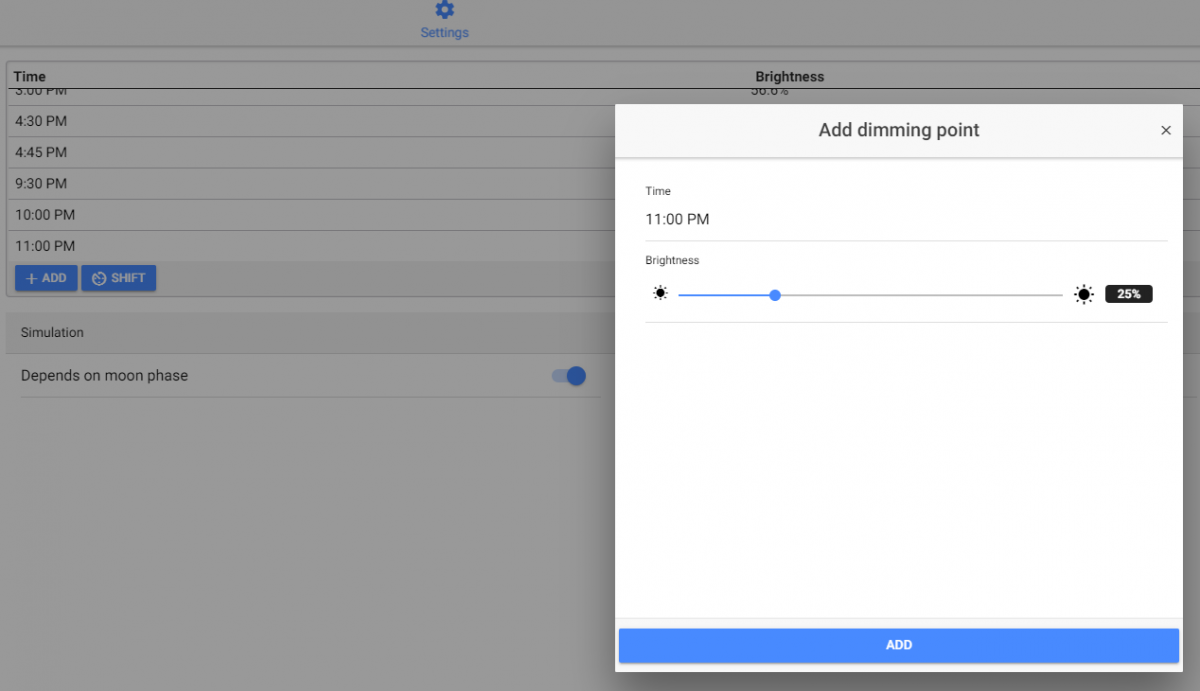
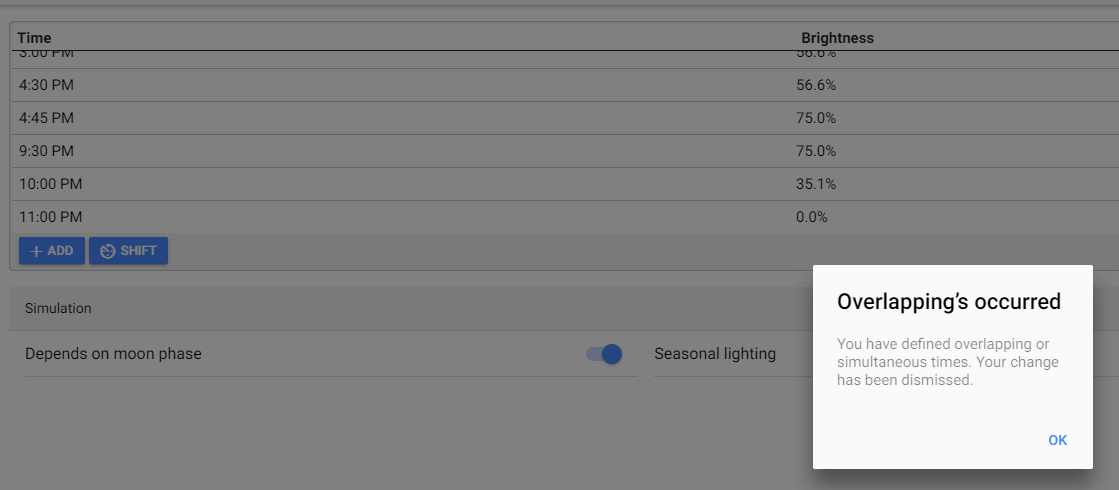
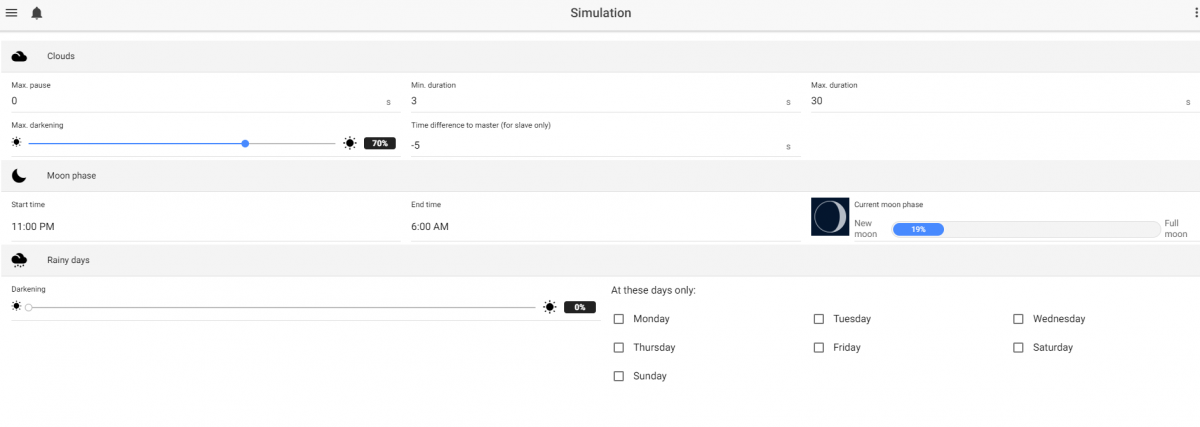
I have (2) LX-7206, I have them set up (not over tank yet) as Parent/Child. I loaded @Vinny@GHLUSA 's Light Composer Project. It starts (0%) at 11:00am, then ends (0%) at 11:00pm. I have the Blue Channel set to "Depends on Moon Phase". Now do I need to set a time from 11:00pm until 6:00am (that's the time the moon simulation is set for) with a Brightness of say 25% for example?
If so, when I try, I get a conflict error.
I've search but haven't found a clear answer.
Does anyone have a link to a video showing how to do this?
If not, how do I do this?
One other thing I'd like to mention, in GCC in the Simulation tab, both adjustments, Basic & Advance, are grayed out. Is this normal? Any way to adjust these? (screen shot to follow later)









