Over the past 8 months or so I've spent hours trying to get the moonlights working. Still haven't managed to do it. I get inconsistent results, sometimes the moonlights don't turn off, sometimes it doesn't turn on. I got it to turn on and off, but it wasn't ramping so I messed with it some more. I should have just left it alone at that point.
I initially tried to use Royal Blue channel for moonlights. After hours of messing with it, I think the problem is they are just too bright. It seems like the lowest setting they will turn on is 10% on the Brightness slider and 0.5% on the LED slider. That would be fine for peak brightness, but I don't want it that bright for entire moonlight period.
Then I went on to try and setup the Hyperviolet LEDs as moonlights. I simply want them to ramp up from 9pm to midnight, then ramp down from midnight to 2am.
A few weeks ago I added moonlights to Vinny's light composer project and the moonlights wouldn't turn off, they just stayed on all night. So I went back to my project and thought I had it working, but it was supposed to be a new moon in a couple days and the lights are still on full brightness so I figured it was time to make another attempt.
Tonight I setup the hyperviolet LEDs to ramp from 0% to 20% to 0% in light composer, set the Moonlight simulation to 50% and set yesterday to be the full moon. At first I was getting some moonlights, but they wouldn't change when I adjusted max brightness at full moon in the simulation settings. Now I am not getting any moonlight at all. With the hyperviolet channel moonlight setting unchecked I can use the test illumination run and see it is working. Once I turn on the moonlight settings, there is no moonlight on the tank in real time or when I do the test illumination run.
I've been at this for a few hours and it's getting late, so maybe I missed something. Would appreciate if you can let me know if you happen to notice anything incorrect in my settings.
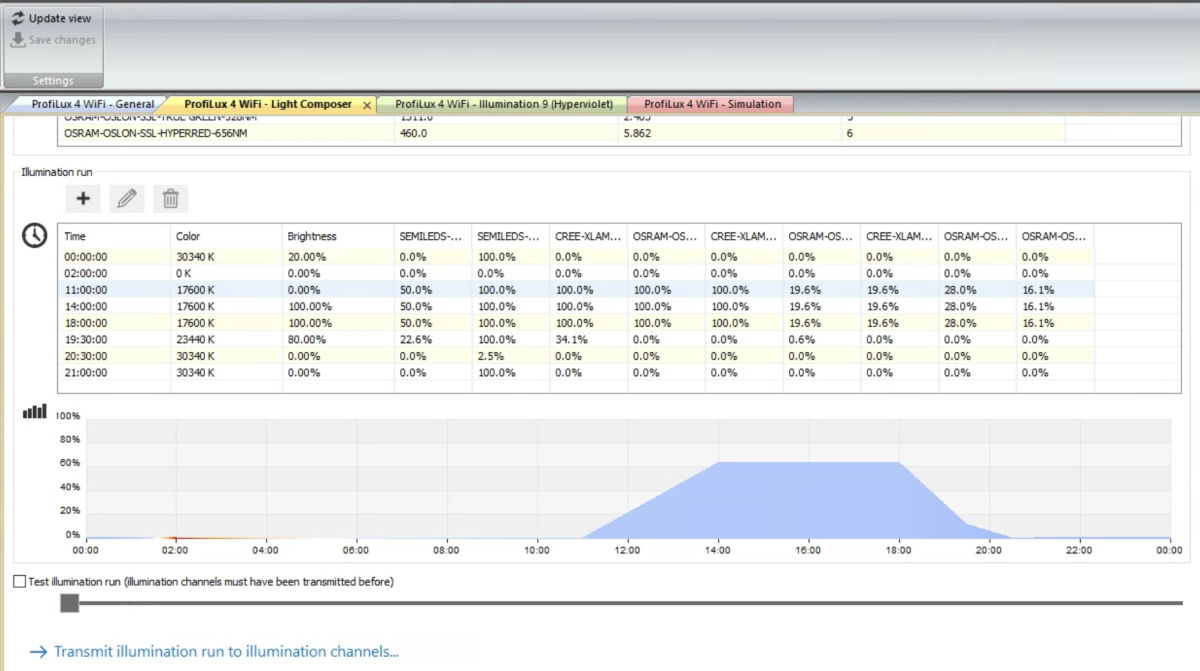
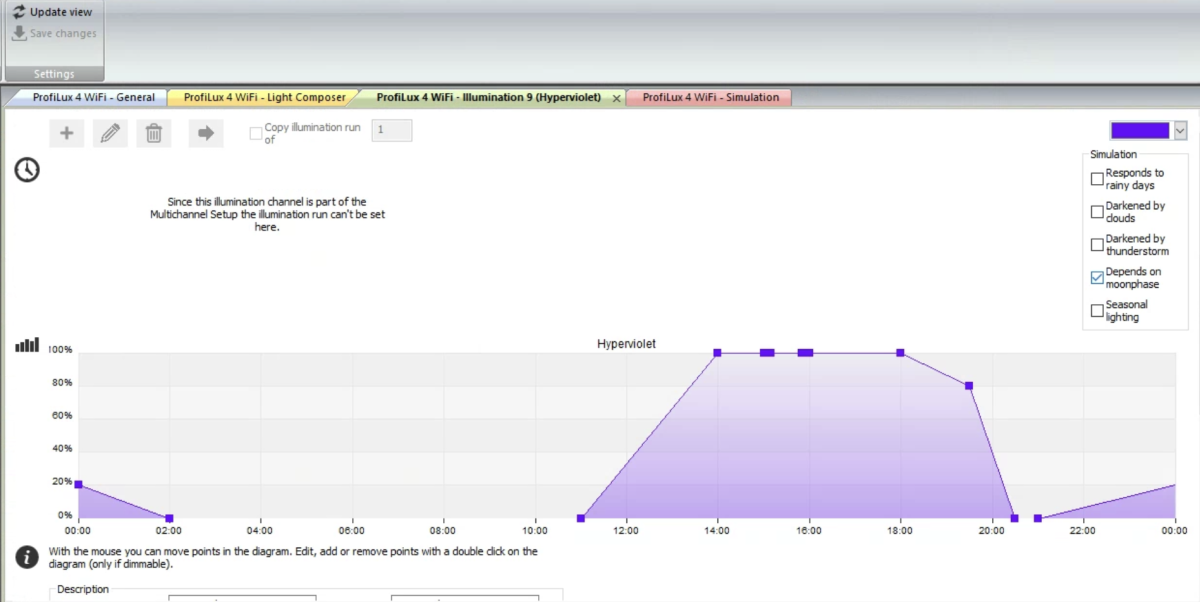
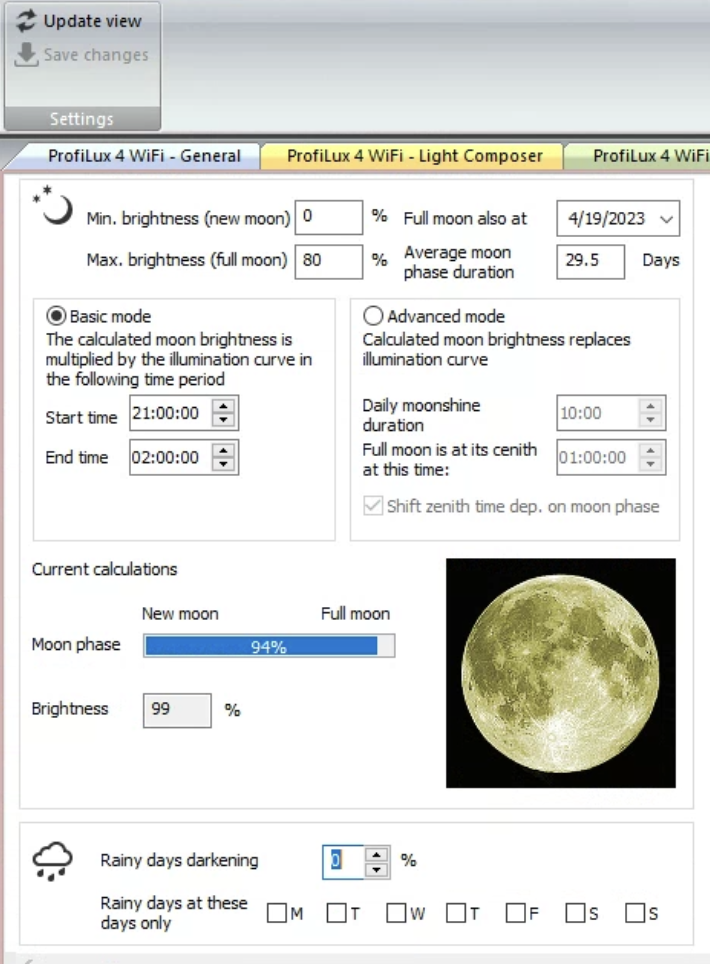
I initially tried to use Royal Blue channel for moonlights. After hours of messing with it, I think the problem is they are just too bright. It seems like the lowest setting they will turn on is 10% on the Brightness slider and 0.5% on the LED slider. That would be fine for peak brightness, but I don't want it that bright for entire moonlight period.
Then I went on to try and setup the Hyperviolet LEDs as moonlights. I simply want them to ramp up from 9pm to midnight, then ramp down from midnight to 2am.
A few weeks ago I added moonlights to Vinny's light composer project and the moonlights wouldn't turn off, they just stayed on all night. So I went back to my project and thought I had it working, but it was supposed to be a new moon in a couple days and the lights are still on full brightness so I figured it was time to make another attempt.
Tonight I setup the hyperviolet LEDs to ramp from 0% to 20% to 0% in light composer, set the Moonlight simulation to 50% and set yesterday to be the full moon. At first I was getting some moonlights, but they wouldn't change when I adjusted max brightness at full moon in the simulation settings. Now I am not getting any moonlight at all. With the hyperviolet channel moonlight setting unchecked I can use the test illumination run and see it is working. Once I turn on the moonlight settings, there is no moonlight on the tank in real time or when I do the test illumination run.
I've been at this for a few hours and it's getting late, so maybe I missed something. Would appreciate if you can let me know if you happen to notice anything incorrect in my settings.











