- Joined
- Sep 17, 2017
- Messages
- 503
- Reaction score
- 132
Hello reefer experts! I need some help.
I just got my apex el today and im a newbie to it. I have followed apex starting guide but i can’t connect to wifi and hard wired.
Wifi scenario:
I was able to connect to apex hotspot but every time im on apex.local it won’t continue. Keeps on saying ssid or password is wrong.
Hard wired scenario:
After trying more than 3 hrs with wifi, I decided to try hard wire connection. So i reset the apex and start new. After i plugged the internet cable to the module i can see that the light flashes different colors and stayed on orange. Then i tried to go to apex.local same thing happens. It won’t continue after i put my home wifi password. It keep going on and on. I literally charged my iphone 6s plus twice because apex said it will take a while. But still no action. And the hotspot signal is gone every time it fails to connect.
To my suprise:
It logged me in after about 14 attemp so i was able to go to the dash board and update the apex firmwire. AND after that.... i can’t access the dashboard again. Back to square one!
I have attached some photos for you guys as reference. Please help! I sent a ticket to apex but only got an explanation on how it works. But still it won’t connect either wifi or hard wire. I have tried wifi connection with other equipments like aqamai and AI. But this is just too much.
BTW, My router is new last month from Spectrum. my security setting is at WPA2 personal. and I have all the guidelines that apex requires to connect the apex.
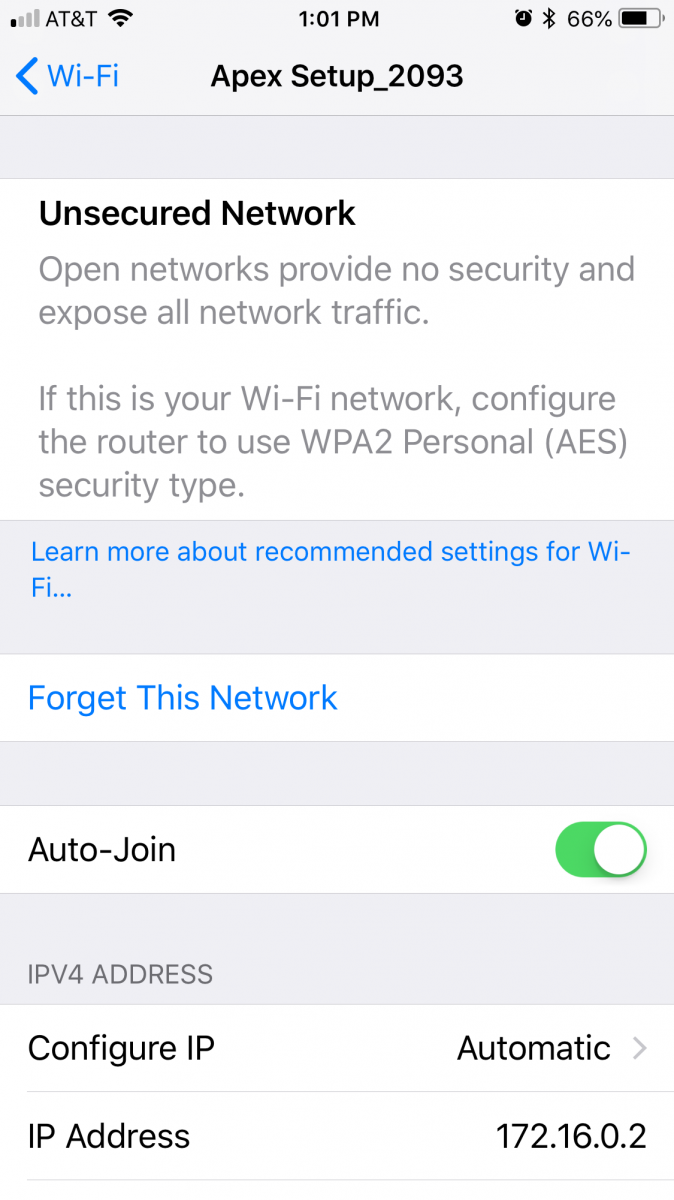
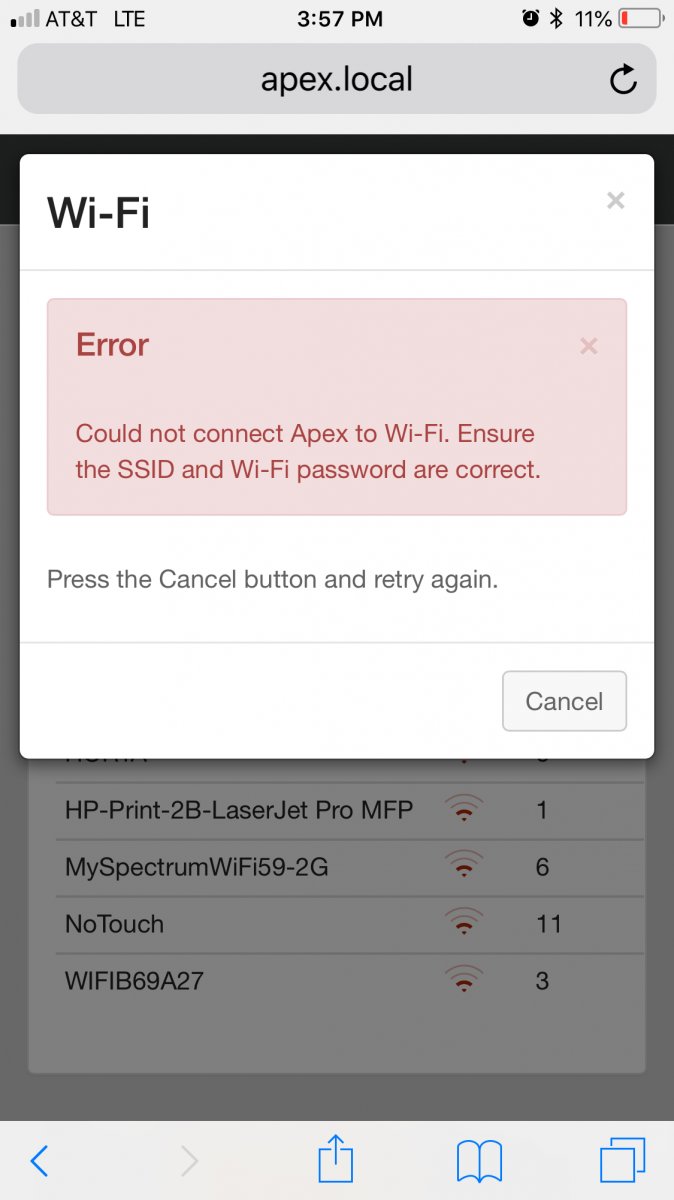
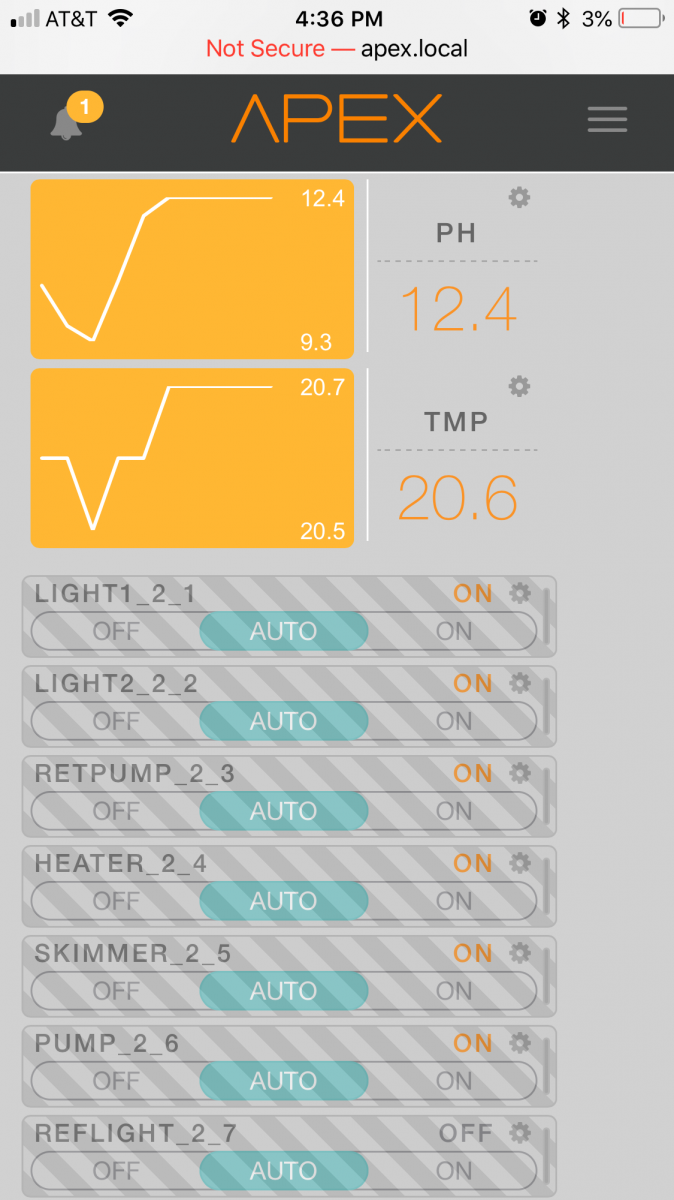
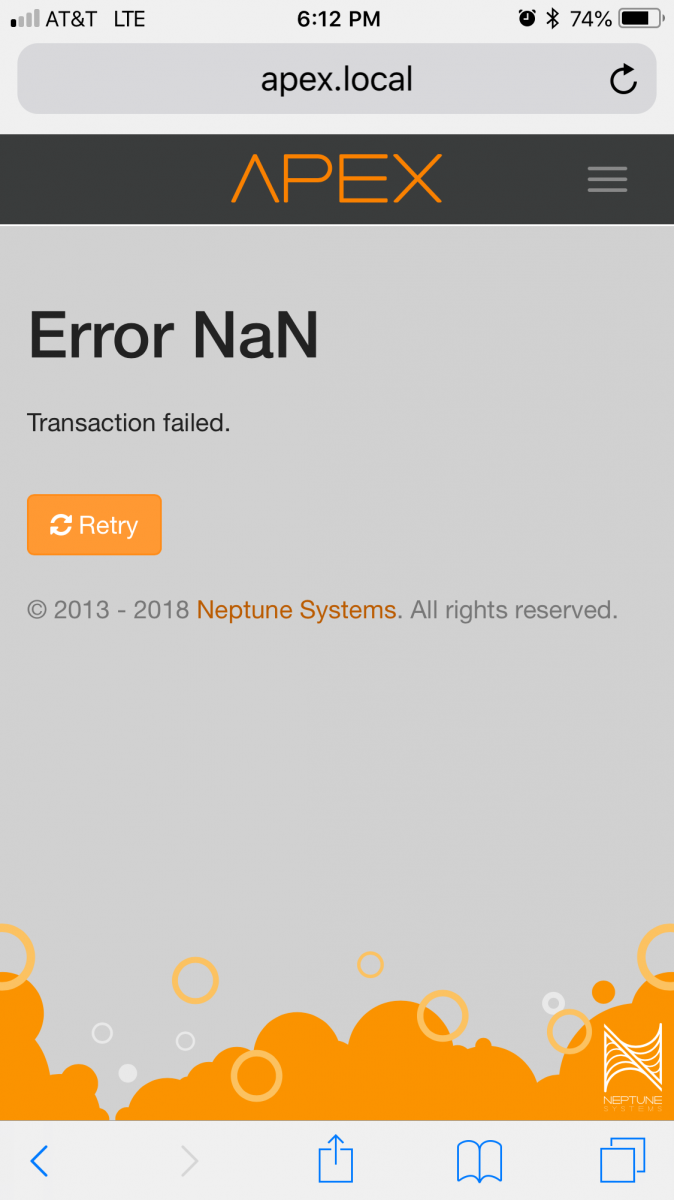
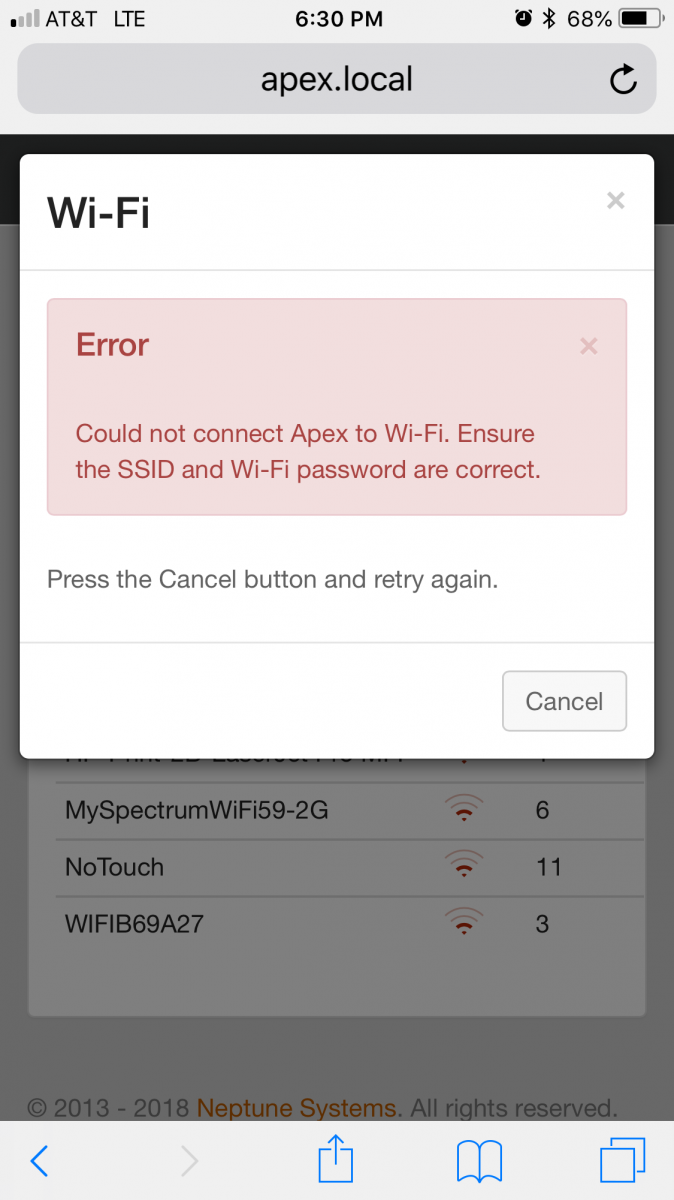
I just got my apex el today and im a newbie to it. I have followed apex starting guide but i can’t connect to wifi and hard wired.
Wifi scenario:
I was able to connect to apex hotspot but every time im on apex.local it won’t continue. Keeps on saying ssid or password is wrong.
Hard wired scenario:
After trying more than 3 hrs with wifi, I decided to try hard wire connection. So i reset the apex and start new. After i plugged the internet cable to the module i can see that the light flashes different colors and stayed on orange. Then i tried to go to apex.local same thing happens. It won’t continue after i put my home wifi password. It keep going on and on. I literally charged my iphone 6s plus twice because apex said it will take a while. But still no action. And the hotspot signal is gone every time it fails to connect.
To my suprise:
It logged me in after about 14 attemp so i was able to go to the dash board and update the apex firmwire. AND after that.... i can’t access the dashboard again. Back to square one!
I have attached some photos for you guys as reference. Please help! I sent a ticket to apex but only got an explanation on how it works. But still it won’t connect either wifi or hard wire. I have tried wifi connection with other equipments like aqamai and AI. But this is just too much.
BTW, My router is new last month from Spectrum. my security setting is at WPA2 personal. and I have all the guidelines that apex requires to connect the apex.
Last edited:


















