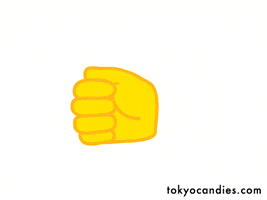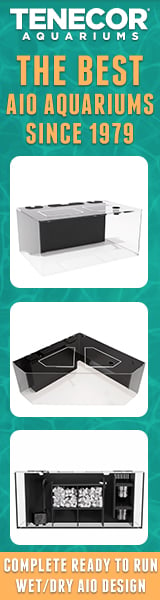Thank you very much! and

I'll try it soon! I'm not so expert in linux, if I understand it right I can use it on a different machine? I'm planning to use a Rpi zero to run Reef-Pi with low power consuption an run a Rpi 3 with lcd only during the day.. Do you think it's possible? thank you!
One last question, how did you add the flow sensor to reef-pi? which sensor have you used?
Thank you very much! And welcome to the new childThanks Simonv92! I'm sorry for not responding sooner – we've recently welcomed our first child, so life has been rather busy lately.
Your post has prompted me to upload the code for the touchscreen software to GitHub: https://github.com/natbird/kivy-reef It is still a work in progress, but I hope to add more features over time.
I'll try it soon! I'm not so expert in linux, if I understand it right I can use it on a different machine? I'm planning to use a Rpi zero to run Reef-Pi with low power consuption an run a Rpi 3 with lcd only during the day.. Do you think it's possible? thank you!
One last question, how did you add the flow sensor to reef-pi? which sensor have you used?
Last edited: