Does any one else have issues with the clock on the p4 drifting? I will set it and then after a couple weeks its 10 minutes faster than actual time and it will stay at 10 minutes faster. I go in every few months and hit the local time button and it goes right back to the actual time but ends up drifting again
Navigation
Install the app
How to install the app on iOS
Follow along with the video below to see how to install our site as a web app on your home screen.
Note: This feature may not be available in some browsers.
More options
You are using an out of date browser. It may not display this or other websites correctly.
You should upgrade or use an alternative browser.
You should upgrade or use an alternative browser.
P4 time setting
- Thread starter ajhudson15
- Start date
- Tagged users None
Users Who Are Viewing This Thread (Total: 1, Members: 0, Guests: 1)
I’ve had that issue a couple of times. I basically just reset it and then it goes back. Curious if this happens to a lot of people.
If mine was only a minute or two I'd be fine with leaving it. Mine was 10 minutes tonight when I reset itYes, but not that far off. Probably a minute or two fast over the course of a couple of months.
Mine drifts a minute or so over a few months.
That's not to bad. You would think with these on wifi they would pull local current time at all times and never drift.Mine drifts a minute or so over a few months.
- Joined
- Jul 27, 2016
- Messages
- 1,149
- Reaction score
- 1,509
Can't say I've ever seen this on our P4 units in the office or office tank. As long as the clock settings are set correctly, there should be no drifting.
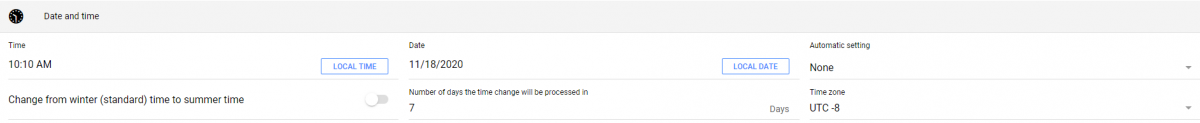
even if they were set for wrong time zones it wouldn't be minutes right it would be hours and I wouldn't think that would be over time. looks like a couple people have replied in the thread with the same issue.Can't say I've ever seen this on our P4 units in the office or office tank. As long as the clock settings are set correctly, there should be no drifting.
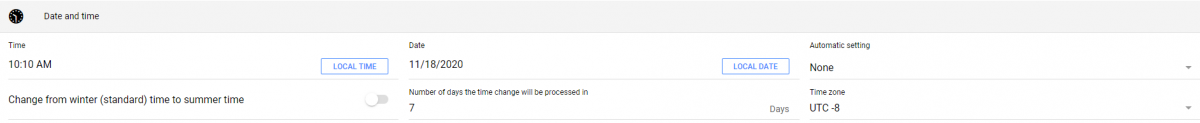
I have seen it for both P3.1 and P4 but with P4 you can use this feature
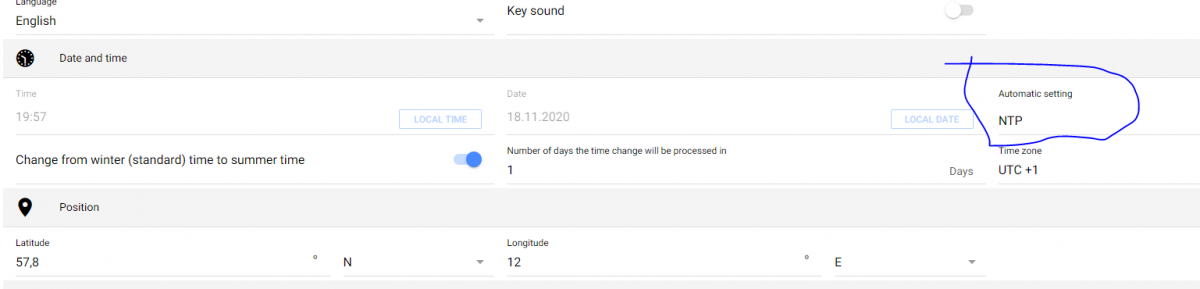
Sincerely Lasse
Sincerely Lasse
Lasse, does that work in the US?
I do not know which NTP server GHL use but my guess is that it will work over there too. @Vinny@GHLUSA can you answer this.
Sincerely Lasse
Sincerely Lasse
- Joined
- Sep 9, 2018
- Messages
- 1,499
- Reaction score
- 1,128
I started having a different issue that I think I traced down to the NTP setting.
I have a daily email/text notification set to send out at a certain time each day. I started to get that notification at various times through out the day. When I turned off the NTP setting that issue stopped. This was a couple of months ago and I haven't turned NTP back on see if the issue is still there. I will do that and report back.
When I did have NTP on, the P4 did keep the correct time and did not drift fast that I remember.
There is something not right with whatever the P4 uses to keep internal time, as multiple people are reporting that it's fast. I noticed it sometime back and it's what led me turn on the NTP setting.
I have a daily email/text notification set to send out at a certain time each day. I started to get that notification at various times through out the day. When I turned off the NTP setting that issue stopped. This was a couple of months ago and I haven't turned NTP back on see if the issue is still there. I will do that and report back.
When I did have NTP on, the P4 did keep the correct time and did not drift fast that I remember.
There is something not right with whatever the P4 uses to keep internal time, as multiple people are reporting that it's fast. I noticed it sometime back and it's what led me turn on the NTP setting.
I don't use the NTP feature, and I have the P4 set up to send me text every 2 hours. It's spot on. My phone dings and I don't even have to look and I know what time it is. I would tend to believe it's the servers at GHL that polls the P4 and send them out, not the P4. But I could be wrong. It's been known to happen.
- Joined
- Jul 27, 2016
- Messages
- 1,149
- Reaction score
- 1,509
The NTP option tells the ProfiLux to use a webserver for automatic time synchronization. This option can be used anywhere.
The DCF option is for German users and is meant to be used alongside a DCF extension card which synchronizes the ProfiLux's internal clock via radio signal.
For anyone outside of Germany, your options would be None or NTP.
Firmware 7.25 will be released soon which will resolve the "drifting" issue which a select few have experienced.
The DCF option is for German users and is meant to be used alongside a DCF extension card which synchronizes the ProfiLux's internal clock via radio signal.
For anyone outside of Germany, your options would be None or NTP.
Firmware 7.25 will be released soon which will resolve the "drifting" issue which a select few have experienced.
Thanks Vinny!
- Joined
- Sep 9, 2018
- Messages
- 1,499
- Reaction score
- 1,128
I've had the NTP setting back on for two days now. When I first enabled it I got my daily notification four times in the first hour. Since then it has been working almost as normal. Yesterday my daily notification came in two times in a row, something that was happening with NTP off, today it came in once as it should.I started having a different issue that I think I traced down to the NTP setting.
I have a daily email/text notification set to send out at a certain time each day. I started to get that notification at various times through out the day. When I turned off the NTP setting that issue stopped. This was a couple of months ago and I haven't turned NTP back on see if the issue is still there. I will do that and report back.
When I did have NTP on, the P4 did keep the correct time and did not drift fast that I remember.
There is something not right with whatever the P4 uses to keep internal time, as multiple people are reporting that it's fast. I noticed it sometime back and it's what led me turn on the NTP setting.
My p4 also has the drift. I reset it every few months
Is there an update or location for this?The NTP option tells the ProfiLux to use a webserver for automatic time synchronization. This option can be used anywhere.
The DCF option is for German users and is meant to be used alongside a DCF extension card which synchronizes the ProfiLux's internal clock via radio signal.
For anyone outside of Germany, your options would be None or NTP.
Firmware 7.25 will be released soon which will resolve the "drifting" issue which a select few have experienced.
Just found this thread and know I have this same issue while rocking the 7.24 FW
Thanks
Similar threads
- Replies
- 3
- Views
- 88









