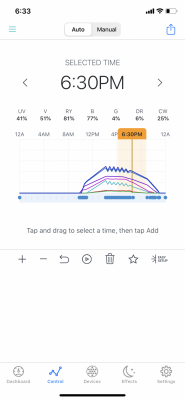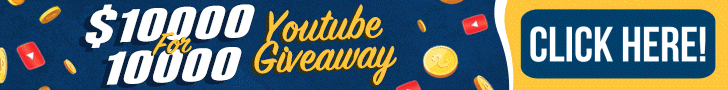- Joined
- May 13, 2020
- Messages
- 51
- Reaction score
- 19
Needless to say so far this light is a piece of crap, brilliant in theory and then you buy it and its TRASH to setup.
It wont let me do anything I have tried to use the quick setup option and the light will display a short preview of my light settings as I adjusted and then that's it, I will click done and it will show me my settings on the graph that I just adjusted in quick settings but my light isnt on ?
I tried to manually enter in settings and same thing the light will show me a preview of the settings as I adjust them but when I am done my light remains off.
I have watched over 10 useless videos I'm not looking for someone to send me a youtube link or a webpage, I'm looking for someone who owns this light and can personally help me set it up .
We can chat on here or we can video chat through Facebook I dont mind either way but I need help getting this done
Customer service was more useless then a swimsuit in the desert, I have sold my old light and this is all I have, none of my corals have had light all day.
Can I please have some real life help !?!?!?!?
It wont let me do anything I have tried to use the quick setup option and the light will display a short preview of my light settings as I adjusted and then that's it, I will click done and it will show me my settings on the graph that I just adjusted in quick settings but my light isnt on ?
I tried to manually enter in settings and same thing the light will show me a preview of the settings as I adjust them but when I am done my light remains off.
I have watched over 10 useless videos I'm not looking for someone to send me a youtube link or a webpage, I'm looking for someone who owns this light and can personally help me set it up .
We can chat on here or we can video chat through Facebook I dont mind either way but I need help getting this done
Customer service was more useless then a swimsuit in the desert, I have sold my old light and this is all I have, none of my corals have had light all day.
Can I please have some real life help !?!?!?!?