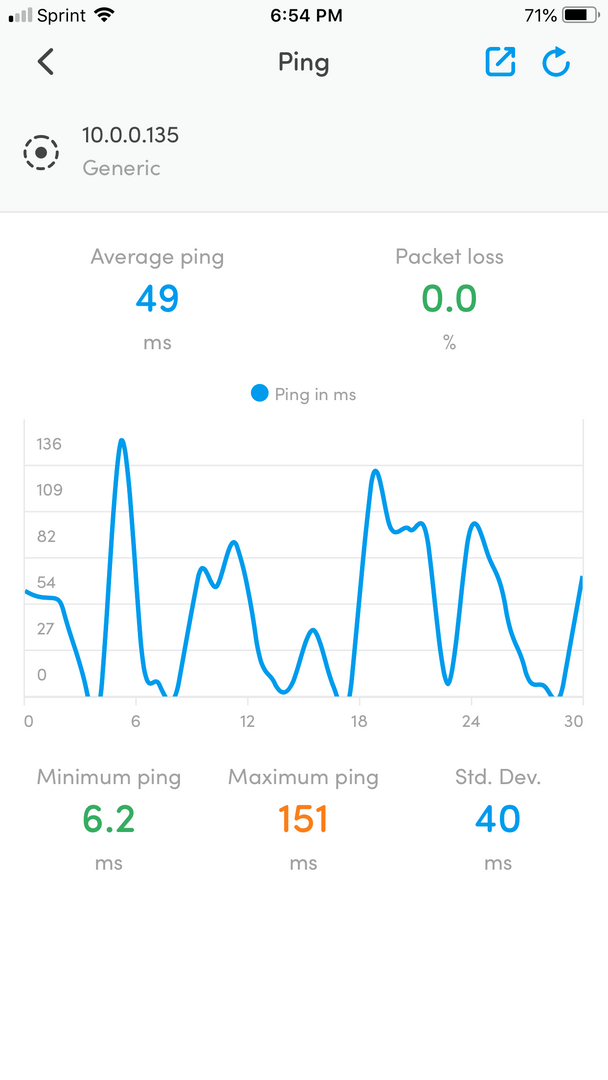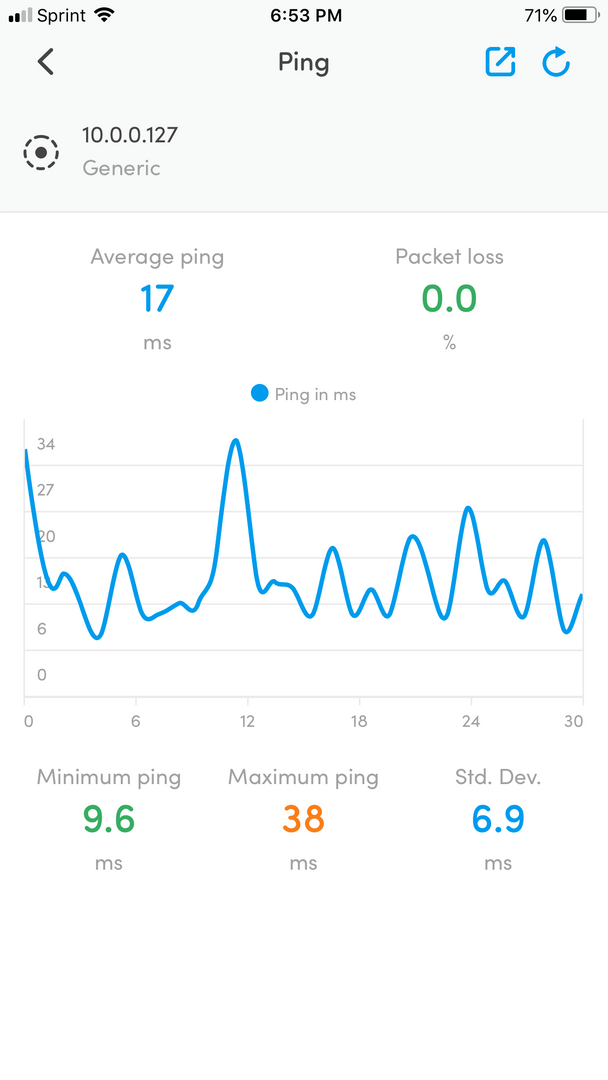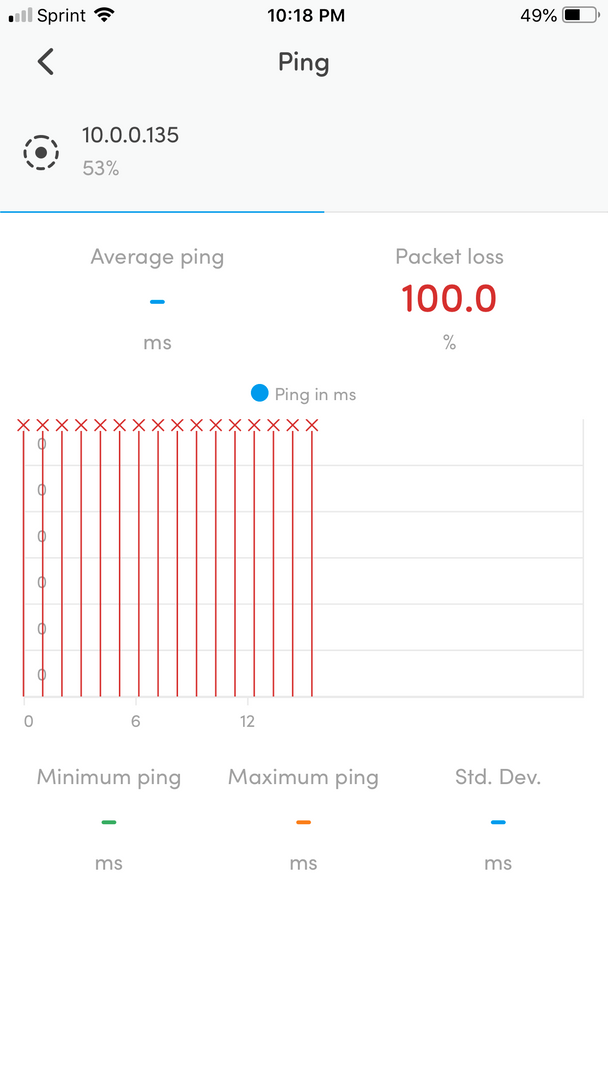Why would this happen and what can I do to fix it. I’m try to connect with my iPhone.
Navigation
Install the app
How to install the app on iOS
Follow along with the video below to see how to install our site as a web app on your home screen.
Note: This feature may not be available in some browsers.
More options
You are using an out of date browser. It may not display this or other websites correctly.
You should upgrade or use an alternative browser.
You should upgrade or use an alternative browser.
Power outage- Doser not establishing connection?
- Thread starter Reefahholic
- Start date
- Tagged users None
Users Who Are Viewing This Thread (Total: 1, Members: 0, Guests: 1)
- Joined
- Jul 27, 2016
- Messages
- 1,149
- Reaction score
- 1,509
Could be several reasons...if this is a Standalone doser where wifi was configured using AUTO IP, maybe the router decided to assign a new IP to the doser. In that case, you would have to find out what that new IP address is and update it in your app connection settings.
More info needed.. what’s the rest of the set up? Stand alone unit? Plugged into a controler? Please elaborate on your set up.
It’s a 2.1 SA. No controller. Usually connect with my phone via WiFi.
Last edited:
Could be several reasons...if this is a Standalone doser where wifi was configured using AUTO IP, maybe the router decided to assign a new IP to the doser. In that case, you would have to find out what that new IP address is and update it in your app connection settings.
Ok, I will take a look. Can this been done from my phone or do I need to check from my laptop?
Another question I have is will the doser continue normal operation when power comes back on. Like same schedule and dosing regimen?
Also, I have a 2.4 and 5.0 WiFi speeds. Does it matter which it’s on?
Also, I have a 2.4 and 5.0 WiFi speeds. Does it matter which it’s on?
- Joined
- Jul 27, 2016
- Messages
- 1,149
- Reaction score
- 1,509
If you have an app on your phone that can ping IP address from within your network, yes that's an option too.
Otherwise, you can use a computer to get the information.
Internet connectivity and dosing schedules are independent of each other. If internet connection is lost, the dosing schedule continues uninterrupted.
Doser should only connect to 2.4ghZ
Otherwise, you can use a computer to get the information.
Internet connectivity and dosing schedules are independent of each other. If internet connection is lost, the dosing schedule continues uninterrupted.
Doser should only connect to 2.4ghZ
If you have an app on your phone that can ping IP address from within your network, yes that's an option too.
Otherwise, you can use a computer to get the information.
Internet connectivity and dosing schedules are independent of each other. If internet connection is lost, the dosing schedule continues uninterrupted.
Doser should only connect to 2.4ghZ
Awesome. I feel a lot better now. Let me try to ping the IP address, and i’ll get back.
Is power currently out or has it come back?
Power has come back but it’s a disaster in Houston right now. Flooding and continuous rain. I’m just trying to get things prepared for tonight!
- Joined
- May 6, 2019
- Messages
- 3,988
- Reaction score
- 7,896
Are you able to connect to the doser via a PC and the USB interface? Once connected to the doser you should be able to see the IP address it's using.
Mind you I don't own a SA doser but most software when you look at it has this capability.
Also when you search for a WiFi network does it show up on the list of available networks?
Those 10.0.0.XXX IP addresses look odd for a home network item. Normally home network items are 192.168.X.XXX But I'm not familiar with your home system so I'm just speculating.
Mind you I don't own a SA doser but most software when you look at it has this capability.
Also when you search for a WiFi network does it show up on the list of available networks?
Those 10.0.0.XXX IP addresses look odd for a home network item. Normally home network items are 192.168.X.XXX But I'm not familiar with your home system so I'm just speculating.
Last edited:
- Joined
- Jul 27, 2016
- Messages
- 1,149
- Reaction score
- 1,509
One way to verify if that's actually the doser on .135 is to look at your router settings and see the network map. Look for the doser in the map and the assigned IP.
Trying to crack my router username and PW
It’s running on 10.0.0.1
- Joined
- May 6, 2019
- Messages
- 3,988
- Reaction score
- 7,896
Router reset button? When all else fails..Trying to crack my router username and PW
OK, I’m in! I don’t see a network map.? Can you be more specific...
Similar threads
- Replies
- 7
- Views
- 396