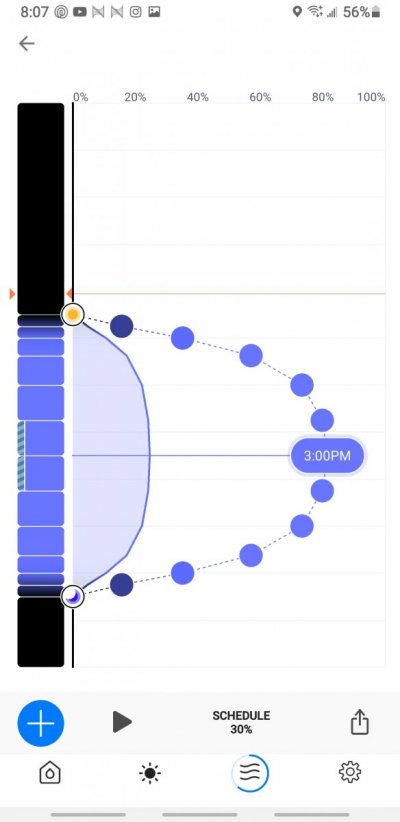I am getting frustrated and thought I'd ask the forum if I am alone since @Tim at EcoTech says there are "no bugs" in their current firmware or software. First of all, anyone in the business of writing code would never honestly make a statement like that. There are ALWAYS bugs! . Plus, I have a knack of breaking other peoples code. Its a gift I have.
Anyway, I am seeing my lighting intensity drift off the defined schedule. Not sure when it happens, but when I wake up in the morning the 3 lights I have setup so far for testing (there are 2 more) are out of sync with each other AND out of sync with the program. See attached photo. I suspect its happening all day long but its hard to notice with high intensity settings. But its real obvious right near the end of the day and during moonlight. Last night the lunar schedule was enabled. It was a crescent moon and the lights were barely on. When I woke up at 6am the daytime LEDS were on intensity near 1-2%. The first daytime point doesn't occur until 8am so everything should still been the way they were last night.
This has happened every night this week since I started testing with these 3. If I press Resume Schedule they all sync back up with the program I loaded into the lights from Mobius the day before. So that tells me the firmware seems t have a bug and not following the schedule I loaded into the device from the Mobius app.
I pad $4k for these lights and I expect them to work correctly. I am setting up a 400gal reef and am almost done cycling. I want lights that work. This Mobius app feels like alpha software, let alone Beta, let alone Production. Even though I find the quality of this app poor, I can live with buggy software as long as the authors give me work arounds. So far I find none, and like I said, Tim is insisting there are no problems. Well, then I guess I'm just unlucky.
Anyone else able to shed some light or tell me what I am doing wrong?

Anyway, I am seeing my lighting intensity drift off the defined schedule. Not sure when it happens, but when I wake up in the morning the 3 lights I have setup so far for testing (there are 2 more) are out of sync with each other AND out of sync with the program. See attached photo. I suspect its happening all day long but its hard to notice with high intensity settings. But its real obvious right near the end of the day and during moonlight. Last night the lunar schedule was enabled. It was a crescent moon and the lights were barely on. When I woke up at 6am the daytime LEDS were on intensity near 1-2%. The first daytime point doesn't occur until 8am so everything should still been the way they were last night.
This has happened every night this week since I started testing with these 3. If I press Resume Schedule they all sync back up with the program I loaded into the lights from Mobius the day before. So that tells me the firmware seems t have a bug and not following the schedule I loaded into the device from the Mobius app.
I pad $4k for these lights and I expect them to work correctly. I am setting up a 400gal reef and am almost done cycling. I want lights that work. This Mobius app feels like alpha software, let alone Beta, let alone Production. Even though I find the quality of this app poor, I can live with buggy software as long as the authors give me work arounds. So far I find none, and like I said, Tim is insisting there are no problems. Well, then I guess I'm just unlucky.
Anyone else able to shed some light or tell me what I am doing wrong?