I have been attempting to update the firmware on my P4e, and cannot figure out the USBVCOM. I watched the video on GHL's channel titled: USBVCOM Manual Driver Install (How-to) but when I get to the part at 0:32, I do not see any "unknown device". Screen shot below.
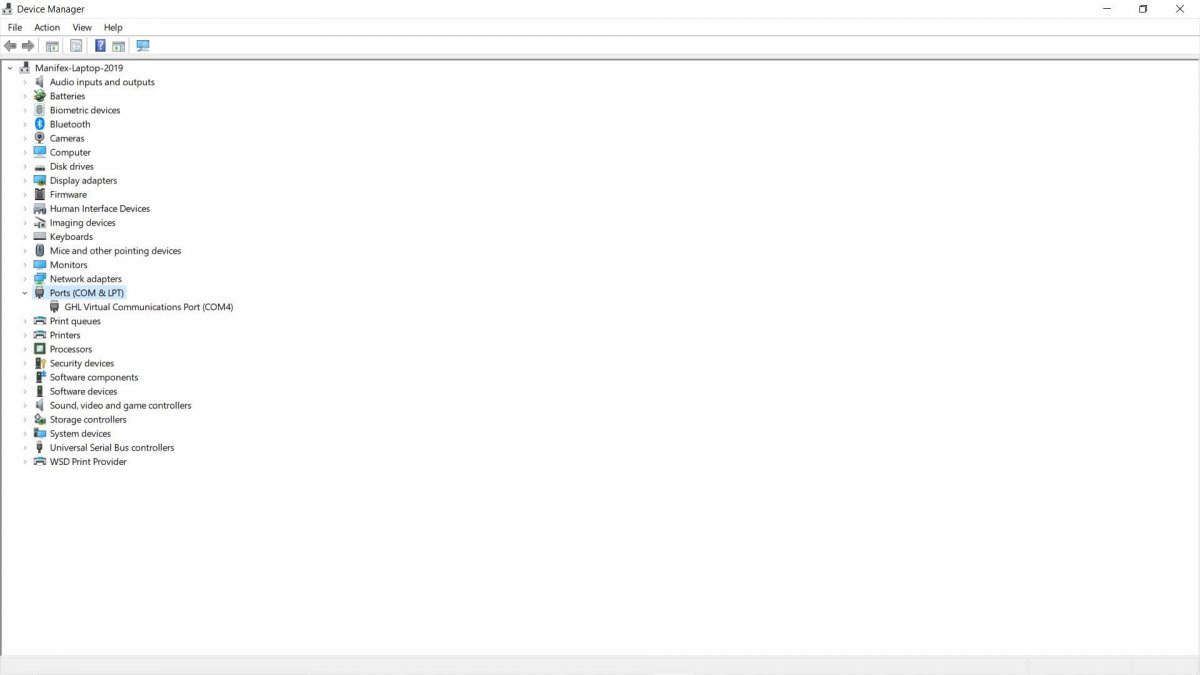
Has anyone run in to this issue? I think the USBVCOM port number is needed for the firmware update to work.
Thanks!
Has anyone run in to this issue? I think the USBVCOM port number is needed for the firmware update to work.
Thanks!











