What are you guys using? I've been using Yahoo for years and it was working great. Recently due to a lightning storm, I lost a Profilux 3.1EX. I've replaced it with another 3.1EX and the email doesn't seem to work. The unit in online and accessible so I know the network connection is working.
Navigation
Install the app
How to install the app on iOS
Follow along with the video below to see how to install our site as a web app on your home screen.
Note: This feature may not be available in some browsers.
More options
You are using an out of date browser. It may not display this or other websites correctly.
You should upgrade or use an alternative browser.
You should upgrade or use an alternative browser.
Profilux Email Notification
- Thread starter this is me
- Start date
- Tagged users None
Users Who Are Viewing This Thread (Total: 1, Members: 0, Guests: 1)
What else is there to this setup?
Earlier I tried a gmail account with no luck. Now I'm trying a working outlook.com account referencing this thread and still goose eggs. Did I miss something?
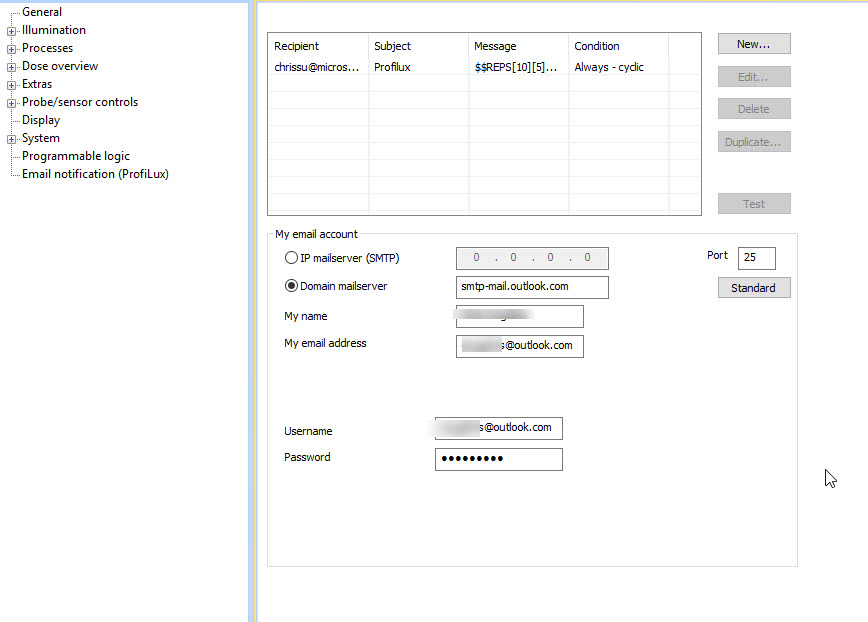
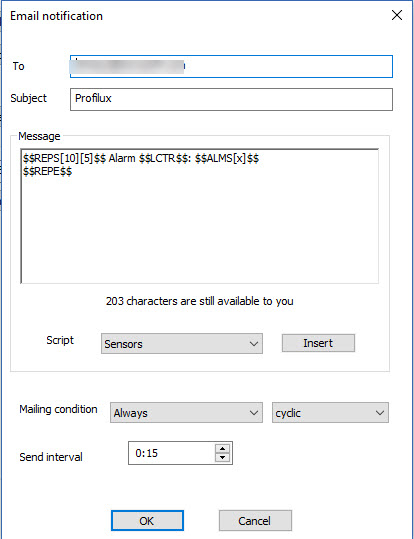
Earlier I tried a gmail account with no luck. Now I'm trying a working outlook.com account referencing this thread and still goose eggs. Did I miss something?
I tried using a google account again and there is nothing going on. Are there any logs that I can reference? Is there any GHL documentation on how to set this up with a specific provider such as either google gmail or MS outlook? There are no video examples, nothing in the profilux 4 manual either. I just need something documented to reference.
A great post on how to set up for notifications for Google Mail here 
https://www.reef2reef.com/threads/profilux-4-email-notifications.342082/
Setup:
Mailserver-Domain: smtp.gmail.com
Mailserver-Port: 25
My name: display name in mail
Meine Email-Adresse: <username>@gmail.com
Benutzername: <username>@gmail.com
Passwort: same as Gmail webpage password
Notes:
* "less secure apps" must be allowed
* additionally after activation the following Gmail-page for unlocking must be visited https://accounts.google.com/b/0/DisplayUnlockCaptcha
* for more information visit this help page https://support.google.com/mail/answer/7126229?hl=en
and read "I can't sign in to my email client"
https://www.reef2reef.com/threads/profilux-4-email-notifications.342082/
Setup:
Mailserver-Domain: smtp.gmail.com
Mailserver-Port: 25
My name: display name in mail
Meine Email-Adresse: <username>@gmail.com
Benutzername: <username>@gmail.com
Passwort: same as Gmail webpage password
Notes:
* "less secure apps" must be allowed
* additionally after activation the following Gmail-page for unlocking must be visited https://accounts.google.com/b/0/DisplayUnlockCaptcha
* for more information visit this help page https://support.google.com/mail/answer/7126229?hl=en
and read "I can't sign in to my email client"
Opps Sorry DoublePost
It's working as of about 2 hours ago! I user Frontier FIOS as my ISP and found the post below. I then proceeded to set up an @frontier.com email account using port 25. Now it seems to be working!
http://www.dslreports.com/forum/r30855652-FIOS-Frontier-fios-smtp-suddenly-not-working
Now that said, it just so happens that I also had a short power outage this morning so the P4 was essentially rebooted. There is a chance that the reboot was the actual fix.
Anyways, thanks for asking!
Chris
http://www.dslreports.com/forum/r30855652-FIOS-Frontier-fios-smtp-suddenly-not-working
Now that said, it just so happens that I also had a short power outage this morning so the P4 was essentially rebooted. There is a chance that the reboot was the actual fix.
Anyways, thanks for asking!
Chris
We may be getting closer to root cause.
As a test I configured Email Notification to send the sensor stats as an email message once every hour. I did this Sunday at 12:00 noon and started receiving hourly emails until this morning when the Davey Jones skimmate locker sensor tripped the alarm. When that happened, the P4 shut down the skimmer as it is supposed to. When I emptied the skimmate locker, the GCC software automatically reset itself as configured to and the skimmer started functioning again. The alarm message no longer appeared in either the GCC app or the P4 display. All good right? Well, the hourly notifications stopped and that's not good.
I rebooted the P4 this evening to see if the emails would start sending again and sure enough they are sending once again.
Any thoughts on why the P4 has to be rebooted to start sending email notifications?
As a test I configured Email Notification to send the sensor stats as an email message once every hour. I did this Sunday at 12:00 noon and started receiving hourly emails until this morning when the Davey Jones skimmate locker sensor tripped the alarm. When that happened, the P4 shut down the skimmer as it is supposed to. When I emptied the skimmate locker, the GCC software automatically reset itself as configured to and the skimmer started functioning again. The alarm message no longer appeared in either the GCC app or the P4 display. All good right? Well, the hourly notifications stopped and that's not good.
I rebooted the P4 this evening to see if the emails would start sending again and sure enough they are sending once again.
Any thoughts on why the P4 has to be rebooted to start sending email notifications?
Similar threads
- Replies
- 12
- Views
- 315
- Replies
- 3
- Views
- 175









