I purchased my tank from a good friend a few years ago and didn't change any settings/timers on his profilux. He helped me get it set up and running. He no longer has the computer/access to the unit. In the last week, my lights have completely changed settings---don't know how to change/don't have accesss etc. They were set to come on at 11:00 am and go off at 10:00 pm....now they are on at about 3:00 am and go off by 2:00 pm...never even home to enjoy the tank. I'm at a loss...by no means am I technologically sound. Any ideas/help that you can provide would be greatly appreciated.
Navigation
Install the app
How to install the app on iOS
Follow along with the video below to see how to install our site as a web app on your home screen.
Note: This feature may not be available in some browsers.
More options
You are using an out of date browser. It may not display this or other websites correctly.
You should upgrade or use an alternative browser.
You should upgrade or use an alternative browser.
Profilux Help
- Thread starter dbraun15
- Start date
- Tagged users None
Users Who Are Viewing This Thread (Total: 1, Members: 0, Guests: 1)
- Joined
- Jul 27, 2016
- Messages
- 1,149
- Reaction score
- 1,509
Is the ProfiLux showing the correct time?
If nothing was touched or changed, the controller will not randomly make changes to your lighting schedule. To which Illumination channel(s) do you have these lights assigned to?
If nothing was touched or changed, the controller will not randomly make changes to your lighting schedule. To which Illumination channel(s) do you have these lights assigned to?
- Joined
- Jul 27, 2016
- Messages
- 614
- Reaction score
- 418
Do you know the model number, and firmware version of the ProfiLux? Model number can be found on bottom of unit, or if you can post a picture of the rear of the unit, showing the ports... If you power cycle the unit it should show the firmware version on the display during boot... this would help direct you towards getting a computer hooked up.I purchased my tank from a good friend a few years ago and didn't change any settings/timers on his profilux. He helped me get it set up and running. He no longer has the computer/access to the unit. <cut> Any ideas/help that you can provide would be greatly appreciated.
I took the pics you requested. As I played with the unit I found that the time listed was a little after 02:00:00...it's currently 18:30:00 here. I found how to change the time on the unit, but can't get it to save. Thanks for the help.
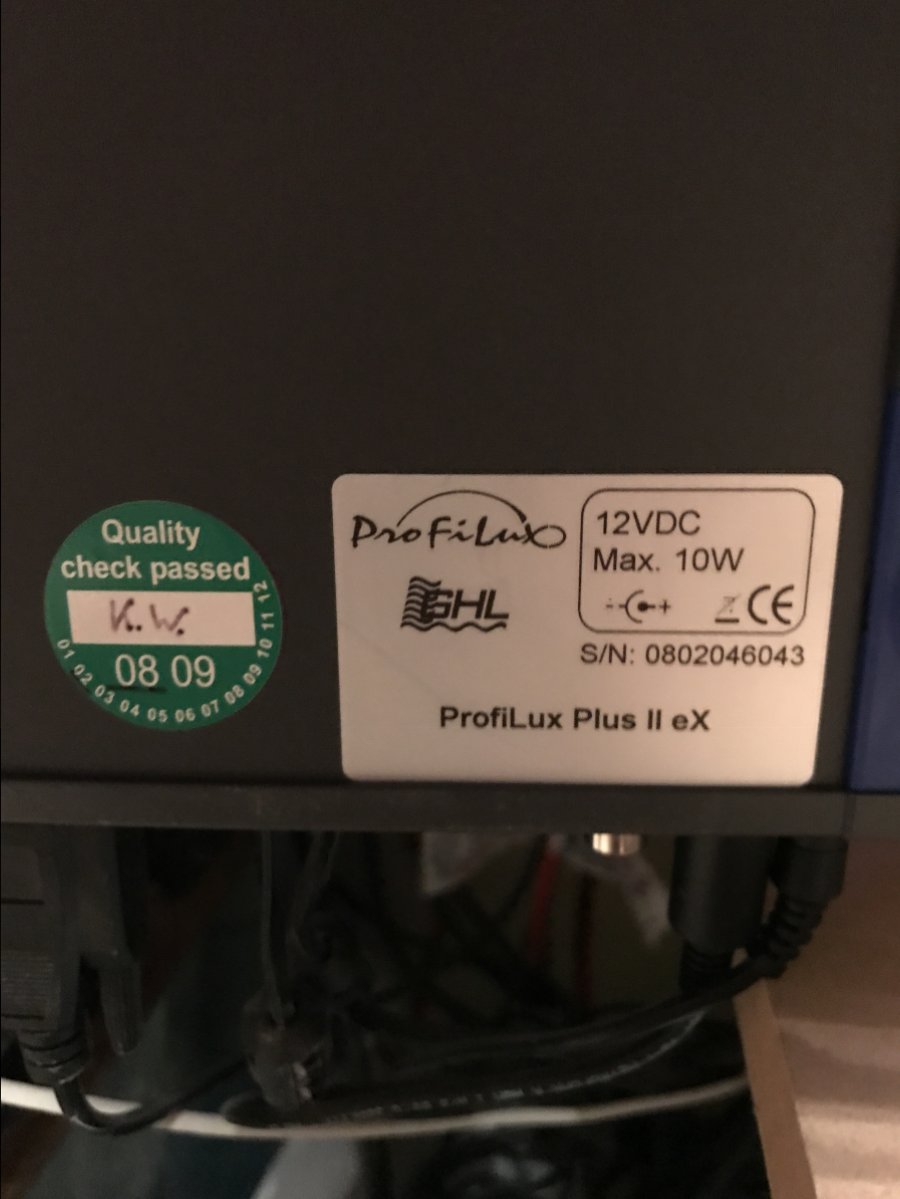
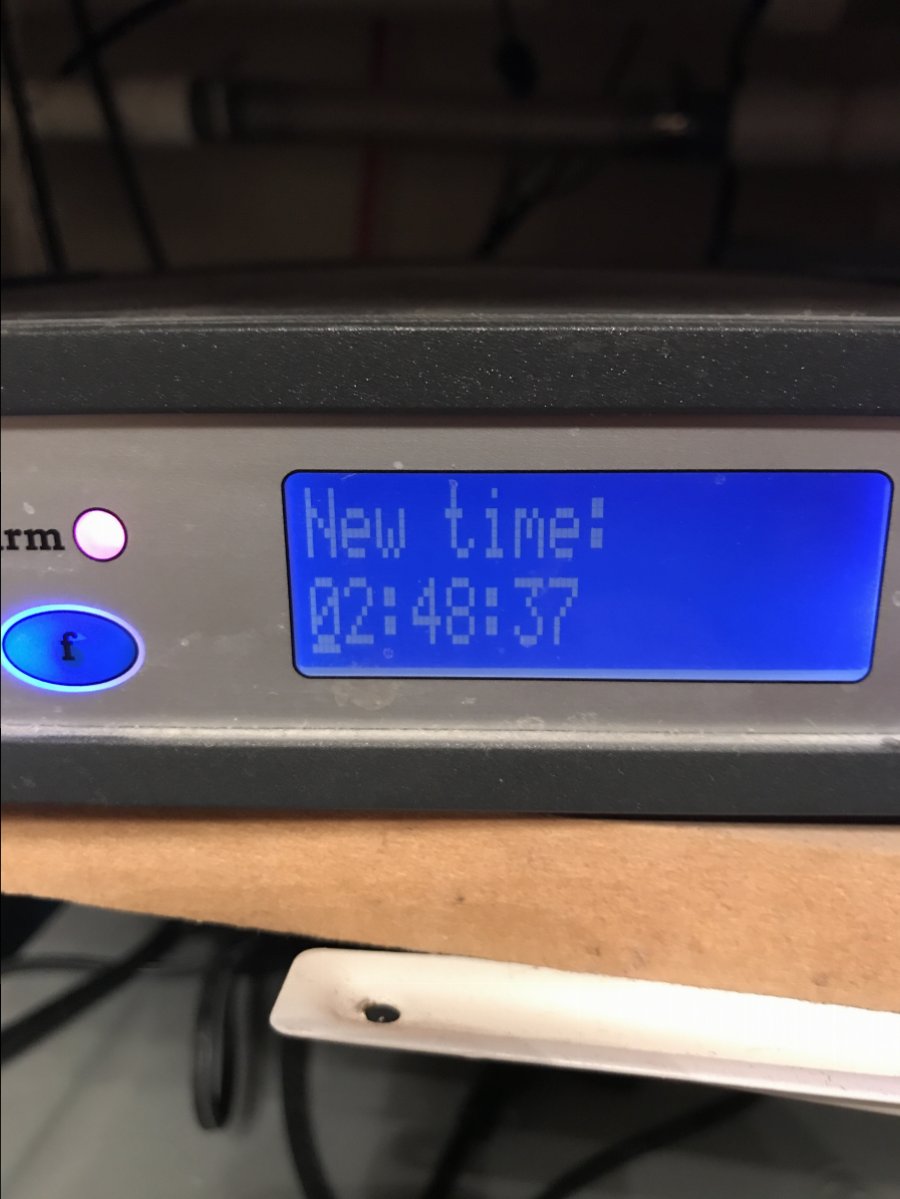
How do I get the time to remain saved on the unit? I can change the time but it reverts back to what it was...is there a trick to keep the changed time. Thanks for your help.
Do you have access to the computer program for p2
Sincerely Lasse
Sincerely Lasse
I bought the unit used from a friend...don't have any computer access. Any way to find that? I'm not very technological, so any help would be appreciated.
I was able(thanks to the manual Lasse attached) change the time on the controller, but it didn't accomplish anything. Lights still came on at 2:00 am as they have been for the last week. @Marco@GHLUSA ...any suggestions?
- Joined
- Jul 27, 2016
- Messages
- 614
- Reaction score
- 418
Are your lights only controlled through power socket ON/OFF by the P2?
Are your lights only controlled through power socket ON/OFF by the P2?
Yes
Yes, I was able to maneuver through the timing on the actual unit and have gotten it corrected...I have to do it a couple times a month as power outages create the issue.
Yes, I was able to maneuver through the timing on the actual unit and have gotten it corrected...I have to do it a couple times a month as power outages create the issue.
Is it possible the onboard battery is faulty and not holding the time during outages? IIRC it's a simple "coin type" battery but I don't remember the specifics beyond that.
Similar threads
- Replies
- 9
- Views
- 187
- Replies
- 0
- Views
- 209









