Navigation
Install the app
How to install the app on iOS
Follow along with the video below to see how to install our site as a web app on your home screen.
Note: This feature may not be available in some browsers.
More options
You are using an out of date browser. It may not display this or other websites correctly.
You should upgrade or use an alternative browser.
You should upgrade or use an alternative browser.
Radion feed/switch timer programming
- Thread starter Marc W
- Start date
- Tagged users None
Users Who Are Viewing This Thread (Total: 1, Members: 0, Guests: 1)
- Joined
- Oct 3, 2015
- Messages
- 5,145
- Reaction score
- 8,759
Is it possible to make a quick switch program using a feed button?
Like more white to photograph or more UV to show guests fluorescence?
Cheers
Yes, easily. Create a profile with whatever spectrum you want.
Then have
"If [FeedProgram] then [PROFILENAME]"
Last edited:
Because of the Apex integration with Radions, it's pretty easy to do this.
First, you go to the Profiles page, create a new Profile, name it, and make it of Type Radion.
Then enter your spectral parameters. Make the start and end intensities the same, with 0 ramp time.
Then, from the Outputs page, select one of the Radions and click on it.
That will bring up the scheduling wizard.
Click on the box at upper left that says Basic View.
Then under Control Type, select Advanced.
At the end of the programming you'll now see on the right, add:
If Feedx 000 Then NewProfileName
and upload. Repeat for each light.
Now, when you turn on the specific feed mode, the lights will go to the custom setting.
Turn off the Feed mode, and the lights revert to your normal programming.
It's also possible to do this without using Feed mode, but rather by creating custom switching virtual outputs.
This is what I prefer, because I can set up multiple custom lighting situations and also name them appropriately.
1. First, you go to the Profiles page, create a new Profile and make it of Type Radion.
Then enter your spectral parameters. Make the start and end intensities the same, with 0 ramp time.
2. Next, create a Virtual Output from the Outputs page and name it something descriptive.
It'll just be used as an on/off switch on your dashboard, so no programming besides Set OFF.
Move the new tile from the hidden Tiles area to your dashboard.
3. Finally, from the Outputs page, select one of the Radions and click on it.
That will bring up the scheduling wizard.
Click on the box at upper left that says Basic View.
Then under Control Type, select Advanced.
At the end of the programming you'll now see on the right, add:
If Output NewVOName = ON Then NewProfileName
and upload. Repeat for each light.
Like this:
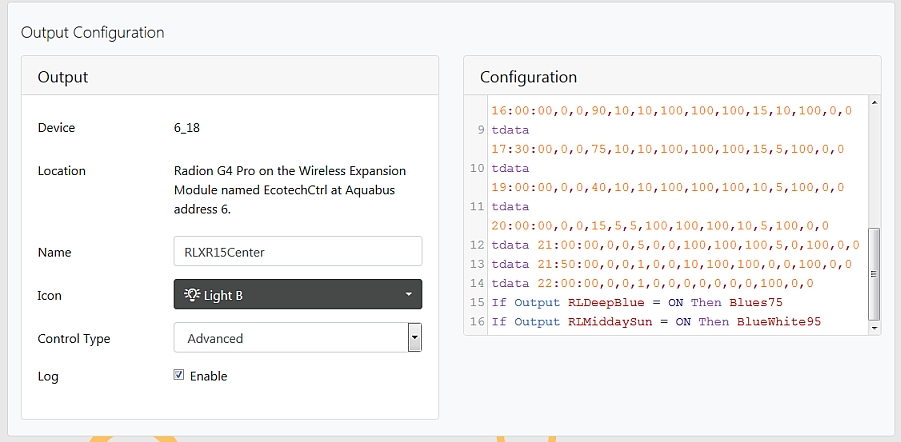
Now when you turn an output to ON, the lighting changes to your custom settings.
When you switch it to OFF, lights revert back to the schedule.
First, you go to the Profiles page, create a new Profile, name it, and make it of Type Radion.
Then enter your spectral parameters. Make the start and end intensities the same, with 0 ramp time.
Then, from the Outputs page, select one of the Radions and click on it.
That will bring up the scheduling wizard.
Click on the box at upper left that says Basic View.
Then under Control Type, select Advanced.
At the end of the programming you'll now see on the right, add:
If Feedx 000 Then NewProfileName
and upload. Repeat for each light.
Now, when you turn on the specific feed mode, the lights will go to the custom setting.
Turn off the Feed mode, and the lights revert to your normal programming.
It's also possible to do this without using Feed mode, but rather by creating custom switching virtual outputs.
This is what I prefer, because I can set up multiple custom lighting situations and also name them appropriately.
1. First, you go to the Profiles page, create a new Profile and make it of Type Radion.
Then enter your spectral parameters. Make the start and end intensities the same, with 0 ramp time.
2. Next, create a Virtual Output from the Outputs page and name it something descriptive.
It'll just be used as an on/off switch on your dashboard, so no programming besides Set OFF.
Move the new tile from the hidden Tiles area to your dashboard.
3. Finally, from the Outputs page, select one of the Radions and click on it.
That will bring up the scheduling wizard.
Click on the box at upper left that says Basic View.
Then under Control Type, select Advanced.
At the end of the programming you'll now see on the right, add:
If Output NewVOName = ON Then NewProfileName
and upload. Repeat for each light.
Like this:
Now when you turn an output to ON, the lighting changes to your custom settings.
When you switch it to OFF, lights revert back to the schedule.
- Joined
- Nov 12, 2018
- Messages
- 12
- Reaction score
- 9
Yes, easily. Create a profile with whatever spectrum you want.
Then have
"If [FeedProgram] then [PROFILENAME]"
Thanks mate
You Sound like you know this a lot..
I have a RO program i made myself on a solenoid running for 2 hours on a feed timer just “if feedc then on”
Can i make a switch program instead that turns the solenoid off on a 2 hours timer? How would that program look?
- Joined
- Nov 12, 2018
- Messages
- 12
- Reaction score
- 9
Because of the Apex integration with Radions, it's pretty easy to do this.
Is it possible with advanced programmer to make my 4 Radions read from another Radion? So they act like a group(like ecosmartlive?)
Similar threads
- Replies
- 2
- Views
- 251
- Replies
- 25
- Views
- 382









