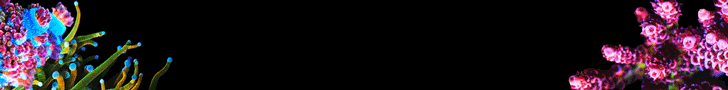Exactly what I do for all my sensors and switches. Virtual outlets so I know exactly what and why an alarm is going off.
I had figured it would add the switches, but not having the module or new apex, I was not sure.
Thanks for the clarification.
I had figured it would add the switches, but not having the module or new apex, I was not sure.
Thanks for the clarification.