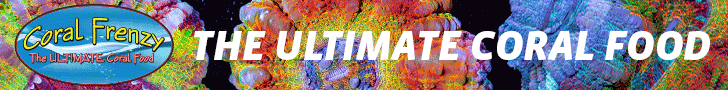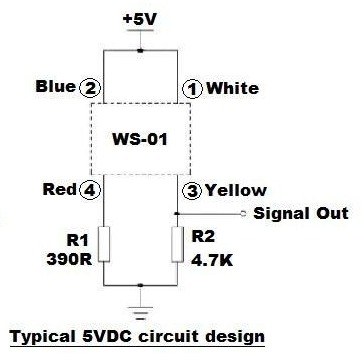Thanks, Ranjib.Oh, that’s unfortunate . I’m glad that livestock is ok.
I am kinda sad to realize that reef-pi did not reset the equipment states upon boot. This is an unacceptable bug and has to be fixed before 1.0 release. I was under the impression that I already have the code that does this, because it’s logical and important, but I cannot see relevant code :-(. I want to say sorry and thank you for bringing this up. I’ll patch reef-pi by tonight. This feature (sync all equipment to desired state upon boot) will be in 1.0 release
Let me know if you need further testing on this end.
Forgot to mention, I am still running 0.9.1. Not sure if things were fixed in 0.9.2 though.