Automated ui testing for 0.8.2 release 
Navigation
Install the app
How to install the app on iOS
Follow along with the video below to see how to install our site as a web app on your home screen.
Note: This feature may not be available in some browsers.
More options
You are using an out of date browser. It may not display this or other websites correctly.
You should upgrade or use an alternative browser.
You should upgrade or use an alternative browser.
reef-pi :: An opensource reef tank controller based on Raspberry Pi.
- Thread starter Ranjib
- Start date
-
- Tags
- controller raspberry-pi
- Tagged users Ranjib
- Joined
- Oct 6, 2017
- Messages
- 141
- Reaction score
- 378
Sorry, the link for the regulator was a 7810, as ranjib suggested. The one I was looking at was 296-1996-ND, slightly different but should be the same result.
No worries. I put an order in for a few. It just seems good practice to limit voltage to 10v, and then fine tune the off/full on points using the limit points in software.
And re: the enclosure.
I was thinking about about designing and 3D printing an enclosure, but it would have been complicated by the fact that it would have to have been printed in multiple parts. The printer I have access to has a print area of about 6x6x6 (not exact, but close enough). That would have meant it would be printed in at least 2, but more likely 4 sections (then again for the cover/lid).
So, I looked at Home Depot and found a 12" x 12" Junction Box. This may simplify the process greatly, needing only internal mounting/wire management to be printed and glued inside. I think the most complicated part will be cutting an area of one of the sides out to be replaced with a 3D printed panel to house the panel mount outlets. The outlets are intended to clip in place, but need a much thinner mount point than the junction box offers.
I like the idea of using a junction box. Let us know how it goes, I might consider it to build a power barNo worries. I put an order in for a few. It just seems good practice to limit voltage to 10v, and then fine tune the off/full on points using the limit points in software.
And re: the enclosure.
I was thinking about about designing and 3D printing an enclosure, but it would have been complicated by the fact that it would have to have been printed in multiple parts. The printer I have access to has a print area of about 6x6x6 (not exact, but close enough). That would have meant it would be printed in at least 2, but more likely 4 sections (then again for the cover/lid).
So, I looked at Home Depot and found a 12" x 12" Junction Box. This may simplify the process greatly, needing only internal mounting/wire management to be printed and glued inside. I think the most complicated part will be cutting an area of one of the sides out to be replaced with a 3D printed panel to house the panel mount outlets. The outlets are intended to clip in place, but need a much thinner mount point than the junction box offers.
I am thinking, whether to ship a feature to make the dashboard configurable or not, as part of 1.0 release. I dont want to add new features, but also dont want to ship something thats unusable to other screens. Suggestion?
Currently, I use the 2x3 grid , this is pretty much unusable for mobile devices

Currently, I use the 2x3 grid , this is pretty much unusable for mobile devices
- Joined
- Jul 24, 2010
- Messages
- 364
- Reaction score
- 381
I am thinking, whether to ship a feature to make the dashboard configurable or not, as part of 1.0 release. I dont want to add new features, but also dont want to ship something thats unusable to other screens. Suggestion?
Currently, I use the 2x3 grid , this is pretty much unusable for mobile devices
@Ranjib Can't you do like most web sites and have a mobile version "m.(IP)"? On a different subject, do you have a problem with your Kessils turning on full power when you dim down to 0%? I've had similar issues before with other LEDs and I was led to believe it had to do with needing a pull down resistor someplace. I'm also having issues with the Kessils flickering at certain low color settings, do you experience that?
I am thinking, whether to ship a feature to make the dashboard configurable or not, as part of 1.0 release. I dont want to add new features, but also dont want to ship something thats unusable to other screens. Suggestion?
Currently, I use the 2x3 grid , this is pretty much unusable for mobile devices
Perhaps move on the graphs to their own tab. Would clean up the home page and then have the charts engaged or disengaged by jcheckboxes.
Then on homepage display the current stats (temp, ph etc). In a smaller area
Or perhaps button for common functions already written into the code.
Feeding button (pumps off)
Water change button (ato off)
Take Picture
Notifications UI is in progress, this
reef-pi does not have feed mode or macro like capabilities yet,.As of now, I am intending to keep the dashboard for charts only (i.e its not a homepage) , but I can see the value in keeping some handy controls there..
Camera has its own dedicated tabPerhaps move on the graphs to their own tab. Would clean up the home page and then have the charts engaged or disengaged by jcheckboxes.
Then on homepage display the current stats (temp, ph etc). In a smaller area
Or perhaps button for common functions already written into the code.
Feeding button (pumps off)
Water change button (ato off)
Take Picture
reef-pi does not have feed mode or macro like capabilities yet,.As of now, I am intending to keep the dashboard for charts only (i.e its not a homepage) , but I can see the value in keeping some handy controls there..
m.IP will be a bit hard thing to do with pi, since we dont have DNS control . Here both the controller and the web UI are powered by the raspberry pi, nothing goes to cloud. If we were using a cloud service doing something like this will be easy. But still belive this is not very hard even for reef-pi because its a single page app built with react and bootstrap, both of which support responsive UI (UI that adjust to the screen), I am still learning about this aspect of the UI. May be one of the future release.. or even a minor release dedicated on making all the UI smooth on phone and tablet will be enough.@Ranjib Can't you do like most web sites and have a mobile version "m.(IP)"? On a different subject, do you have a problem with your Kessils turning on full power when you dim down to 0%? I've had similar issues before with other LEDs and I was led to believe it had to do with needing a pull down resistor someplace. I'm also having issues with the Kessils flickering at certain low color settings, do you experience that?
I do not think that the flickering of kessil was due to pull down resistor. It was reproducible only at low pwm values, and the experience is consistent with other high power LED lights, I also did not find any specific evidence that indicate its a pull down resistor issue. If i recall correctly the kessil controller itself does not produce low pwm values , I can re-check things , since I have an oscilloscope now, and if so, it will further reinforce the idea that this is low pwm value related not pull down resistor . I have also noticed that the way some pwm drivers work , they inerpreter the values in periodic fashion. For example: pca9685 board is 12 bit which translates to 0-4096 range. If you pass 0 its the lowest, if you pass 4095 its the highest , and if you pass 4096 its same as 0, 4099 will translate to 3 ... etc . I encountered this during reef-pi led dimming implementation where I convert user's input from slider which is 0->100 to 0->4096 rang. Extreme right end of slider, if it generates 100 and if we set the corresponding value to 4096 it acts same as setting 0. reef-pi. Here is the reef-pi code: https://github.com/reef-pi/reef-pi/blob/master/controller/utils/pwm.go#L48@Ranjib Can't you do like most web sites and have a mobile version "m.(IP)"? On a different subject, do you have a problem with your Kessils turning on full power when you dim down to 0%? I've had similar issues before with other LEDs and I was led to believe it had to do with needing a pull down resistor someplace. I'm also having issues with the Kessils flickering at certain low color settings, do you experience that?
- Joined
- Jul 24, 2010
- Messages
- 364
- Reaction score
- 381
I do not think that the flickering of kessil was due to pull down resistor. It was reproducible only at low pwm values, and the experience is consistent with other high power LED lights, I also did not find any specific evidence that indicate its a pull down resistor issue. If i recall correctly the kessil controller itself does not produce low pwm values , I can re-check things , since I have an oscilloscope now, and if so, it will further reinforce the idea that this is low pwm value related not pull down resistor . I have also noticed that the way some pwm drivers work , they inerpreter the values in periodic fashion. For example: pca9685 board is 12 bit which translates to 0-4096 range. If you pass 0 its the lowest, if you pass 4095 its the highest , and if you pass 4096 its same as 0, 4099 will translate to 3 ... etc . I encountered this during reef-pi led dimming implementation where I convert user's input from slider which is 0->100 to 0->4096 rang. Extreme right end of slider, if it generates 100 and if we set the corresponding value to 4096 it acts same as setting 0. reef-pi. Here is the reef-pi code: https://github.com/reef-pi/reef-pi/blob/master/controller/utils/pwm.go#L48
Please don't waste any time on this for me, I was mostly curious if it was something you had encountered before or it was just me. The dimming issue is easy to deal with, I just don't dim all the way to "0". The kessils go off by "13". Same goes for the color setting, I just don't go below "15". I had to do the same thing a while back using a "Storm" controller and some DIY leds.
Ack. I am finishing off the coding for the last thing, notifications. Hopefully I'll be done by this weekend , and release 0.9. After the reef-pi will have feature freeze and only bug fix/documentation till I cut 1.0.Please don't waste any time on this for me, I was mostly curious if it was something you had encountered before or it was just me. The dimming issue is easy to deal with, I just don't dim all the way to "0". The kessils go off by "13". Same goes for the color setting, I just don't go below "15". I had to do the same thing a while back using a "Storm" controller and some DIY leds.
Ranjib,
What is supposed to be the length of records displayed in the heater/cooler graph.
It is going almost a week now and still hasn't cycled. The bars just keep getting narrower and narrower.
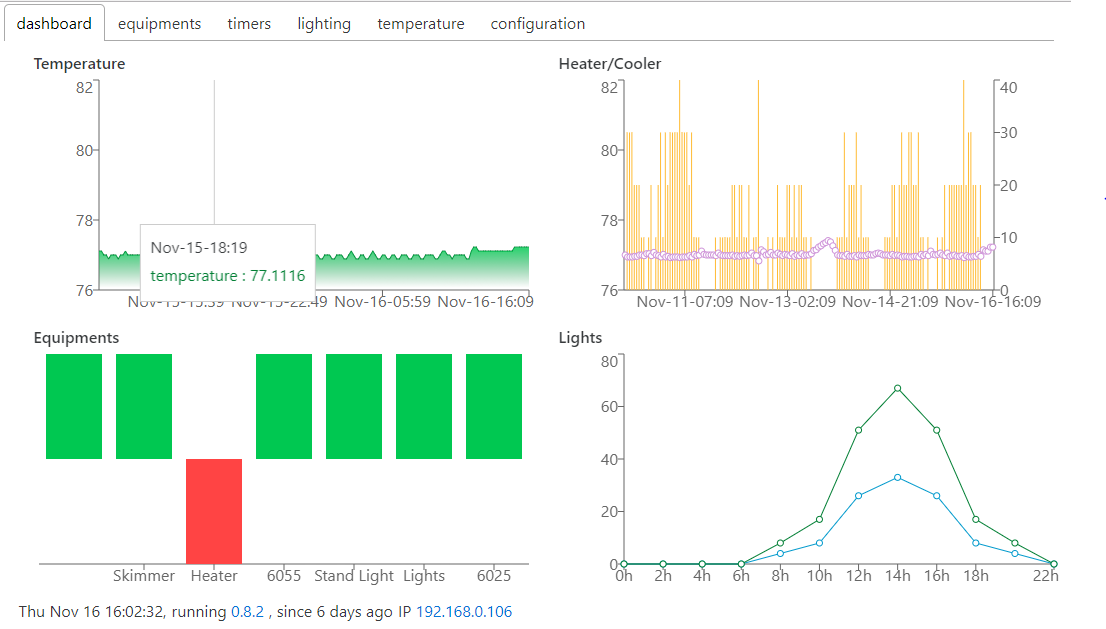
What is supposed to be the length of records displayed in the heater/cooler graph.
It is going almost a week now and still hasn't cycled. The bars just keep getting narrower and narrower.
The first temperature graph, which shows only temperature reading holds latest 180 points. So, if you are monitoring temperature 1 minute interval it will have last 3 hours data. The second temperature chart which shows hourly temperature value (average of all the readings in that hour) alongside heater/cooler usage stored last 1 week data, i.e. last 24x7 hourly averages and associated equipment usage points.Ranjib,
What is supposed to be the length of records displayed in the heater/cooler graph.
It is going almost a week now and still hasn't cycled. The bars just keep getting narrower and narrower.
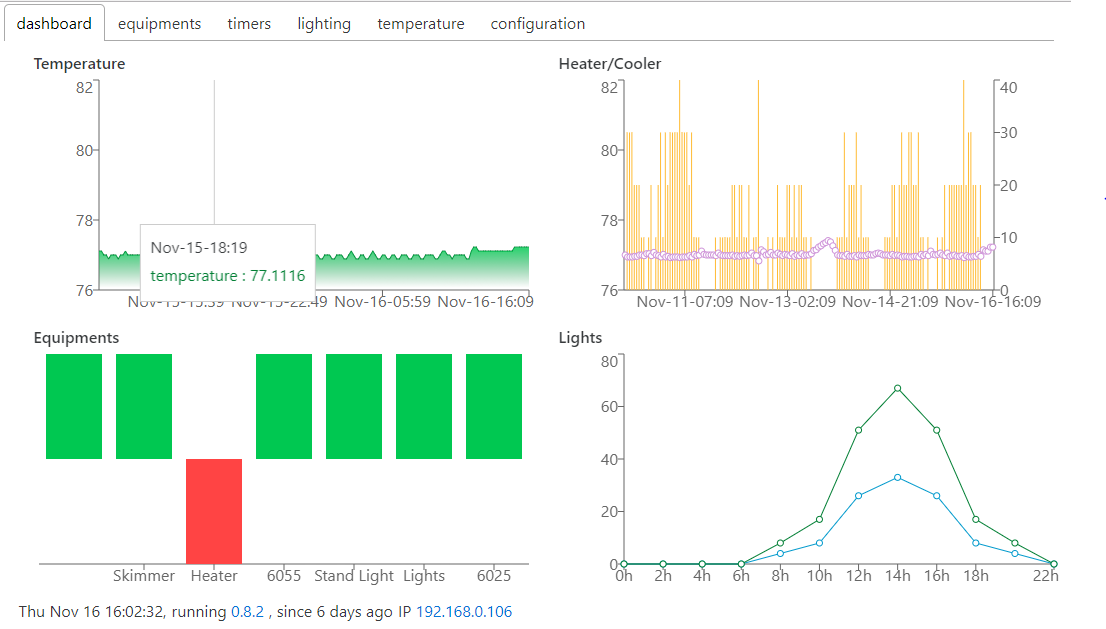
Does that makes sense? I love your dashboard, it looks like the heater is working hard to keep the tank warm. 0.9 is bringing temperature and ato alerts.
That makes sense then.The first temperature graph, which shows only temperature reading holds latest 180 points. So, if you are monitoring temperature 1 minute interval it will have last 3 hours data. The second temperature chart which shows hourly temperature value (average of all the readings in that hour) alongside heater/cooler usage stored last 1 week data, i.e. last 24x7 hourly averages and associated equipment usage points.
Does that makes sense? I love your dashboard, it looks like the heater is working hard to keep the tank warm. 0.9 is bringing temperature and ato alerts.
Currently I have the temp probe on 10 min intervals. I was trying to use that as a form of hysteresis, so that the heater would stay on for at least 10 minutes when it does come on.
Ranjib, I was listening to Jim today and realized that I gave you the wrong nickname. I should have called you "The Axis", as in "Ask the Axis".
So I propose that we change your nickname to Ranjib "The Axis" Dey or Ranjib/The Axis.
sorry that I don't have any project comments right now. That being said, you are an amazing programmer.
So I propose that we change your nickname to Ranjib "The Axis" Dey or Ranjib/The Axis.
sorry that I don't have any project comments right now. That being said, you are an amazing programmer.
Lot has changed since 0.3Wow im still on .3!
Similar threads
- Replies
- 8
- Views
- 168


















