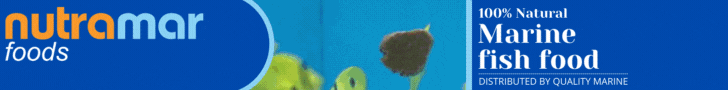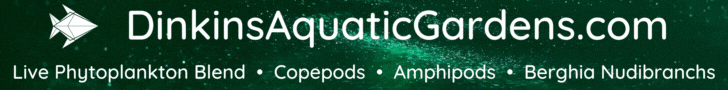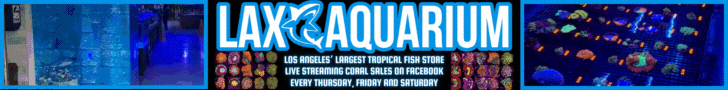So I’m getting prepared to set up my reef pi controller and I came upon the fact that you need to assign a static IP address to your raspberry pi in order to access it over the internet.
The problem is I don’t think my internet service provider (spectrum) will allow me to do that because it is not spectrum business.
Is there a work around this if you can only use dynamic ip? I’ve read about VNC or what not but I’m not very familiar with networking tbh. The more I read, the more confused it get.
The problem is I don’t think my internet service provider (spectrum) will allow me to do that because it is not spectrum business.
Is there a work around this if you can only use dynamic ip? I’ve read about VNC or what not but I’m not very familiar with networking tbh. The more I read, the more confused it get.