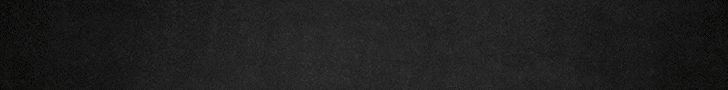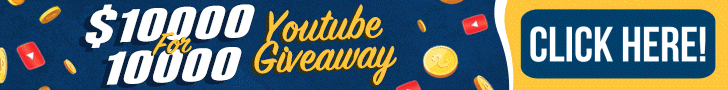Hi all,
Got a 9g nano reef and looking to run reef-pi as more of a learning exercise than anything, but eventually will be quite helpful.
Learning as i go, I have got the pi3, got reef-pi loaded and the first LED test is complete, going to try the others, but wanted to start my thread build.
I have ordered some headphone jacks and a project box as well as some thermostat probes...

Got a 9g nano reef and looking to run reef-pi as more of a learning exercise than anything, but eventually will be quite helpful.
Learning as i go, I have got the pi3, got reef-pi loaded and the first LED test is complete, going to try the others, but wanted to start my thread build.
I have ordered some headphone jacks and a project box as well as some thermostat probes...
Last edited: