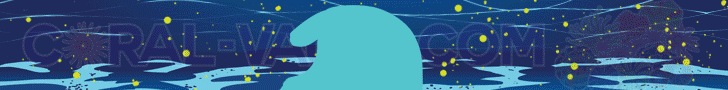- Joined
- May 29, 2019
- Messages
- 24
- Reaction score
- 16
Good morning,
My name is Roberto Rojas, I'm an environmental engineering student from Ecuador, I'm developing a reactor that will be controlled by the reef pi software specifically the lights, temperature and pH. The main problem I have is related with the light controlling. At first, everything worked just making a circuit to connect the lights, but then I started using a perma proto board for controlling the lights and the temperature probes. Here is were I started experiencing some problems with the light configuration, once I connect the circuit for the lights, I get this message in the reef pi. I add the jacks for each light, then I declare each light in the reef pi and it doesn't work when I reboot the software. I think that something is wrong with the PCA9685, so if you have other ideas of what I might be doing wrongReef please let me know. Here I send you some photos, and thank you in advance for your comments.
Best regards,
Roberto



My name is Roberto Rojas, I'm an environmental engineering student from Ecuador, I'm developing a reactor that will be controlled by the reef pi software specifically the lights, temperature and pH. The main problem I have is related with the light controlling. At first, everything worked just making a circuit to connect the lights, but then I started using a perma proto board for controlling the lights and the temperature probes. Here is were I started experiencing some problems with the light configuration, once I connect the circuit for the lights, I get this message in the reef pi. I add the jacks for each light, then I declare each light in the reef pi and it doesn't work when I reboot the software. I think that something is wrong with the PCA9685, so if you have other ideas of what I might be doing wrongReef please let me know. Here I send you some photos, and thank you in advance for your comments.
Best regards,
Roberto