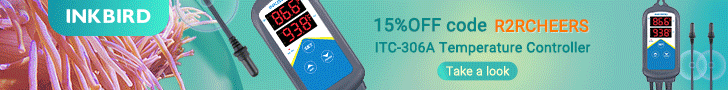I've gotten on a smart home kick lately. First I bought one Amazon Echo Dot, then another, then two more. I've since bought multiple wifi smart plugs, light bulbs, and light switches. The first ones I bought were from TP-Link, and setting them up was so effortless that I just kept with the brand. And they work great with the Echo. "Alexa, porch lights on", "ok", and they're on. I wish TP-Link made a wider variety of devices, I'd buy them all. Bought a Ring video doorbell, managed to get that working fine so it's pretty cool seeing who's at your door, and answering the door when you're not home, but the integration with Echo isn't that great yet. Then I got a Harmony hub, and although it has a lot of quirks and the software interface is weak, once you get it working, it's pretty cool being able to say, "Alexa, turn on the SyFy channel" and it happens. Or turning everything off with a single voice command on the way to bed at the end of the night. Next on the list is a wifi thermostat.
I've got one smart plug controlling the lights on my QT. Haven't plugged any of my DT components into one of these devices yet; seems that it would be a bit redundant with the Apex otherwise running the show. Voice control over aquarium functions would be fantastic but most of the devices available today are simple on/off switches, run simple programming schedules, or have proprietary functions built in, limiting their usefulness. Maybe soon 'The new Apex 2019, featuring Voice Control!'
I've got one smart plug controlling the lights on my QT. Haven't plugged any of my DT components into one of these devices yet; seems that it would be a bit redundant with the Apex otherwise running the show. Voice control over aquarium functions would be fantastic but most of the devices available today are simple on/off switches, run simple programming schedules, or have proprietary functions built in, limiting their usefulness. Maybe soon 'The new Apex 2019, featuring Voice Control!'
Last edited: