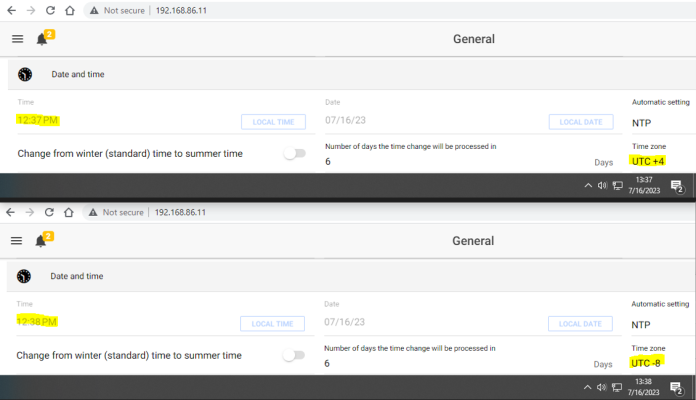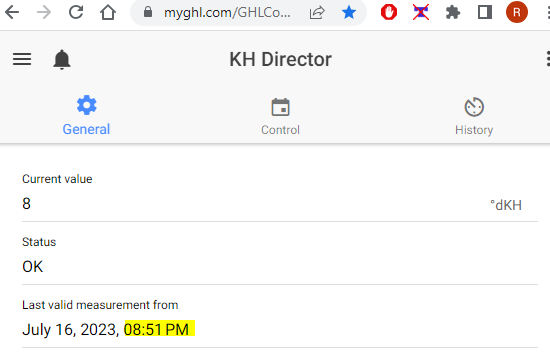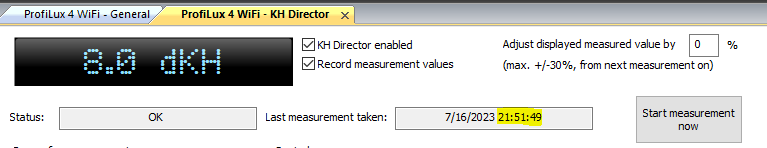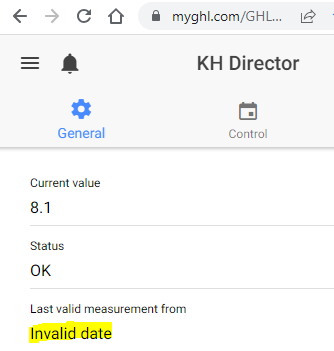Daylight savings time went into effect here Sunday, but the time on my Profilux (and lights) didn’t update. I can manually change it, but is there a way to make it update automatically? I would have thought that was what the “Change from winter time…” was for, but I guess not.
Here are my settings:
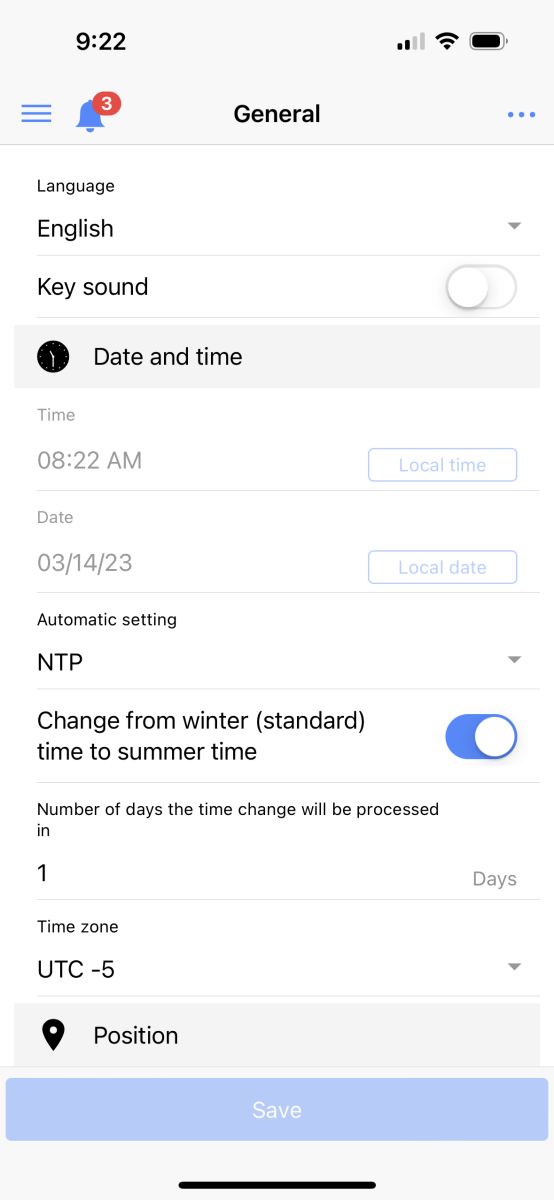
Here are my settings: